 Adobe Community
Adobe Community
- Home
- Acrobat SDK
- Discussions
- Re: Fonts not embedding in PDFs created from InDes...
- Re: Fonts not embedding in PDFs created from InDes...
Fonts not embedding in PDFs created from InDesign CC
Copy link to clipboard
Copied
RUNNING:
- Adobe CC, using InDesign and Acrobat DC daily
- iMac late-2013
- OSX El Capitan installed about two months ago
- Server setup with common files
PROBLEM:
Not sure how long after El Capitan was installed, but I started having fonts not embedding in my InDesign-created PDFs. Not saying the OSX change was the culprit, but nothing else had changed – except for the inevitable CC updates here and there of course. It doesn't always happen though – some ID docs create PDFs just fine, but nothing consistent between those that do and those that don't. All fonts are found in the InDesign docs with no errors/issues. Fonts are located in Library/Fonts. Cannot put fonts in System/Library/Fonts. I've googled the various 'codes' (refer attached images) that pop up in the error message and they all seem to relate to people getting ID docs that they didn't create (and therefore don't have the fonts), or from Word not having that font etc.
- Doesn't matter whether it's an Interactive PDF or a Print PDF.
- Have tried using the PDF-X/4 setting that is supposed to ensure everything embedded – doesn't work.
- Not always the same font weight, but always the same family (Meta, which is the corporate typeface, so not surprising!). Happens most often with four weights though > Meta Bold Roman, Meta Bold LF Roman, Meta Norman Roman, Meta Book LF Roman.
- Have reloaded all the corporate fonts from another computer/user who has no font issues – same issues. Fonts are legitimate and purchased in 2008.
- Have uninstalled/installed Acrobat Pro DC – same issues.
- Have trashed the plist prefs for Acrobat – same issues.
- Have trashed prefs for InDesign – same issues.
- Other designers using the same file (and font set, computer setup) aren't having these PDF/font issues.
Interestingly I have just tried the same doc (test sample of two!) – one located on the server, one packaged to the desktop. Desktop file PDFs fine. Server-based file exported to PDF gives font issue. Why?!? No other designers here are having the same issue as I am. Some are on El Capitan and some aren't, but all using the same programs, same fonts, same server. As we are a team of six using the same files on the server, I can't effectively work from my desktop and it would be inefficient for me to keep packaging files every time I want a PDF, especially if I then see an issue and want to re-PDF.
Suggestions as to what to try next?

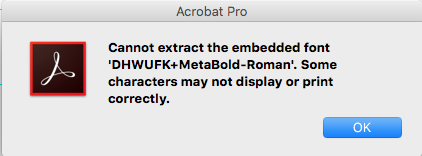
Copy link to clipboard
Copied
I have a small correction to your diagnosis, which doesn't solve anything I'm afraid. This message only comes if fonts ARE embedded, so the statement that they are not embedded isn't right. Just to avoid going down the wrong path. Since the font IS embedded what is wrong? One of two things.
* the font is embedded incorrectly, which would be an InDesign failure
• the font us embedded correctly but the reading software has a problem. Try different PDF readers but mske sure the font isn't installed on your test system as some will use a local font silently.
Over the years bboth types of issue have been seen.
Copy link to clipboard
Copied
Thanks TSN - I've tested the PDF on other machines/devices and the issue still shows up. I've re-set the ID preferences, but I may end up uninstalling/re-installing ID as well.
Copy link to clipboard
Copied
I would clean your font caches, I use Suitcase for this, but there are free cache cleaners. I occasionally see this message after optimizing a PDF in Acrobat DC, but if I use Acrobat X there is no problem. Do you have an older version of Acrobat you can use to display your PDF, just as a test? Does Reader work? You might need to do a clean uninstall/reinstall of Acrobat DC if the problem persists.
Copy link to clipboard
Copied
Hey there - yes, we've already done a clean uninstall/reinstall of Acrobat DC.
I've also tried checking a problem PDF on an older version of Acrobat (at home) and the error message pops up - and also tried it on my iPhone and iPad and while there's no error message, the font shows up as defaulted and not the correct one.
Copy link to clipboard
Copied
You should post your question on the InDesign forum. It sounds like some sort of network issue. Do the fonts on the server have a size (if they show 0 MB, there is resource fork issue), although that wouldn't explain why you are the only user having problems. What happens when you zip your fonts on your desktop, copy the zip file to the server and unzip there? Did you clean your font caches? is InDesign up to date? is the Document fonts folder named correctly?
Copy link to clipboard
Copied
Hi Luke - thanks for the further suggestions. Yes, the fonts have a file size, but the fonts are on my machine, not on the server. It was decided long ago that that was the best way for the team to work. How do I clean my font caches? Is that deleting the Adobefnt files? Is so, yes, I've done that and no joy. InDesign is up to date, and while I've trashed the prefs, I'm thinking I will uninstall/re-install ID as well and see if that helps.
I will post this to the InDesign forum as well, if the ID do-over doesn't work. I appreciate your and Test Screen Name's help.
Copy link to clipboard
Copied
Seems to confirm the PDF is being made with a bad font embedded. It might start bad, or InDesign might break it while it embeds. I agree it's over to the InDesign forum now, Acrobat involved (or used, or needed) when you export a PDF from InDesign. (Printing to PDF would be different).
