- Home
- Acrobat SDK
- Discussions
- Help getting JavaScript Editor to Open
- Help getting JavaScript Editor to Open
Help getting JavaScript Editor to Open
Copy link to clipboard
Copied
I am brand new to all of this and I am trying to write a simple script to export the data in a PDF to an XML file.
When trying to create a new script all I get is a box that pops up saying GoTo then once I click this it asks for a Line Number and that's as far as it goes. I have read that this should open the JavaScript editor and it does not.
Any help would be appreciated. Thank you.
Copy link to clipboard
Copied
Post a screenshot.
Copy link to clipboard
Copied
Here is the shot. thank you.
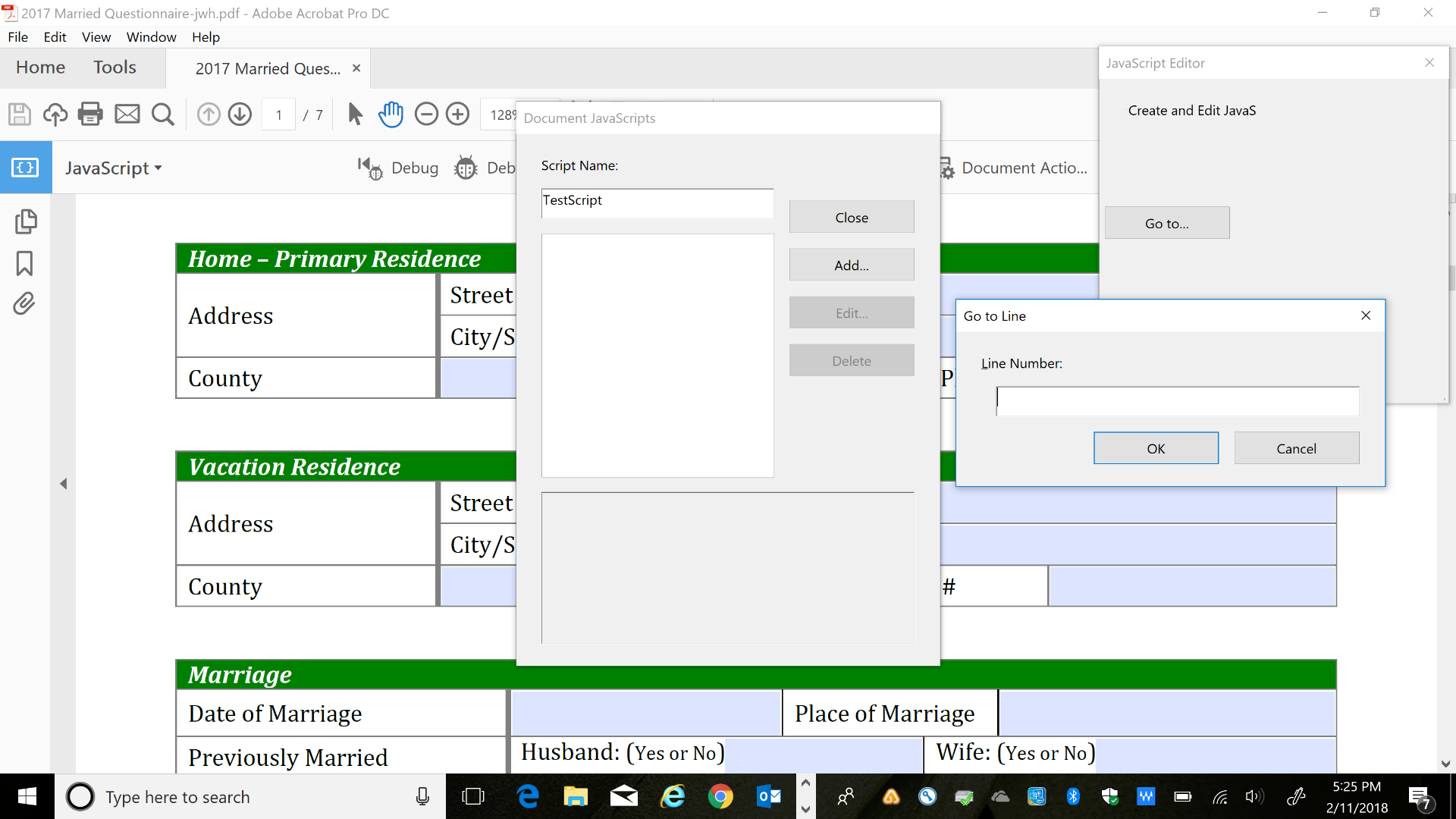
Copy link to clipboard
Copied
What button are you clicking?
Copy link to clipboard
Copied
The Line Number box is the one that opens after you click add new script and then the javascript editor once you select OK leads to the Go To Line Box and the Line Number entry.
Again it seems that here the editor should open which it does not.
thank you
Copy link to clipboard
Copied
Weird... Try updating Acrobat and/or running a Repair Installation from the Help menu.
Copy link to clipboard
Copied
In the preferences of Acrobat you can specify an external editor.
Get ready! An upgraded Adobe Community experience is coming in January.
Learn more