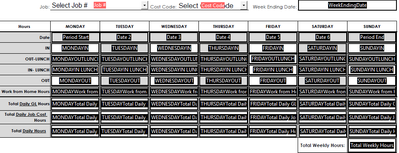Adobe Community
Adobe Community
- Home
- Acrobat SDK
- Discussions
- Help with auto filling dates and auto calculating ...
- Help with auto filling dates and auto calculating ...
Help with auto filling dates and auto calculating time
Copy link to clipboard
Copied
I am trying to format a timesheet I have created for multiple departments in our office. I am wanting:
1. Where the dates autofill when they select the period end date in the "WeekEndingDate" box (where the week ending date is a Sunday).
2. Auto calculate time to convert into quarter hours. I essentially want it to calculate like:
(MONDAYOUTLUNCH - MONDAYIN) + (MONDAYOUT-MONDAYINLUNCH) + "WorkFrom Home Hours" = "MONDAYTotal Daily" The employee would separate out their own time in the boxes named "MONDAYTotal Daily GL Hours" and "MONDAYTotal Daily Job Cost Hours"
I am not savvy with java scripts and the simple notations are not working.
Copy link to clipboard
Copied
I think that you have a complicated PDF to work with.
Times and dates with JavaScript, specifically the parts that deal with date arithmetic, involve advanced scripting.
You can always get help here in the forums if you're willing to learn how to do your own scripts for your project.
But since you've mentioned that you're not savvy with JavaScript scripting I would definitely recommend that you outsource a developer. Otherwise, maybe you could share an example of the file so that the community can help you figure out what is wrong with the notations.
Copy link to clipboard
Copied
As mentioned, this kind of calculation in Acrobat JS is not trivial.
I've developed a (paid-for) script that will allow you to set up such calculations quite easily:
http://try67.blogspot.com/2011/03/acrobat-calculate-time-differences-in.html
However, excluding the lunch time requires a more complex script, which I can also write for you, for a small fee.
If you're interested you can contact me privately via [try6767 at gmail.com] to discuss it further.