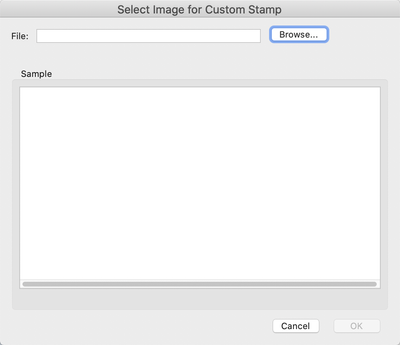Adobe Community
Adobe Community
- Home
- Acrobat SDK
- Discussions
- Re: How can I add multiple stamps in Acrobat?
- Re: How can I add multiple stamps in Acrobat?
How can I add multiple stamps in Acrobat?
Copy link to clipboard
Copied
I have a batch of stamps I use for marking up documents in Acrobat, and see I can only do one at a time. I'm running the latest release of Acrobat on my Mac (Cataline).
How can I add more than one to the Stamps palette? Is this possible?
I'm more than comfortable running a Terminal command or dredging through the Contents folder.
Thanks!
Copy link to clipboard
Copied
Hi Sean,
Can you please elaborate on the "one at a time" phrase you have?
I think you're speaking of adding new stamps into Acrobat one at a time as opposed to selecting more than one and importing them all in.
If that's it than yes, you are limited to one at a time. You have an excellent point. I suggest you take that to:
https://www.adobe.com/products/wishform.html
Meanwhile, if you're not sure how to add new stamps here's the Stamps 101 class:
Go to the stamp icon in the Comment tab:
And select "Create." That brings you to this window:
And from there select the "Browse" option on the top to select your pre-made stamps. But like I said, you can only do that one at a time.
There might be a terminal option to get you there but that's beyond my pay grade, I've never been a coder but there are some coders who troll these forums and if it's possible, they would know it.
Good luck!
Copy link to clipboard
Copied
Hi Gary,
Your first bullet point addresses my goal. Please pardon me if my phrasing imprecision.
Thanks for posting the wish form link. Hopefully, this can be added.
I'll post if I find a Terminal command workaround (if one exists).
Cheers!
Copy link to clipboard
Copied
This can be done using a script. If the location of the stamps is always the same then it can do it all with a single click.
If it's not you would need to apply the first one, select it, then run the script and it would add all the rest underneath it automatically.