- Home
- Acrobat SDK
- Discussions
- Re: How do I change numbers in a numbered list?
- Re: How do I change numbers in a numbered list?
How do I change numbers in a numbered list?
Copy link to clipboard
Copied
My problem is that I can't get the text on a page to align at the center. All the other pages look fine, but the text for items #16 through #21 (all on the same one page) look more in paragraph form and the text after the first line just sits under the number and it looks bad. I can't figure out how to change the spacing so that the lines all align in the center, but I have figured out that renumbering them solves the problem. But when I do that, the numbers start over from the number 1. It's irritating.
Good:
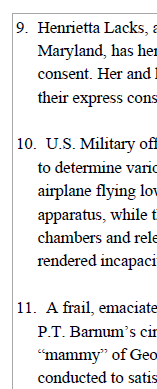
Bad:

Copy link to clipboard
Copied
PDF files were not meant to be edited in this way, so it's not a wonder it's difficult to do.
You should really go back to the original file used to create the PDF, edit it and then generate a new PDF file.
Copy link to clipboard
Copied
I don't have the original file. I am only an editor. The file itself was created by my client's writer, who I don't know. If I can't change the numbering, is there a way that I can manually shift those lines a bit to the right? I've tried space bar but it does nothing.
Copy link to clipboard
Copied
As an editor you should know better than agree to work on PDF files. Ask the client for the original file.
Copy link to clipboard
Copied
If you cannot get the file from your client, I would try to convert the PDF file to a Word file. If the Word file looks good (or good enough), you can then work on that and convert back to PDF when you are done. If the Word file does not look like the original PDF file, your only option is to go back to your client and explain that the job all of a sudden got five times more expensive because you are not getting the document in the correct format. Usually that is a pretty good incentive ![]()
Find more inspiration, events, and resources on the new Adobe Community
Explore Now