Copy link to clipboard
Copied
I am very new and untrained on how to use this program.
It was purchased for the direct purpose of converting PDF to Excell.
I am unable to find any help with this subject.
Can anyone help me. Please.
 1 Correct answer
1 Correct answer
Are you using Adobe Acrobat or the ExportPDF online service?
In Acrobat, you should load your PDF file and then select File>Export To>Spreadsheet>Microsoft Excel Workbook
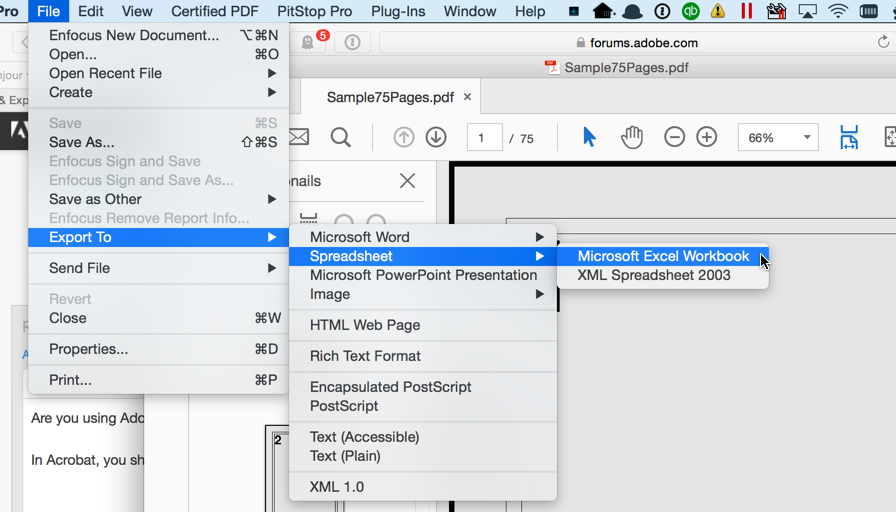
If you are using the ExportPDF solution, go to https://cloud.acrobat.com and log in with your Adobe ID. Then select the "Export PDF" function, upload your PDF document and wait until the Excel (or Word) document is generated.
Copy link to clipboard
Copied
I have a similar but not exact problem. I bought the product in order to convert PDF to Word. Usually it works. But today for some reason -- probably because I'm hitting a deadline -- the Convert button isn't appearing.
Help me, too!
Copy link to clipboard
Copied
Are you using Adobe Acrobat or the ExportPDF online service?
In Acrobat, you should load your PDF file and then select File>Export To>Spreadsheet>Microsoft Excel Workbook
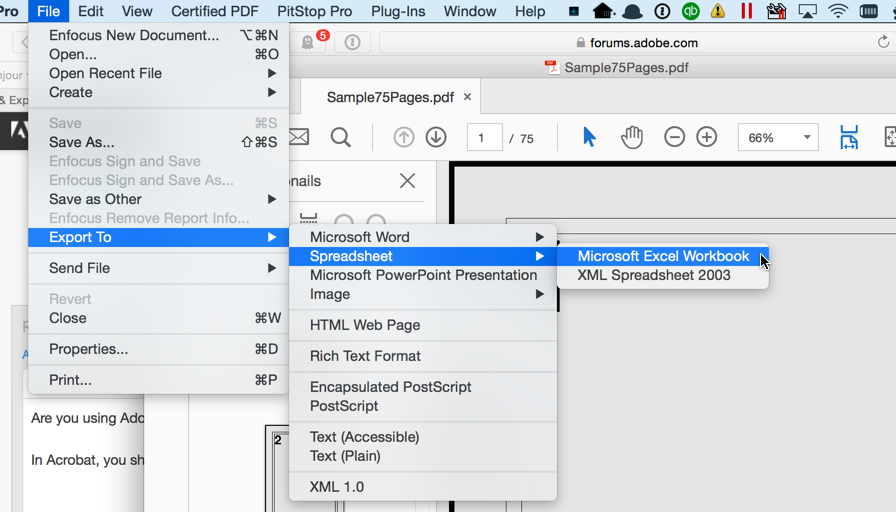
If you are using the ExportPDF solution, go to https://cloud.acrobat.com and log in with your Adobe ID. Then select the "Export PDF" function, upload your PDF document and wait until the Excel (or Word) document is generated.
Copy link to clipboard
Copied
?I'm using Adobe Acrobat.
Constance L. Shehan, Ph.D.
[Mod: Personal information removed]
Copy link to clipboard
Copied
Hello, I have adobe acrobat pro- but due to some reason I don't have export to spreadsheet option ( Have word jpg etc. Please help
Copy link to clipboard
Copied
Which version of Adobe Acrobat Pro do you have?
Get ready! An upgraded Adobe Community experience is coming in January.
Learn more