- Home
- Acrobat SDK
- Discussions
- How do I reset multiple pages per sheet to one pag...
- How do I reset multiple pages per sheet to one pag...
How do I reset multiple pages per sheet to one page per sheet?

Copy link to clipboard
Copied
I am using Acrobat 11. I printed a pdf document from the dialogue box and selected multiple pages per sheet. I now want to reset it to one page per sheet. When I select the dialogue box, it only offers 2,4,6,9,16 or custom. How can I resent to one per page? I have tried returning to default on the Properties and Advanced tabs and this does not work. Thanks in advance for help. JB
Copy link to clipboard
Copied
Hello JB,
I assume you are using the Adobe PDF Printer and referring to the "Page Sizing & Handling" options of the dialog box correct?
You should be able to return to printing one per page by simply selecting the other options besides "Multiple" (ie: Size, Poster or Booklet).
Click on "Size" and the preview to the right should display one page only. Likewise if you click on "Multiple" the preview to the right should display whatever is set in the "Pages per sheet" setting.
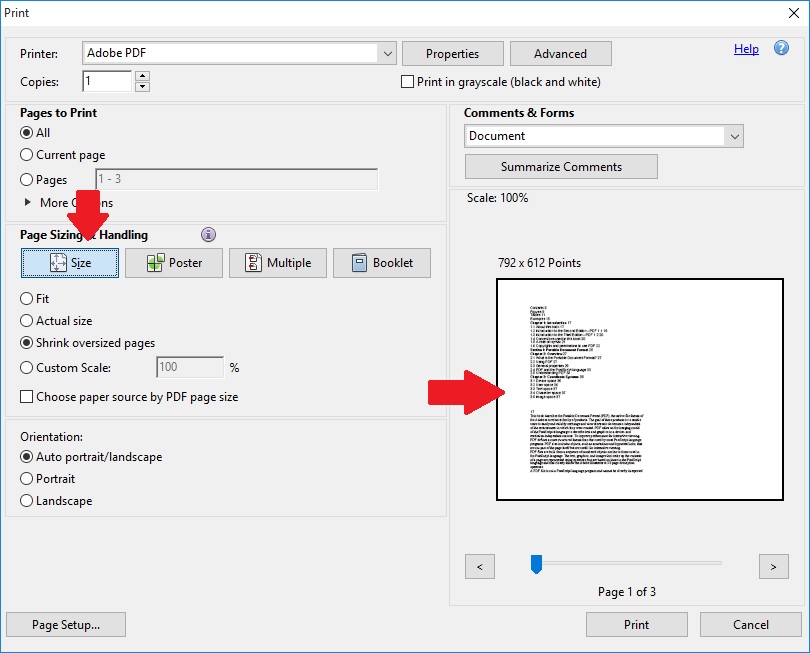
See if this works.
Hope this helps.
Joffre
Copy link to clipboard
Copied
Thank you, that works fine if I want to go on printing right know!
My problem is: If a have printed e.g. 2 Pages per sheet and want to reset Acrobat to 1 Page per sheet for the next time I print tomorrow, I don't find a way to reset it without printing an additional page right now.
Does anybody have a solution?