- Home
- Acrobat SDK
- Discussions
- Re: How do I set the Comments window (or any other...
- Re: How do I set the Comments window (or any other...
How do I set the Comments window (or any other preferred window) to open by default in Acrobat Pro DC?
Copy link to clipboard
Copied
Our office works with comments all the time, so it's useful to have the comments window open by default when opening a PDF.
Is there a way to do this?
Copy link to clipboard
Copied
Hi Michael Miller,
You can refer this article and follow the steps mentioned under "Quick tools" topic.
From "Customize Quick Tools" dialog box you can select the "Comment" option from "Choose to add tools" list.
Let us know if this helps.
Regards
Sarojini
Copy link to clipboard
Copied
Hello Sarojini,
Thanks for the feedback. Where are the "Quick Tools" and the "Customize Quick Tools" dialog box located?
I was unable to find this option in the preferences.
Best regards,
Michael
Copy link to clipboard
Copied
Perhaps I should clarify: I'm not looking for the "Sticky note" button--that is on my Quick Tools toolbar.
I'm trying to have the "Comment" window (right pane) open up when I open Acrobat.
The right pane does open up, but it provides a list of options (Create PDF, Edit PDF, Comment, etc). I was hoping to bypass this step and have the pane open directly into Comment mode.
Thanks!
Copy link to clipboard
Copied
Hi Michael Miller,
I am really sorry . Please refer this article : Adobe Acrobat Workspace basics to customize quick tools .
Let us know if this helps.
Regards
Sarojini
Copy link to clipboard
Copied
If you are in Acrobat Pro DC, it is a little different. I didn't see you say which version you are using. The tools show up in the right hand panel and it's a quick click. You can move tools up and down with a right click, and you create your own toolbar with the Create Custom tool button. The interface changed and it is so much easier to use now and to customize, but at its core—when you start working—it's pretty much the same dialog boxes and the same Acrobat.
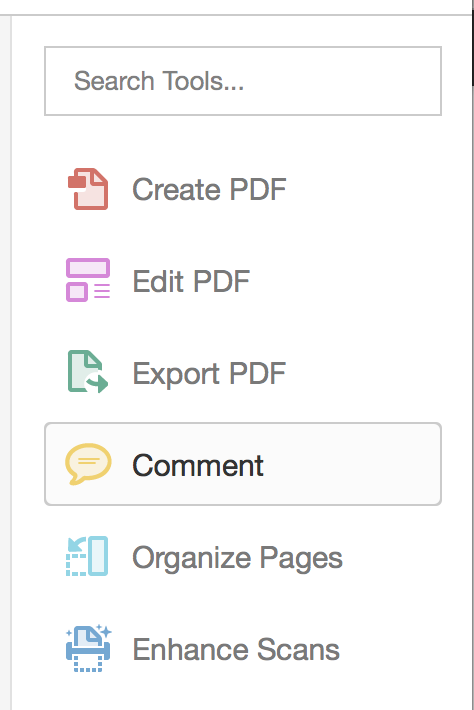
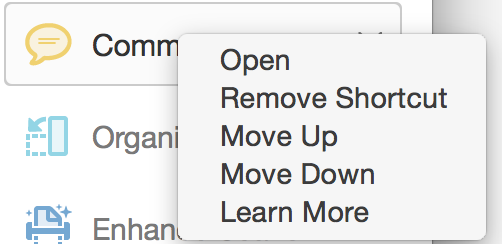
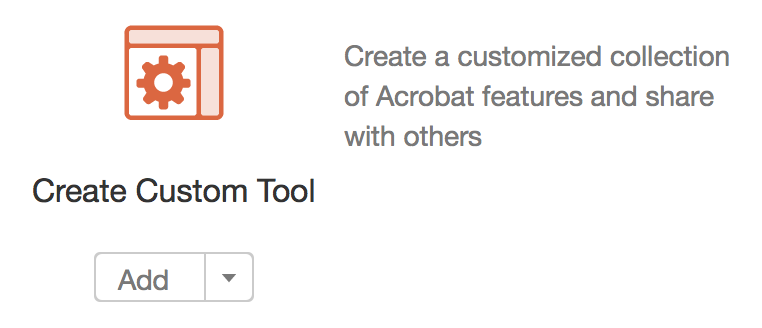
Copy link to clipboard
Copied
Thanks Jane-e.
I am indeed using Pro DC, sorry for the oversight.
Do you know if there is any way to customize the program so that the "Comment" view opens whenever I open a document, rather than the full selection of options? I often cycle through (open/close) many PDFs in succession, reviewing or searching for comments, so it would be useful to have that view pop up when I open the document, rather than needing to select it from the right window every time.
I know it's only one click away, but it's a slight annoyance to click "Comment" every time, especially when a fix would be so easy.
Copy link to clipboard
Copied
In Properties > Initial View, you can only select four of the left hand panes, not the right hand panes. (Too bad!)
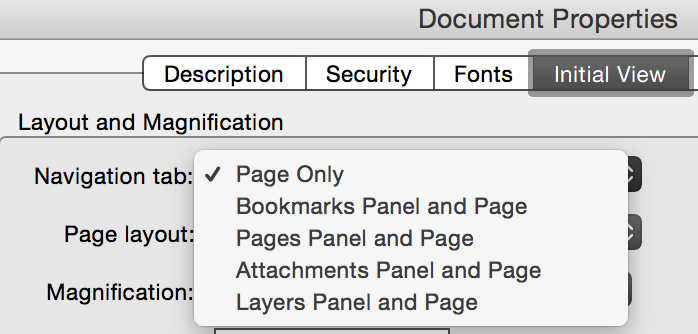
You can create a custom workspace with the Create Custom Tool that I showed earlier. It includes the right hand panel and the top panel. But no, it will not display when you open the document.
You could write an action that would "Go To" > Comments, but, of course, you would have to run the action, so it doesn't make it any easier. I don't know JavaScript and don't know if you can make an action run when you open a document. You might ask that question outside of this thread.
For now, I would move the Comments to the top of the right hand panel so it's easy to see and reach.
You can also put in a Feature request:
http://www.adobe.com/products/wishform.html
Also, to get to Create Custom Tool in Acrobat Pro DC, one way is to click Tools, then type part of the word in the search box to filter the list of tools a bit. Click it to use it or click Add > Add Shortcut to put it in the Right Hand panel.
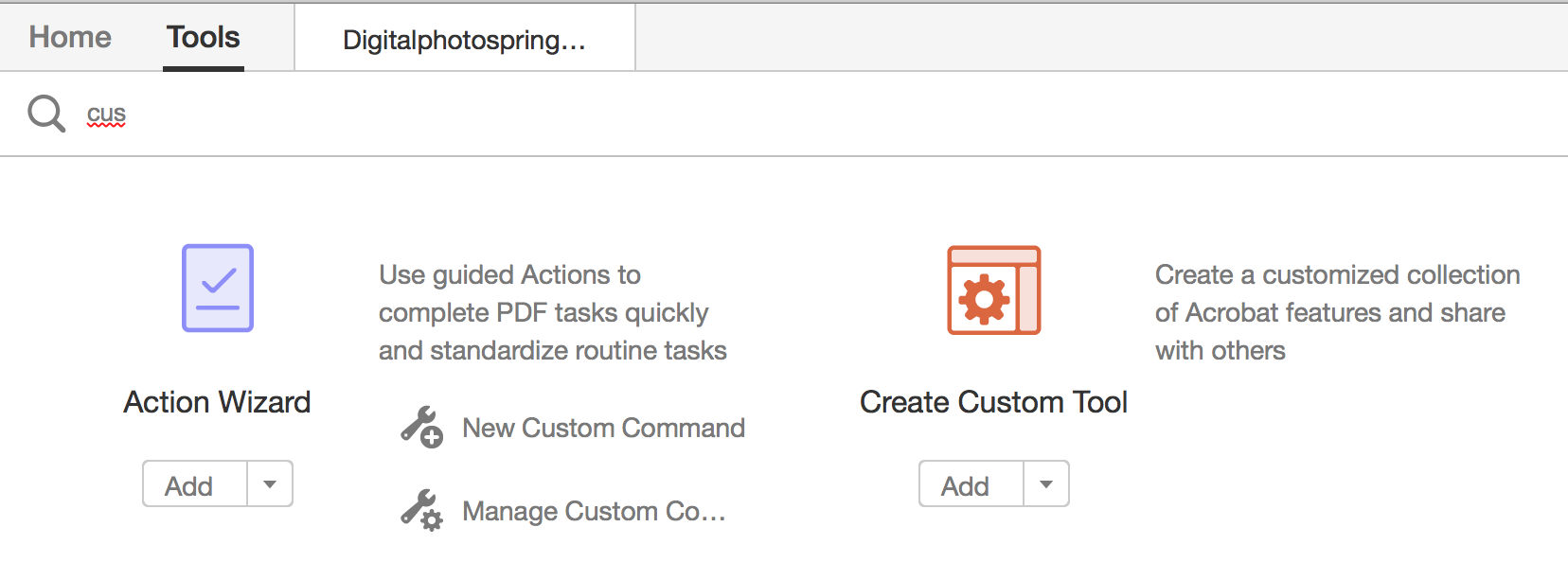
~ Jane
Copy link to clipboard
Copied
I can't believe this is not possible. Acrobat DC is a UX design disaster.
Copy link to clipboard
Copied
JeffAllison13 wrote
I can't believe this is not possible. Acrobat DC is a UX design disaster.
JeffAllison13,
Acrobat DC is a UX design disaster because you can't select the Comments panel to open automatically? Or for another reason?
I have been working with Acrobat since version 2, and so far it has only been the four navigation tabs or pages only, as in my earlier screen shot. Nothing has changed. I'm not saying it wouldn't be a good idea.
Have you put in a Feature request as stated in my reply a year ago?
