 Adobe Community
Adobe Community
- Home
- Acrobat SDK
- Discussions
- Re: How do you change the default color of the typ...
- Re: How do you change the default color of the typ...
Copy link to clipboard
Copied
I want it to default to Red instead of Black like it used to in Acrobat X. Also the font keeps changing size when I click to start entering text. Is there a way to keep it to the size and style I want?
 1 Correct answer
1 Correct answer
The "Add Text" tool (Tools>Edit PDF>Add Text) is not the same as the typewriter tool in Acrobat X. It's the same tool as the Tools>Edit Text&Obects>Edit Document Text while holding down the Ctrl or Option key. It will create static PDF text, whereas the typewriter tool created a text annotation. You can do that by selecting Tools>Comment>Text. This will allow you to save the settings you applied to one text annotation as the default for all text annotations you create from now on. To do that, se
...Copy link to clipboard
Copied
Hi nycpa,
Once you select "Add text" tool in Edit PDF, you get the "Format" option on tool pane at right.
There you can find option to change size, style and square black box to change color .
Regards,
Meenakshi
Copy link to clipboard
Copied
Meenakshi,
You did not answer the question. Yes the options do come up in the tool pane on the right. However like nycpa I want to change the default settings and not have to select each option EVERY time I want to add text.
Copy link to clipboard
Copied
After you make the changes to the text you added select it using the Select Object tool, right-click it, select Properties and then tick the "Make Properties Default" box.
Copy link to clipboard
Copied
The "Add Text" tool (Tools>Edit PDF>Add Text) is not the same as the typewriter tool in Acrobat X. It's the same tool as the Tools>Edit Text&Obects>Edit Document Text while holding down the Ctrl or Option key. It will create static PDF text, whereas the typewriter tool created a text annotation. You can do that by selecting Tools>Comment>Text. This will allow you to save the settings you applied to one text annotation as the default for all text annotations you create from now on. To do that, select the annotation in the list of annotations and right-click on it, then select "Properties" from the menu:
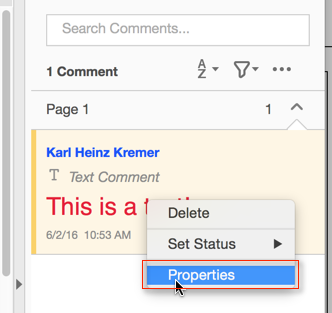
On the dialog that pops up, select to make the current properties the default:
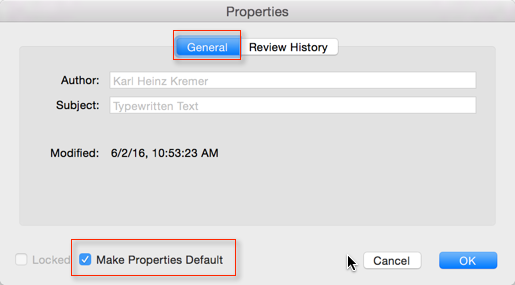
When you now create new text annotations, they will use the color and font/font size that you specified as the default.
Copy link to clipboard
Copied
Thank you Karl, it works!
![]()
Copy link to clipboard
Copied
Karl,
Thanks that is what I was looking for! I knew the options had to be in there someplace.
Copy link to clipboard
Copied
I have found the easiest way is to Size/Color format the text in Word. Copy that text into an existing text box and it usually carries that formatting. 🙂
