- Home
- Acrobat SDK
- Discussions
- Re: How do you Return string as multi line text?
- Re: How do you Return string as multi line text?
Copy link to clipboard
Copied
I am trying to display a returned string as a multi liner instead of single liner to be displayed on a page in Adobe Acrobat. Var str = "" returns one line obviously. please advise.
 1 Correct answer
1 Correct answer
This line:
multiline: "true",
Should be changed to this:
multiline: true,
Copy link to clipboard
Copied
You add "\r" for linebreaks.
(if that does not lead to the desired result, use "\n" instead).
Hope this can help.
Copy link to clipboard
Copied
Hi,
Thank you for your response. I am trying to execute this but the changes are not saved for some reason. I may have to post on this forum regarding this problem. I will keep trying and let you know if it works.
S
Copy link to clipboard
Copied
Hi,
I have a form where a user is entering information in a box. I want whatever the user is entering to then be outputted on the pdf page in multiple lines instead of one line. after they hit ok. Thx for your help.
S
Copy link to clipboard
Copied
Use the option "Multi-line" in the text field.
Copy link to clipboard
Copied
How does one add a "multi-line" option in the text field. I am a newbie.
Copy link to clipboard
Copied
Bring up the field's properties dialog, then go to the "Options" tab and select "Multi-line":
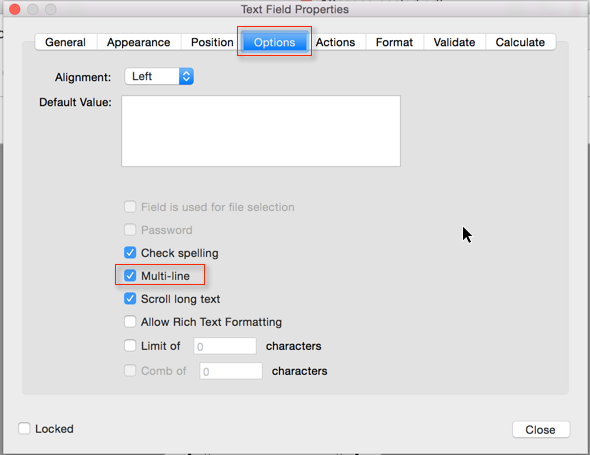
Copy link to clipboard
Copied
Oh, I see what you mean. However, the form is not in the pdf itself. It is part of an action wizard (https://acrobatusers.com/assets/uploads/actions/Document_Numbering_Action.pdf) where the user inputs the content for the exhibit label. I may have improperly called this a form. My apologies. I am referring to the window which is generated when the action is triggered to allow the user to enter content for the exhibit label which will then be displayed on the pdf itself. I am just building off the java script in this action wizard. If you look at https://acrobatusers.com/assets/uploads/actions/Document_Numbering_Action.pdf, it may become more clear what it is I am trying to do. I just want the output to show as a multi not single line Exhibit on the pdf. Thanks.
Copy link to clipboard
Copied
Use "\n" between the text strings.
Copy link to clipboard
Copied
Tried:
{
type: "edit_text",
item_id: "LPfx",
variable_Name: "strLabelPrefix",
width: 129,
height: 43 char_width: 8,
multiline: "true",
},
but it only returns 2 lines instead of 3 and there is an unwanted return between line 1 and line 2. Any advise?
Copy link to clipboard
Copied
you could use a do while loop do return the string x number of times..
var n = 0
do while (n < x)
n = n++
loop
I'm not sure if this is what you want but it is a possibility.
Copy link to clipboard
Copied
This line:
multiline: "true",
Should be changed to this:
multiline: true,
Copy link to clipboard
Copied
oK, so multiline: true, worked such that the code reads:
{
type: "edit_text",
item_id: "LPfx",
variable_Name: "strLabelPrefix",
width: 129,
height: 43 char_width: 8,
multiline: true,
},
Note, I also have strLabelPrefix:"\n", before the code above. (I tried strLabelPrefix:"\r" too).
However, if I enter:
"Company XYZ
FEI XYZ
5/2/16 to 5/6/16"
It outputs the following on the pdf:
"Company XYZ
FEI XYZ"
Notice, line 3 is not there at all. Also, there is an undesired return between line 1 and 2.
Getting closer...thanks.
Copy link to clipboard
Copied
Can you show the code that retrieves that value of the field of the custom dialog? What you've show just shows how the field is set up.
What is the intended purpose of the following line?:
variable_Name: "strLabelPrefix",
I don't see how it would have any effect.
Also, what OS are you testing this with? Note that you will see \r as the carriage return/new line character on the Mac and the \r\n combination on Windows. So what you probably need to do is convert "\r\n" to just "\r" when you use the value that you retrieve from the custom dialog field.
Copy link to clipboard
Copied
Hi George,
Here is an excerpt from the code:
//</CodeAbove>
global.DocNumAction =
{
result:"cancel",
DoDialog: function(){return app.execDialog(this);},
strHorzPos:"PosR",
nMarginX:"0.5",
strVertPos:"PosT",
nMarginY:"0.5",
strLTyp:"",
strBackgroundCol:["Transparent"],
strExmp:"",
strLabelPrefix:"\n",
bIncludeDocNum:false,
strInitDocNum:"1",
bIncludePageNum:false,
strPageNumPrefix:"",
bPageNumPostfix:false,
strBoxStateSel:"Unlk",
strPgRangeSel:"rAll",
strStrtPg:"",
strEndPg:"",
bSaveWPostFx:true,
strSavePrefix:"",
strDocNumInName:"None",
strSavePostfix:"",
strSvFl:"",
GetRadioSel:function(oRslts,aCtrls){
for(var strRtn=aCtrls[0];aCtrls.length>0;strRtn=aCtrls.pop()){
if(oRslts[strRtn] == true)
return strRtn;
}
return "";
},
SetListSel:function(list,path){if(path.length == 0) return;
eval("list[\""+ ((typeof path.join != "function")?path:path.join("\"][\"")) + "\"] = 1")},
GetListSel:function(oLstRslts,path){
for(var item in oLstRslts){
if( ((typeof oLstRslts[item]=="number")&&(oLstRslts[item]>0))
|| this.GetListSel(oLstRslts[item],path) )
{path.push(item);return true;}
}
return false;
},
nCurPage:0,
nNumPages:1,
bHidden:true,
SetDocNumber:DoSetDocNumberFn,
SetFileName:DoSetFileName,
strFileName:"Test.pdf",
oDocNumParams:oDocNumTypes,
initialize: function(dialog)
The intended purpose of strLabelPrefix:"\n" is to store the information entered by user on what they want the label text to be on the pdf (i.e., "Company XYZ***" as stated below. I just noticed that entering
"Company XYZ
FEI XYZ
5/2/16 to 5/6/16"
actually does output all lines on the pdf but you have to open up the text box to see it all. I am now trying to figure out how to have this text box default to a larger height.
I noticed there was code for label width but not label height so I added var nLabHeight = 100; //, as shown below
// Width of label
var nLabWidth = 2000; //
var nLabHeight = 100; //
but I don't know how to incorporate nLabHeight into the rest of the code with nLabWidth, as shown below.
var rcRot = [];
var nAlign;
var nMargX = Number(global.DocNumAction.nMarginX) * 72;
switch(global.DocNumAction.strHorzPos)
{
case"PosL":
strAlign = "left"; // Left Aligned Text
rcRot[0] = nMargX;
rcRot[2] = nMargX + nLabWidth;
break;
case"PosC":
strAlign = "center"; // Left Aligned Text
rcRot[0] = rcPage[2]/2 - nLabWidth/2;
rcRot[2] = rcPage[2]/2 + nLabWidth/2;
break;
case"PosR":
strAlign = "right"; // Left Aligned Text
rcRot[0] = rcPage[2] - nMargX - nLabWidth;
rcRot[2] = rcPage[2] - nMargX;
break;
}
Copy link to clipboard
Copied
OK, so it looks like the code is used to prompt the user for some information and then create a text comment, is that right? Can you show a screen shot of the custom dialog that prompts you to enter the data? I think the key to making this work is to do what I mentioned earlier, replace any "\r\n" combinations with just "\r" when setting that value of the text comment. If you show the part of the code that creates the text comment, we could suggest the specific code to do this.
Copy link to clipboard
Copied
See attachments
Copy link to clipboard
Copied
I believe the part of the code about text entry is strLabelPrefix:"\n",
I tried \r but nothing diff. came out of it.
Copy link to clipboard
Copied
Changing that line isn't what you need to do. You need to modify that code that's used to create the text annotation. Without seeing that part of the code, or at least the code that retrieves that values from the custom dialog, it's difficult to suggest a specific modification.
Copy link to clipboard
Copied
I was just trying to modify a code out there that already exists ((https://acrobatusers.com/assets/uploads/actions/Document_Numbering_Action.pdf) . It is not giving me what I want though. I want it to show:
"Company XYZ
FEI XYZ
5/2/16 to 5/6/16
Exhibit 1 pg 1 of n"
on the pdf without spaces. Eventually, I also want to remove the option for the outputted label to be left unlocked. I always want it flattened. I don't want to give the user a choice at all.
Thank you for your help. Here is the entire code with a few modifications I have already made to the original action wizard:
/////////////////////////////////////////////////////////////////////////
//
// Document Numbering (i.e. Labeling) Batch Processing (Actions) script
// by Thom Parker, WindJack Solutions, Inc. October 2010
// www.windjack.com, www.pdfscripting.com
// For Adobe Systems Inc., www.adobe.com
//
// NOTE: This JavaScript code is intended soley for use in an
// Action (Batch Sequence)script. It will not operate
// within a document/form field script or as a folder level script.
//
// This script displays a custom popup dialog for each file operated on by the Action
// The user enters information on the how the Document numbers should be applied to the
// document pages, i.e., position, content, etc. As well as information on whether or not
// the script should save the file and/or extract the labeled pages into a separte document
// These parameters are maintained for the entire Acrobat Session.
//
// Included in the parameters is a document number. This number is incremented each time
// a file is operated on.
//
// Options are included for skipping the current document and for aborting the Action sequence
//
// Custom dialog created with AcroDialogs from WindJack Solutions, Inc.
//
// Version 1.3 - 11/2/2010
//
// Width of label
var nLabWidth = 2000; //
// Line Height
var nLabLineHeight = 8; //
if(typeof(global.DocNumAction) == "undefined")
{
//Acrobat JavaScript Dialog
//Created by DialogDesigner from WindJack Solutions
//<CodeAbove>
var oDocNumTypes = {
"Exhibit 1-Line":{Prefix:"Exhibit ", UseDocNum:true,UsePgNum:true,PagePrefix:" - Page "},
"Attachment 1-Line":{Prefix:"Attachment ", UseDocNum:true,UsePgNum:true,PagePrefix:" - Page "},
};
function DoSetDocNumberFn(dialog, oDlg)
{
var oRslt = dialog.store();
var strExample = oRslt["LPfx"];
if(oRslt["DocN"])
strExample += oRslt["DNum"];
if(oRslt["PgNm"])
{
strExample += eval("'" + oRslt["PPfx"] + "'") + (oDlg.nCurPage + 1).toString();
if(oRslt["PPsf"])
strExample += " of " + oDlg.nNumPages;
}
dialog.load({"Exmp":strExample});
DoSetFileName(dialog,oDlg);
}
function DoSetFileName(dialog, oDlg)
{
var oRslt = dialog.store();
var strFileName = "";
if(oRslt["SPst"])
{
// Add Document Number
if(oRslt["DnPr"])
{
strFileName += oRslt["LPfx"];
if(oRslt["DocN"])
strFileName += oRslt["DNum"];
}
// Add Prefix
strFileName += oRslt["SvPr"];
// Add File Name
strFileName += oDlg.strFileName.replace(/\.pdf/,"");
// Add Postfix
strFileName += oRslt["SvPs"];
// Add Document Number
if(oRslt["DnFx"])
{
strFileName += oRslt["LPfx"];
if(oRslt["DocN"])
strFileName += oRslt["DNum"];
}
strFileName += ".pdf";
}
dialog.load({"SvFl":strFileName});
}
//</CodeAbove>
global.DocNumAction =
{
result:"cancel",
DoDialog: function(){return app.execDialog(this);},
strHorzPos:"PosR",
nMarginX:"0.5",
strVertPos:"PosT",
nMarginY:"0.5",
strLTyp:"",
strBackgroundCol:["Transparent"],
strExmp:"",
strLabelPrefix:"\r",
bIncludeDocNum:false,
strInitDocNum:"1",
bIncludePageNum:false,
strPageNumPrefix:"",
bPageNumPostfix:false,
strBoxStateSel:"Unlk",
strPgRangeSel:"rAll",
strStrtPg:"",
strEndPg:"",
bSaveWPostFx:true,
strSavePrefix:"",
strDocNumInName:"None",
strSavePostfix:"",
strSvFl:"",
GetRadioSel:function(oRslts,aCtrls){
for(var strRtn=aCtrls[0];aCtrls.length>0;strRtn=aCtrls.pop()){
if(oRslts[strRtn] == true)
return strRtn;
}
return "";
},
SetListSel:function(list,path){if(path.length == 0) return;
eval("list[\""+ ((typeof path.join != "function")?path:path.join("\"][\"")) + "\"] = 1")},
GetListSel:function(oLstRslts,path){
for(var item in oLstRslts){
if( ((typeof oLstRslts[item]=="number")&&(oLstRslts[item]>0))
|| this.GetListSel(oLstRslts[item],path) )
{path.push(item);return true;}
}
return false;
},
nCurPage:0,
nNumPages:1,
bHidden:true,
SetDocNumber:DoSetDocNumberFn,
SetFileName:DoSetFileName,
strFileName:"Test.pdf",
oDocNumParams:oDocNumTypes,
initialize: function(dialog)
{
var listLTyp = new Object();
this.SetListSel(listLTyp, this.strLTyp);
var listBkgd =
{
"Transparent": -1,
"Yellow": -1,
"Green": -1,
"Blue": -1,
"Grey": -1,
};
this.SetListSel(listBkgd, this.strBackgroundCol);
var dlgInit =
{
"MrgH": this.nMarginX,
"MrgV": this.nMarginY,
"Bkgd": listBkgd,
"DNum": this.strInitDocNum,
"LbPR": "The Document Number is added to pages as a text annotation. If locked, the user cannot move or edit it. \r\n If flattened it becomes part of the regular form content.",
"LSav": "If this option is not selected then the file is saved according to the rules of the Action. \r\nIf option is set then the action should be setup to not save the file.",
"SPst": this.bSaveWPostFx,
"Exmp": this.strExmp,
"LPfx": this.strLabelPrefix,
"DocN": this.bIncludeDocNum,
"PgNm": this.bIncludePageNum,
"PPfx": this.strPageNumPrefix,
"PPsf": this.bPageNumPostfix,
"tFPg": this.strStrtPg,
"tTPg": this.strEndPg,
"SvPr": this.strSavePrefix,
"SvPs": this.strSavePostfix,
"SvFl": this.strSvFl,
};
dlgInit[this.strHorzPos] = true;
dlgInit[this.strVertPos] = true;
dlgInit[this.strBoxStateSel] = true;
dlgInit[this.strPgRangeSel] = true;
dlgInit[this.strDocNumInName] = true;
dialog.load(dlgInit);
dialog.enable(
{
"tTPg": false,
"tFPg": false,
"PPfx": false,
"DNum": false,
}
);
var typeInit = {};
for(xx in this.oDocNumParams)
typeInit[xx] = -1;
if( (this.strStrtPg == "")|| isNaN(this.strStrtPg) || (Number(this.strStrtPg) > this.nNumPages) )
{
if(this.bHidden)
this.strStrtPg = "1";
else
this.strStrtPg = (this.nCurPage+1).toString();
}
if((this.strEndPg == "") || isNaN(this.strEndPg) || (Number(this.strEndPg) > this.nNumPages) )
this.strEndPg = this.nNumPages.toString();
var exInit ={"LTyp":typeInit,"tFPg": this.strStrtPg,"tTPg":this.strEndPg, "sOfN":"of (" + this.nNumPages+")",
"FlNm":"Current File: " + this.strFileName};
if(this.bHidden && this.strPgRangeSel == "rCur")
{
this.strPgRangeSel = "rAll";
exInit["rCur"] = false;
exInit[this.strPgRangeSel] = true;
}
dialog.load(exInit);
var exInit = {"ExPg":this.strPgRangeSel =="rFro", "DNum":this.bIncludeDocNum, "PPfx":this.bIncludePageNum,
"PPsf":this.bIncludePageNum, "MrgH":this.strHorzPos!="PosC", "MrgV":this.strVertPos!="PosM",
"SvPs":this.bSaveWPostFx ,"SvDn":this.bSaveWPostFx,
"tFPg":this.strPgRangeSel =="rFro", "tTPg":this.strPgRangeSel == "rFro", "rCur":!this.bHidden};
dialog.enable(exInit);
this.SetDocNumber(dialog, this);
},
validate: function(dialog)
{
var oRslt = dialog.store();
if(oRslt["DocN"] && ( (oRslt["DNum"] == null) || (oRslt["DNum"] == "") || isNaN(oRslt["DNum"]) ) )
{
app.alert("If selected, the initial Value for Doc Number must be filled out with a valid integer");
return false;
}
if( ( /^\s*$/).test(oRslt["LPfx"]) && !oRslt["DocN"] && !oRslt["PgNm"])
{
app.alert("Not Enough Label Parameters have been selected");
return false;
}
if(oRslt["rFro"])
{
if( (oRslt["tFPg"] == "") || isNaN(oRslt["tFPg"]) || (oRslt["tTPg"] == "") || isNaN(oRslt["tTPg"]) )
{
app.alert("If selected, the Page range values must be filled out with valid integers");
return false;
}
if(Number(oRslt["tFPg"]) > Number(oRslt["tTPg"]) )
{
app.alert("If selected, the From page number must be less than the To page Number");
return false;
}
if( (Number(oRslt["tFPg"]) > this.nNumPages) || (Number(oRslt["tTPg"]) > this.nNumPages) )
{
app.alert("If selected, the From and To page numbers must be less than the number of pages");
return false;
}
}
return true;
},
commit: function(dialog)
{
var oRslt = dialog.store();
this.strHorzPos = this.GetRadioSel(oRslt,["PosL","PosC","PosR"]);
this.nMarginX = oRslt["MrgH"];
this.strVertPos = this.GetRadioSel(oRslt,["PosT","PosM","PosB"]);
this.nMarginY = oRslt["MrgV"];
var path = new Array();
this.strLTyp = (this.GetListSel(oRslt["LTyp"],path))?path.reverse():"";
var path = new Array();
this.strBackgroundCol = (this.GetListSel(oRslt["Bkgd"],path))?path.reverse():"";
this.strExmp = oRslt["Exmp"];
this.strLabelPrefix = oRslt["LPfx"];
this.bIncludeDocNum = oRslt["DocN"];
this.strInitDocNum = oRslt["DNum"];
this.bIncludePageNum = oRslt["PgNm"];
this.strPageNumPrefix = oRslt["PPfx"];
this.bPageNumPostfix = oRslt["PPsf"];
this.strBoxStateSel = this.GetRadioSel(oRslt,["Unlk","Lckd","Fltn"]);
this.strPgRangeSel = this.GetRadioSel(oRslt,["rAll","rCur","rFro"]);
this.strStrtPg = oRslt["tFPg"];
this.strEndPg = oRslt["tTPg"];
this.bSaveWPostFx = oRslt["SPst"];
this.strSavePrefix = oRslt["SvPr"];
this.strDocNumInName = this.GetRadioSel(oRslt,["None","DnPr","DnFx"]);
this.strSavePostfix = oRslt["SvPs"];
this.strSvFl = oRslt["SvFl"];
},
"Abrt": function(dialog)
{
dialog.end("Abrt");
},
"Skip": function(dialog)
{
dialog.end("Skip");
},
"SvPs": function(dialog)
{
this.SetFileName(dialog,this);
},
"DnFx": function(dialog)
{
this.SetFileName(dialog,this);
},
"DnPr": function(dialog)
{
this.SetFileName(dialog,this);
},
"None": function(dialog)
{
this.SetFileName(dialog,this);
},
"SvPr": function(dialog)
{
this.SetFileName(dialog,this);
},
"SPst": function(dialog)
{
var bOn = dialog.store()["SPst"];
dialog.enable({"SvPs":bOn ,"SvDn":bOn });
this.SetFileName(dialog,this);
},
"tTPg": function(dialog)
{
var x;
},
"rFro": function(dialog)
{
dialog.enable({tFPg:true, tTPg:true, "ExPg":true});
},
"rCur": function(dialog)
{
dialog.enable({tFPg:false, tTPg:false,"ExPg":false});
},
"rAll": function(dialog)
{
dialog.enable({tFPg:false, tTPg:false, "ExPg":false});
},
"Fltn": function(dialog)
{
app.alert("Caution: Flattening will destroy all existing form fields and annotations on the Document.",1);
},
"PPsf": function(dialog)
{
this.SetDocNumber(dialog,this);
},
"PPfx": function(dialog)
{
this.SetDocNumber(dialog,this);
},
"PgNm": function(dialog)
{
var bIsOn = dialog.store()["PgNm"];
dialog.enable({"PPfx":bIsOn,"PPsf":bIsOn});
this.SetDocNumber(dialog,this);
},
"DNum": function(dialog)
{
this.SetDocNumber(dialog,this);
},
"DocN": function(dialog)
{
dialog.enable({"DNum":dialog.store()["DocN"]});
this.SetDocNumber(dialog,this);
},
"LPfx": function(dialog)
{
this.SetDocNumber(dialog,this);
},
"LTyp": function(dialog)
{
var oRslt = dialog.store();
var path = [];
var cSel = ((this.GetListSel(oRslt["LTyp"],path))?path.reverse():"").toString();
var oLabInfo = this.oDocNumParams[cSel];
if(!oRslt["DNum"] || (oRslt["DNum"] == "") || isNaN(oRslt["DNum"]))
dialog.load({"DNum":"1"});
if(oLabInfo)
{
dialog.load({"LPfx":oLabInfo.Prefix, "DocN":oLabInfo.UseDocNum, "PgNm":oLabInfo.UsePgNum, "PPfx":oLabInfo.PagePrefix});
dialog.enable({"DNum":oLabInfo.UseDocNum, "PPfx":oLabInfo.UsePgNum, "PPsf":oLabInfo.UsePgNum});
this.SetDocNumber(dialog,this);
}
},
"PosB": function(dialog)
{
dialog.enable({"MrgV":true});
},
"PosM": function(dialog)
{
dialog.enable({"MrgV":false});
},
"PosT": function(dialog)
{
dialog.enable({"MrgV":true});
},
"PosR": function(dialog)
{
dialog.enable({"MrgH":true});
},
"PosC": function(dialog)
{
dialog.enable({"MrgH":false});
},
"PosL": function(dialog)
{
dialog.enable({"MrgH":true});
},
description:
{
name: "Document Numbering Info",
elements:
[
{
type: "view",
elements:
[
{
type: "view",
alignment: "align_fill",
elements:
[
{
type: "view",
height: 14,
align_children: "align_top",
elements:
[
{
type: "static_text",
item_id: "FlNm",
name: "Please enter the information for applying document numbering labels to:",
height: 14,
font: "palette",
bold: true,
},
{
type: "static_text",
item_id: "sta1",
name: "Version 1.3 - 11/2/2010",
height: 14,
alignment: "align_right",
},
]
},
{
type: "cluster",
item_id: "cls1",
name: "Position",
width: 188,
height: 80,
char_width: 8,
char_height: 8,
elements:
[
{
type: "view",
align_children: "align_top",
elements:
[
{
type: "radio",
item_id: "PosL",
group_id: "PosH",
name: "Left",
variable_Name: "strHorzPos",
},
{
type: "radio",
item_id: "PosC",
group_id: "PosH",
name: "Center",
},
{
type: "radio",
item_id: "PosR",
group_id: "PosH",
name: "Right ",
},
{
type: "static_text",
item_id: "sta2",
name: " Margin (inches):",
},
{
type: "edit_text",
item_id: "MrgH",
variable_Name: "nMarginX",
char_width: 8,
},
]
},
{
type: "view",
align_children: "align_top",
elements:
[
{
type: "radio",
item_id: "PosT",
group_id: "PosV",
name: "Top ",
variable_Name: "strVertPos",
},
{
type: "radio",
item_id: "PosM",
group_id: "PosV",
name: "Middle",
},
{
type: "radio",
item_id: "PosB",
group_id: "PosV",
name: "Bottom",
},
{
type: "static_text",
item_id: "sta1",
name: "Margin (inches):",
},
{
type: "edit_text",
item_id: "MrgV",
variable_Name: "nMarginY",
char_width: 8,
},
]
},
]
},
{
type: "cluster",
item_id: "cls2",
name: "Label Format",
elements:
[
{
type: "static_text",
item_id: "sta4",
name: "Note: Type selections are presets that can be changed",
},
{
type: "view",
align_children: "align_row",
elements:
[
{
type: "static_text",
item_id: "sta3",
name: "Label Type:",
},
{
type: "popup",
item_id: "LTyp",
width: 93,
height: 23,
char_width: 8,
},
{
type: "gap",
item_id: "gap2",
char_width: 1,
char_height: 4,
},
{
type: "static_text",
item_id: "sta1",
name: "Background",
},
{
type: "popup",
item_id: "Bkgd",
variable_Name: "strBackgroundCol",
width: 86,
height: 23,
char_width: 8,
},
{
type: "static_text",
item_id: "sta8",
name: "Example:",
height: 20,
font: "palette",
bold: true,
},
{
type: "edit_text",
item_id: "Exmp",
width: 129,
height: 43,
char_width: 8,
multiline: "true",
readonly: "true",
},
]
},
{
type: "view",
align_children: "align_top",
elements:
[
{
type: "view",
elements:
[
{
type: "static_text",
item_id: "sta5",
name: "Label Prefix",
height: 15,
},
{
type: "edit_text",
item_id: "LPfx",
variable_Name: "strLabelPrefix",
width: 129,
height: 43,
multiline:true,
char_width: 8,
},
]
},
{
type: "view",
elements:
[
{
type: "check_box",
item_id: "DocN",
name: "Include Doc#",
variable_Name: "bIncludeDocNum",
alignment: "align_center",
},
{
type: "view",
align_children: "align_top",
elements:
[
{
type: "static_text",
item_id: "sta6",
name: "Initial Value:",
},
{
type: "edit_text",
item_id: "DNum",
variable_Name: "strInitDocNum",
char_width: 3,
},
]
},
]
},
{
type: "view",
elements:
[
{
type: "check_box",
item_id: "PgNm",
name: "Include Page #",
variable_Name: "bIncludePageNum",
alignment: "align_center",
},
{
type: "view",
align_children: "align_row",
elements:
[
{
type: "static_text",
item_id: "sta7",
name: "Prefix:",
},
{
type: "edit_text",
item_id: "PPfx",
variable_Name: "strPageNumPrefix",
char_width: 8,
},
{
type: "check_box",
item_id: "PPsf",
name: "Include \"of N\" pages",
variable_Name: "bPageNumPostfix",
alignment: "align_center",
},
]
},
]
},
]
},
{
type: "static_text",
item_id: "LbPR",
name: "Static Text 2",
width: 478,
height: 29,
alignment: "align_fill",
},
{
type: "view",
align_children: "align_row",
elements:
[
{
type: "radio",
item_id: "Unlk",
group_id: "BxSl",
name: "Unlocked",
variable_Name: "strBoxStateSel",
},
{
type: "radio",
item_id: "Lckd",
group_id: "BxSl",
name: "Locked",
},
{
type: "radio",
item_id: "Fltn",
group_id: "BxSl",
name: "Flattened in to page (permanent content)",
},
]
},
]
},
{
type: "cluster",
item_id: "cls3",
name: "Page range",
elements:
[
{
type: "view",
align_children: "align_row",
elements:
[
{
type: "radio",
item_id: "rAll",
group_id: "GRP1",
name: "All",
variable_Name: "strPgRangeSel",
height: 20,
},
{
type: "radio",
item_id: "rCur",
group_id: "GRP1",
name: "Current (Applies only to Open Document)",
variable_Name: "strRange",
height: 20,
},
{
type: "radio",
item_id: "rFro",
group_id: "GRP1",
name: "From:",
width: 12,
height: 24,
},
{
type: "edit_text",
item_id: "tFPg",
variable_Name: "strStrtPg",
height: 24,
char_width: 6,
},
{
type: "static_text",
item_id: "sta1",
name: "To:",
height: 24,
},
{
type: "edit_text",
item_id: "tTPg",
variable_Name: "strEndPg",
height: 24,
char_width: 6,
},
{
type: "static_text",
item_id: "sOfN",
name: "of (N) ",
height: 24,
},
]
},
]
},
]
},
{
type: "cluster",
item_id: "cls1",
name: "Save Options",
alignment: "align_fill",
elements:
[
{
type: "static_text",
item_id: "LSav",
name: "If this option is not selected then extracted pages are left open in Acrobat",
width: 200,
height: 29,
alignment: "align_fill",
},
{
type: "view",
align_children: "align_top",
elements:
[
{
type: "check_box",
item_id: "SPst",
name: "Save File",
variable_Name: "bSaveWPostFx",
},
{
type: "static_text",
item_id: "sta9",
name: "Prefix:",
},
{
type: "edit_text",
item_id: "SvPr",
variable_Name: "strSavePrefix",
width: 73,
height: 23,
char_width: 8,
alignment: "align_fill",
},
{
type: "static_text",
item_id: "sta3",
name: "Doc Number as:",
},
{
type: "radio",
item_id: "None",
group_id: "SvDN",
name: "None",
variable_Name: "strDocNumInName",
},
{
type: "radio",
item_id: "DnPr",
group_id: "SvDN",
name: "Prefix",
},
{
type: "radio",
item_id: "DnFx",
group_id: "SvDN",
name: "Postfix",
},
{
type: "static_text",
item_id: "sta1",
name: "Postfix:",
},
{
type: "edit_text",
item_id: "SvPs",
variable_Name: "strSavePostfix",
width: 76,
height: 23,
char_width: 8,
alignment: "align_fill",
},
]
},
{
type: "view",
align_children: "align_top",
alignment: "align_top",
elements:
[
{
type: "ok",
ok_name: "Apply Label",
},
{
type: "button",
item_id: "Skip",
name: "Skip this Doc",
},
{
type: "button",
item_id: "Abrt",
name: "Stop Action",
},
{
type: "static_text",
item_id: "sta1",
name: " File Name:",
alignment: "align_right",
},
{
type: "edit_text",
item_id: "SvFl",
width: 295,
height: 23,
char_width: 8,
readonly: "true",
},
]
},
]
},
]
},
]
}
};
global.DoPlaceDocNumbers = app.trustedFunction(function(oOrigDoc)
{
app.beginPriv();
// Setup starting parameters
var oTrgDoc = oOrigDoc;
var nPgStart, nPgEnd, nPgTrgStart;
var cBkCol = ["T"];
switch(global.DocNumAction.strBackgroundCol.toString())
{
case "Transparent":
cBkCol = ["T"];
break;
case "Yellow":
cBkCol = ["RGB",1,1,0];
break;
case "Green":
cBkCol = ["RGB",0,1,0];
break;
case "Blue":
cBkCol = ["RGB",0,0,1];
break;
case "Grey":
cBkCol = ["RGB",.7,.7,.7];
break;
case "White":
cBkCol = ["RGB",1,1,1];
break;
}
switch(global.DocNumAction.strPgRangeSel)
{
case "rAll":
nPgTrgStart = nPgStart = 0;
nPgEnd = oOrigDoc.numPages -1;
break;
case "rCur":
nPgTrgStart = nPgEnd = nPgStart = oOrigDoc.hidden?0:oOrigDoc.pageNum;
break;
case "rFro":
nPgTrgStart = nPgStart = Number(global.DocNumAction.strStrtPg)-1;
if(nPgTrgStart > (oOrigDoc.numPages -1))
nPgTrgStart = oOrigDoc.numPages -1;
nPgEnd = Number(global.DocNumAction.strEndPg)-1;
if(nPgEnd > (oOrigDoc.numPages -1))
nPgEnd = oOrigDoc.numPages -1;
break;
}
// Start Labeling Loop
var nNumPages = nPgEnd - nPgStart + 1;
var nCurPgNum = nPgStart;
for(var nPg=0;nPg<nNumPages;nPg++,nCurPgNum++,nPgTrgStart++)
{
// Create text Label
var strExample = global.DocNumAction.strLabelPrefix;
if(global.DocNumAction.bIncludeDocNum)
strExample += global.DocNumAction.nCurrentDocNum;
if(global.DocNumAction.bIncludePageNum)
{
strExample += eval("'" + global.DocNumAction.strPageNumPrefix + "'") + (nCurPgNum + 1).toString();
if(global.DocNumAction.bPageNumPostfix)
strExample += " of " + oOrigDoc.numPages;
}
// Find Placement location on Page
// get basic params
var rcPage = oOrigDoc.getPageBox("Crop",nCurPgNum);
var mxToDefaultCoords = (new Matrix2D()).fromRotated(oOrigDoc,nCurPgNum);
var nPgRot = oOrigDoc.getPageRotation(nCurPgNum);
var rcRot = [];
var nAlign;
var nMargX = Number(global.DocNumAction.nMarginX) * 72;
switch(global.DocNumAction.strHorzPos)
{
case"PosL":
strAlign = "left"; // Left Aligned Text
rcRot[0] = nMargX;
rcRot[2] = nMargX + nLabWidth;
break;
case"PosC":
strAlign = "center"; // Left Aligned Text
rcRot[0] = rcPage[2]/2 - nLabWidth/2;
rcRot[2] = rcPage[2]/2 + nLabWidth/2;
break;
case"PosR":
strAlign = "right"; // Left Aligned Text
rcRot[0] = rcPage[2] - nMargX - nLabWidth;
rcRot[2] = rcPage[2] - nMargX;
break;
}
// Find number of lines
var nMargY = Number(global.DocNumAction.nMarginY) * 72;
var nLines = 1;
var oMtch = strExample.match(/(\n)/g);
if(oMtch)
nLines += oMtch.length;
var bxHght = nLines * (nLabLineHeight + 1);
switch(global.DocNumAction.strVertPos)
{
case"PosT":
rcRot[1] = rcPage[1] - nMargY - bxHght;
rcRot[3] = rcPage[1] - nMargY;
break;
case"PosM":
rcRot[1] = (rcPage[1] - bxHght)/2;
rcRot[3] = (rcPage[1] + bxHght)/2;
break;
case"PosB":
rcRot[1] = nMargY;
rcRot[3] = nMargY + bxHght;
break;
}
var rectAnnot = mxToDefaultCoords.transform(rcRot);
// Look for an existing annot and delete if it exists
var annot = oTrgDoc.getAnnot(nPgTrgStart,"DocNumberLabel");
if(annot)
annot.destroy();
// Create annotation
strExample = strExample.replace(/\n/g,"\r");
oTrgDoc.addAnnot({type:"FreeText",page:nPgTrgStart, rect:rectAnnot,
rotate:nPgRot, width:0, fillColor:cBkCol,
readOnly:global.DocNumAction.strBoxStateSel == "Lckd",
richContents:[{textColor:["RGB",0,0,0],textSize:nLabLineHeight,
alignment:strAlign, text:strExample}],
name:"DocNumberLabel"
});
}
// If selected then Flatten
if(global.DocNumAction.strBoxStateSel == "Fltn")
oTrgDoc.flattenPages();
// Save File
if(global.DocNumAction.bSaveWPostFx)
{
var cSavePath = oOrigDoc.path.replace(/\/[^\/]+$/,"/");
var cDocPrefix;
cDocPrefix = global.DocNumAction.strLabelPrefix;
//Document number as prefix
if(global.DocNumAction.strDocNumInName == "DnPr")
{
cSavePath += global.DocNumAction.strLabelPrefix
if(global.DocNumAction.bIncludeDocNum)
cSavePath += global.DocNumAction.nCurrentDocNum;
}
cSavePath += global.DocNumAction.strSavePrefix;
cSavePath += oOrigDoc.documentFileName.replace(/\.pdf/,"");
cSavePath += global.DocNumAction.strSavePostfix;
//Document number as prostfix
if(global.DocNumAction.strDocNumInName == "DnFx")
{
cSavePath += global.DocNumAction.strLabelPrefix
if(global.DocNumAction.bIncludeDocNum)
cSavePath += global.DocNumAction.nCurrentDocNum;
}
cSavePath += ".pdf";
oTrgDoc.saveAs(cSavePath);
}
app.endPriv();
});
}
var DoNumActionDlg = app.trustedFunction(function()
{
app.beginPriv();
return app.execDialog(global.DocNumAction);
app.endPriv();
});
// Setup
var oDoc = event.target;
if(oDoc.xfa)
{
if(3 == app.alert(oDoc.documentFileName + ": is a LiveCycle Form, which cannot be labeled\n\n Do you want to continue processing files? (Pressing No will Abort the file processing)",1,2))
event.rc = false;
}
else
{
global.DocNumAction.bHidden = oDoc.hidden;
if(!oDoc.hidden)
global.DocNumAction.nCurPage = oDoc.pageNum;
else
global.DocNumAction.nCurPage = 0;
global.DocNumAction.nNumPages = oDoc.numPages;
global.DocNumAction.strFileName = oDoc.documentFileName;
var cRtn = DoNumActionDlg();
if("ok" == cRtn)
{
// Setup Initial Doc Number
if(global.DocNumAction.bIncludePageNum)
global.DocNumAction.nCurrentDocNum = Number(global.DocNumAction.strInitDocNum);
console.println("Do " + oDoc.documentFileName);
global.DoPlaceDocNumbers(oDoc);
// Increment Doc Number if applicable
if(global.DocNumAction.bIncludeDocNum)
{
global.DocNumAction.nCurrentDocNum++;
global.DocNumAction.strInitDocNum = global.DocNumAction.nCurrentDocNum.toString();
}
}
else if("Abrt" == cRtn)
event.rc = false;
}
Copy link to clipboard
Copied
OK, you'll see this code:
// Create annotation
strExample = strExample.replace(/\n/g,"\r");
Try changing that one line to:
// Create annotation
strExample = strExample.replace(/\r\n/g,"\r");
Copy link to clipboard
Copied
That totally worked. I would never have figured that out. TY so much!!! I guess I was missing quite a bit but of understanding of the code.
Copy link to clipboard
Copied
BTW, I figured out how to get rid of radio buttons and default to flattening the annotation. Thx again for your help!
Copy link to clipboard
Copied
One has to use the custom JavaScript calculation option.
Since you use the term "return" are you using a defined function to create the string?
One only needs to concatenate the line feed or carriage return to the string at the place where one wants the line break to appear.
JavaScript Control Characters in MDN JavaScript Reference.
We mostly use "\r" for carriage return and "\n" for a new line. These are non-printable control codes. There is additional codes for horizontal tab
Copy link to clipboard
Copied
See Concatenate Fields for a working example for combining a number of fields into on line and multiple line fields.
Find more inspiration, events, and resources on the new Adobe Community
Explore Now