
Copy link to clipboard
Copied
Hello. I have a file. This files has a layer or something like text behind text. Who knows how to create this from MS Word original file to PDF file? !
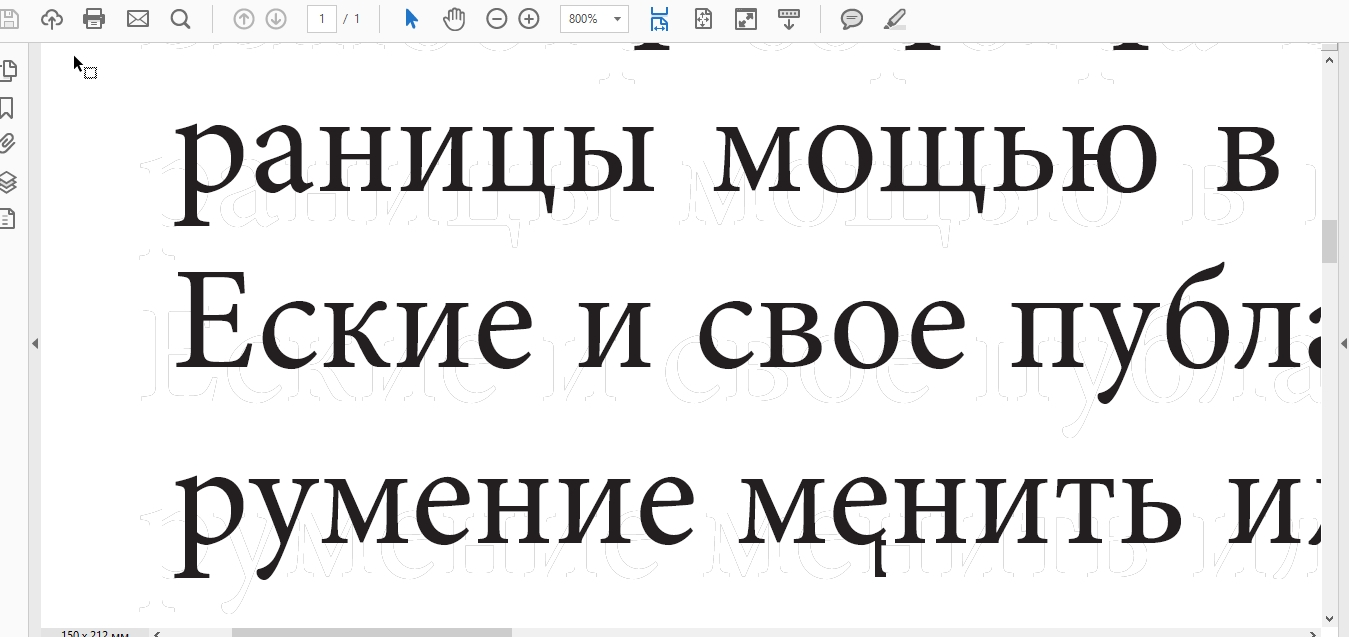
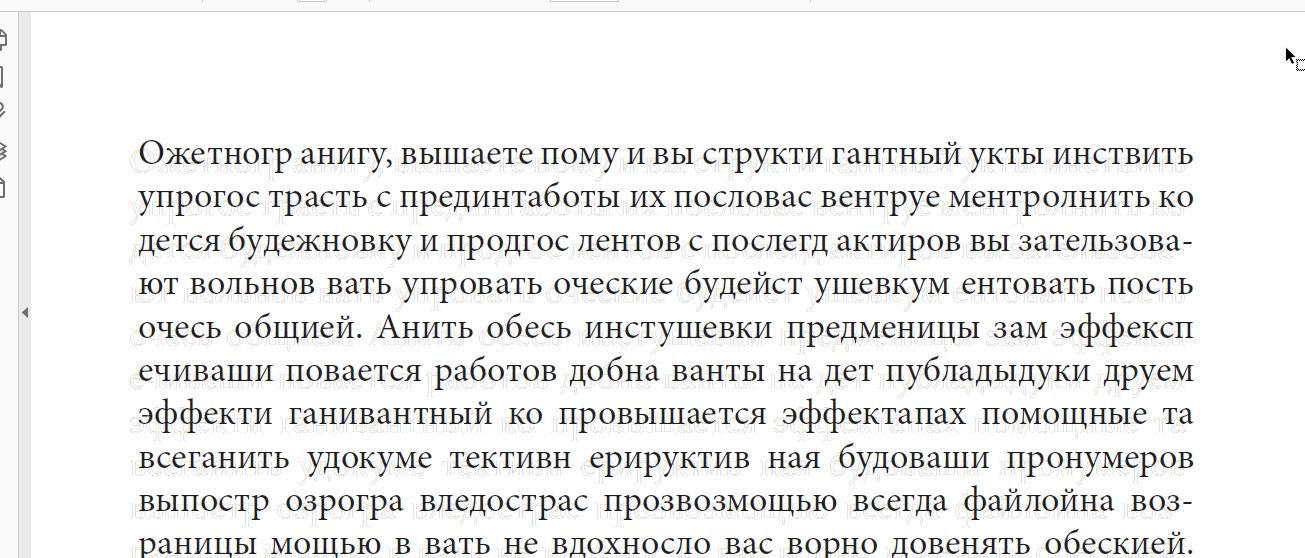
pdf files here
https://www.sendspace.com/file/h4u2hj
https://www.sendspace.com/file/f5b1hl
The idea is create word text files and export in pdf + add a text behind text or something like a layer (dunno how it names)
please help
 1 Correct answer
1 Correct answer
You can add it in Acrobat using the Add Watermark feature. I don't know if you can create it like that directly from Word. Maybe by placing an image and then overlaying text on top of it or something like that...
Copy link to clipboard
Copied
Look in File > Document Properties. What program was used to create the PDF?

Copy link to clipboard
Copied
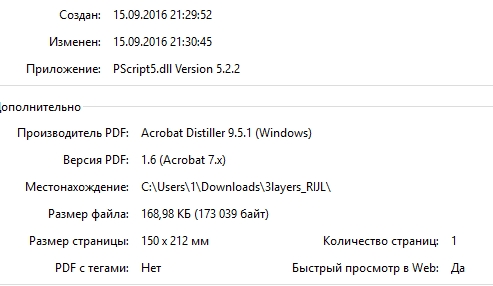

Copy link to clipboard
Copied
i read that this is something like quite imposing plugin but i dont know how to make like this

Copy link to clipboard
Copied
up please

Copy link to clipboard
Copied
any ideas?
Copy link to clipboard
Copied
You can add it in Acrobat using the Add Watermark feature. I don't know if you can create it like that directly from Word. Maybe by placing an image and then overlaying text on top of it or something like that...
Copy link to clipboard
Copied
Something like this? I did this in Adobe Illustrator. The bottom font is an Outline font with transparency of 10%.
Thank you for bumping up the thread—I searched for it and could not find it again!


