 Adobe Community
Adobe Community
Copy link to clipboard
Copied
I can't open any pdfs because of all the popups ... see below. HOW DO GET RID OF THESE!!! Can't get any work done and I'm on a deadline ... HATE THIS!
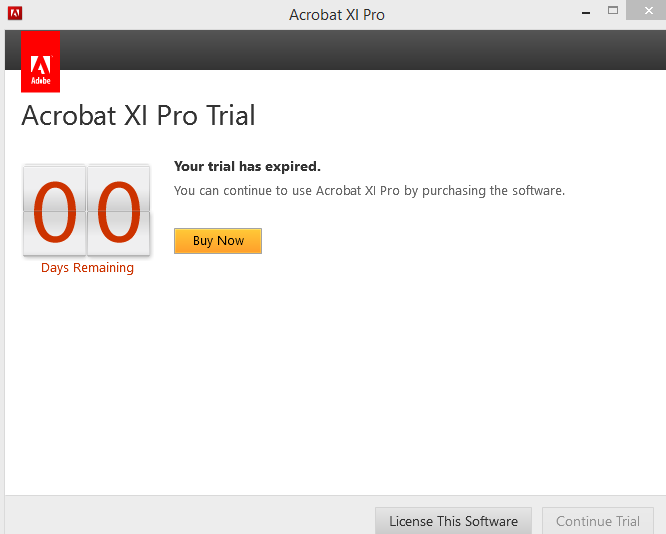
 1 Correct answer
1 Correct answer
They aren't pop ups. They are telling you that your trial has expired. You cannot continue, you have to solve the problem.
Some possible solutions.
1. You had a trial of Acrobat Pro and decided not to buy it. In this case you must uninstall it and go back to using the free Reader, which you might need to reinstall.
2. You have an active subscription. If so, Try signing in to the creative cloud app. If you're already signed in, sign out and sign in.
3. You purchased Acrobat Pro DC. If so, install
...Copy link to clipboard
Copied
They aren't pop ups. They are telling you that your trial has expired. You cannot continue, you have to solve the problem.
Some possible solutions.
1. You had a trial of Acrobat Pro and decided not to buy it. In this case you must uninstall it and go back to using the free Reader, which you might need to reinstall.
2. You have an active subscription. If so, Try signing in to the creative cloud app. If you're already signed in, sign out and sign in.
3. You purchased Acrobat Pro DC. If so, install it, you can't run the old XI instead.
4. You have an old purchase of Acrobat Pro XI and it stopped working, going to s trial instead. Thus can happen if you replace a disk and God other reasons. If do let us know, there are things to try, or contact Adobe.
Copy link to clipboard
Copied
I have Adobe Pro working. We had a blue screen last week and in the reinstall someone installed a trial for a regular Adobe. How do I remove this without causing problems on my Adobe Pro? Pop-up are happening all the time and I keep telling it not to continue the trial. How can I remove and will this cause problems for my Adobe Pro. Thanks.
Copy link to clipboard
Copied
Are you there?
Copy link to clipboard
Copied
What is this "regular Adobe"? I would guess Acrobat Reader but it doesn't have a trial. What is "Adobe Pro"? Is that Actobat Pro? Please give exact versions Of both.
Copy link to clipboard
Copied
I have Adobe Acrobat Pro DC, and it is working great! All except for the pop-up I get when I open a pdf file and start Acrobat. I get a popup asking me to sign in to access my membership information. This is terribly inconvenient and inefficient. How do I stop these?
Copy link to clipboard
Copied
Sign in. Adobe (who know best) have decide everyone must be always signed in. If it doesn't remember, there is a separate issue.