- Home
- Acrobat SDK
- Discussions
- Re: How to hide / delete empty comments ('sticky n...
- Re: How to hide / delete empty comments ('sticky n...
How to hide / delete empty comments ('sticky notes')
Copy link to clipboard
Copied
When highlighting text, I like to add comments to some of the highlighted areas.
However, when i try to display these notes later on, I see that every single highlighted area is displayed as a 'comment'.
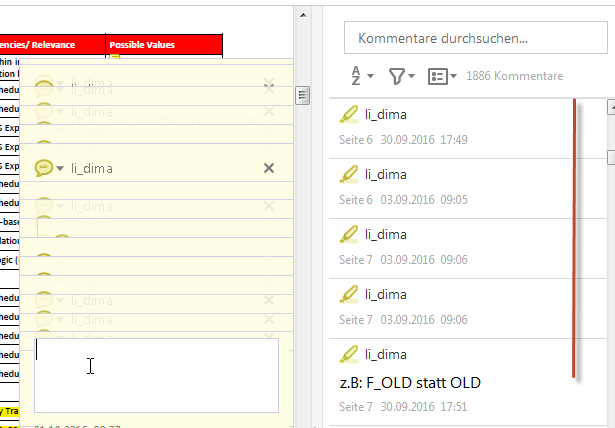
How can one delete or hide these empty comments (so that only the 'actual' comments appear)?
I have tried comment settings and searched for this question but couldn't find any good answer thus far.
Your advice would be greatly appreciated.
Regards,
M
Copy link to clipboard
Copied
One way is to put a checkmark for either set and then filter to see the ones that have a check.
A check can mean whatever you want it to mean.


Copy link to clipboard
Copied
Thanks Jane
Unfortunately, there are over 1000 'comments' in the document.
Is there a way to filter out the empty ones first, e.g. via the search function?
Setting checkmarks as suggested above would work, but having to do it manually for each comment wouldn't be very productive.
