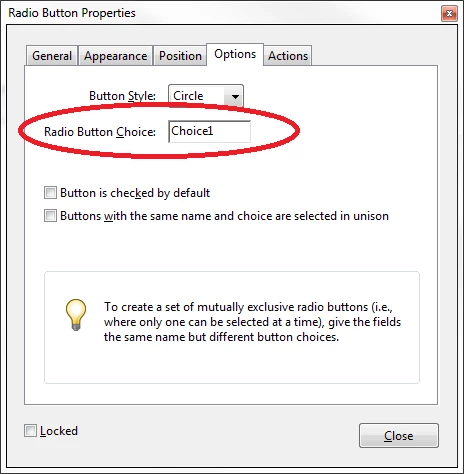How to input different Values based on radio button selection
I have a document with 2 different options to choose from. Upfront payment, or monthly repayment.
I need to know what Javascript to write: If option 1 is selected, then value is "Total Cost", but if Option 2 is selected, then value is "Total Cost / 36"
Thanks