Turn on suggestions
Auto-suggest helps you quickly narrow down your search results by suggesting possible matches as you type.
Exit
- Home
- Acrobat SDK
- Discussions
- How to print booklet on A3 paper without bleed in ...
- How to print booklet on A3 paper without bleed in ...
0
How to print booklet on A3 paper without bleed in centre?
New Here
,
/t5/acrobat-sdk-discussions/how-to-print-booklet-on-a3-paper-without-bleed-in-centre/td-p/8559128
Sep 21, 2016
Sep 21, 2016
Copy link to clipboard
Copied
Hi there,
So i've been trying to print a square book (8'25 x 8'25) and I tried printing it on A3 paper so that there would be two pages per piece of paper. I do this on Adobe Acrobat Pro and use the "Booklet" setting when printing and the layout of my pages are all correct. However, the only problem I have when it prints out is the white
space (Bleed?) in between my pages. The bleed on all the other sides of my booklet are ok because I can just trim them off however I can't trim off the white space in the middle (staple binding).
Here are my printer settings
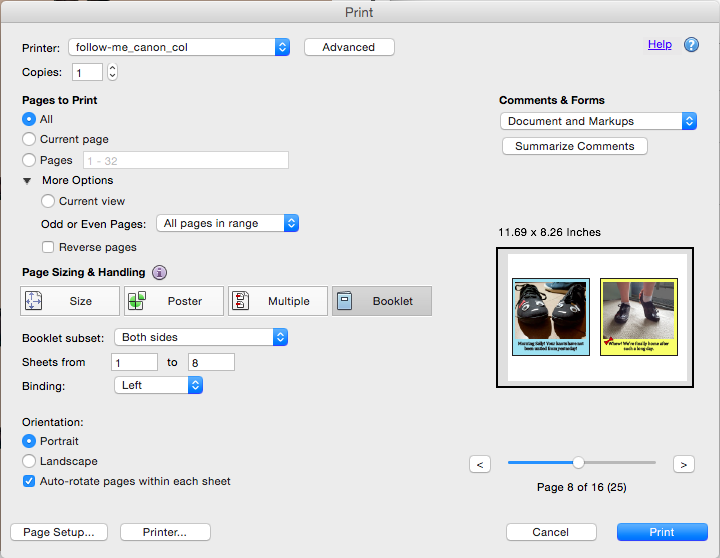
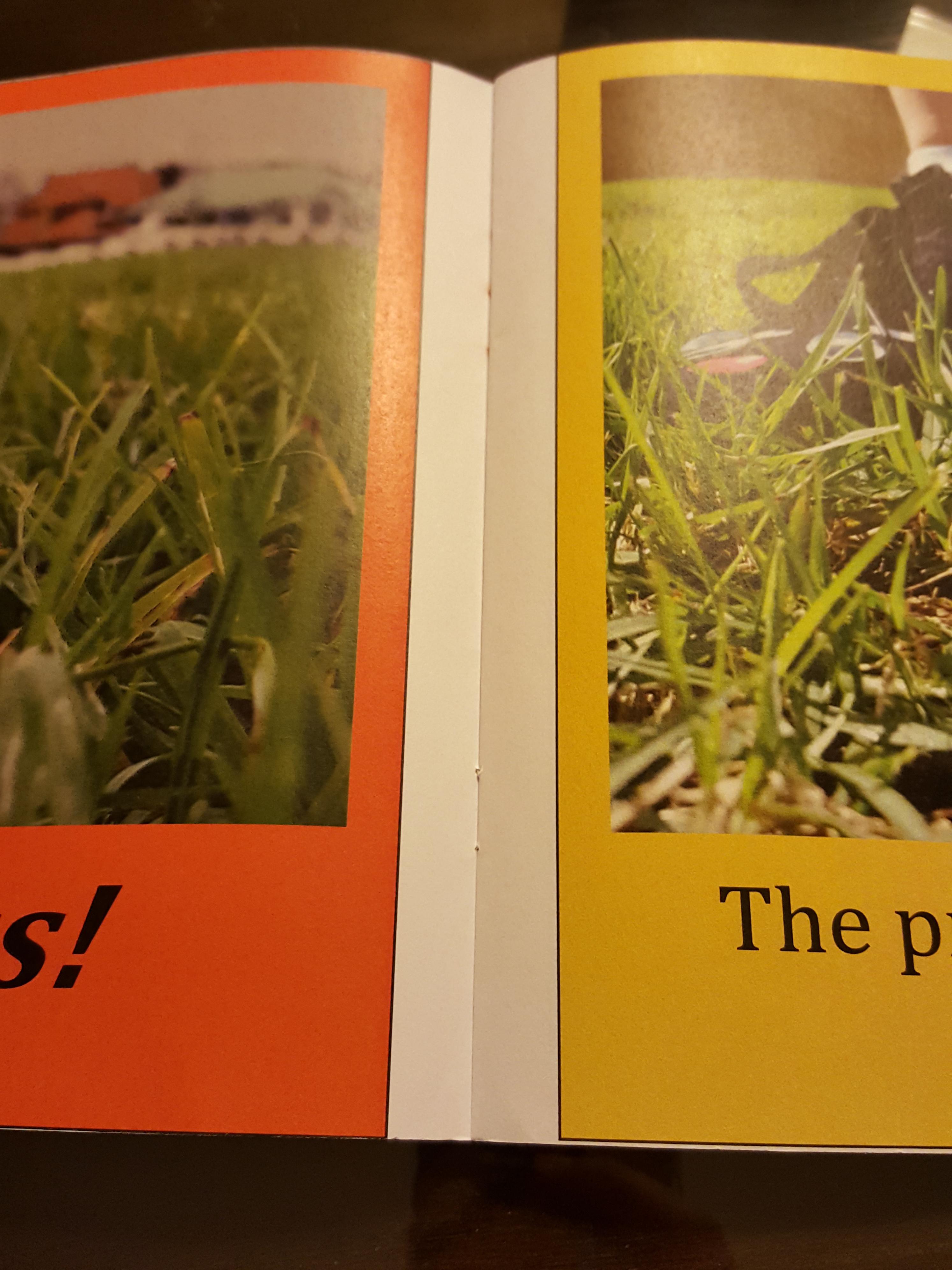
That is the result when I print ^
Thanks for your help.
TOPICS
Acrobat SDK and JavaScript
Community guidelines
Be kind and respectful, give credit to the original source of content, and search for duplicates before posting.
Learn more
Have something to add?
Join the conversation
Copyright © 2024 Adobe. All rights reserved.