 Adobe Community
Adobe Community
- Home
- Acrobat SDK
- Discussions
- Re: How to remove Acrobat DC from my PC (running W...
- Re: How to remove Acrobat DC from my PC (running W...
How to remove Acrobat DC from my PC
Copy link to clipboard
Copied
I installed Adobe Acrobat DC by mistake I only need the free Adobe reader (running Windows 10). Now I have a try version of Acrobat DC but I can't uninstall it
Copy link to clipboard
Copied
Why not? What did you try, and what were the results?
Copy link to clipboard
Copied
I tried to remove but adobe acrobat comes back to try version, back and forward, still requesting me to buy acrobat pro, and I DONT WANT TO BUY THE PRO, I DON'T NEED IT, I ONLY NEED ACROBAT READER
Copy link to clipboard
Copied
Hi Aimé Feys,
Try to use cleaner tool Download Adobe Reader and Acrobat Cleaner Tool - Adobe Labs to uninstall Acrobat DC and restart your system.
Then install Reader from this link: Adobe - Adobe Acrobat Reader DC Distribution
Let us know if you need any help.
Regards,
Meenakshi
Copy link to clipboard
Copied
hi Meenakshi
I am online but not home on my desktop, but I downloaden the mentioned acrobat cleaner tool on my USB stick and will keep you informed, many thanks and I 'll cross my fingers 🙂
many many thanks
Copy link to clipboard
Copied
sorry for my late reaction, I was expecting an email from forum to inform me, you see I an not a regular forum user
Copy link to clipboard
Copied
Meenakshi I ran the acrobat cleaner tool , it runs and mentions that acrobat DC is remove but is still in my adobe CC list see picture 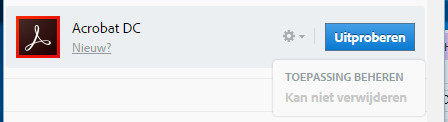
when I select application tool it mentions (translated from dutch ) 'can not remove the app'
Copy link to clipboard
Copied
Would you try to sign out from Creative Cloud app and then sign-in again.
If that doesn't you may follow the steps mentioned here : Adobe Creative Cloud desktop application lists uninstalled Adobe apps as up to date
Regards,
Tariq Ahmad

