How to remove content streams
Copy link to clipboard
Copied
While doing pdf optimization, and unable to reduce pdf file size, since content steams are used.
see the attached screenshot and provide me the best answers.
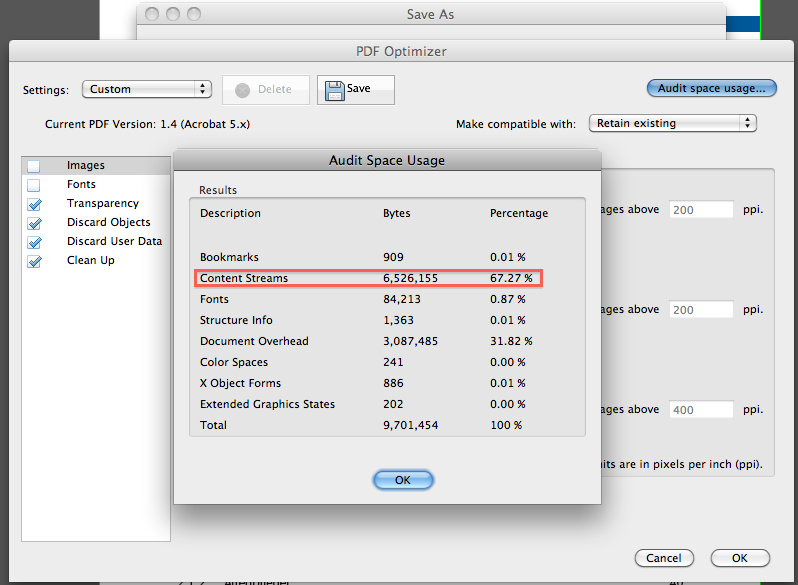
Copy link to clipboard
Copied
You can reduce size only if there is something that can be thrown away. Sometimes, for example, you can throw away image (photo) quality. Content streams are in all PDFs. They contain the text (not fonts) and vector graphics and a lot of accessibility information.
Clearly we cannot throw away part of the text, or part of a vector graphic (which lines in this architect's plan can we ignore?)
If the file is tagged (check under File > Properties) you can reduce space by throwing away the tagging.
Find more inspiration, events, and resources on the new Adobe Community
Explore Now