- Home
- Acrobat SDK
- Discussions
- How to select sheets to be converted into pdf from...
- How to select sheets to be converted into pdf from...
How to select sheets to be converted into pdf from an excel file in combine files window of Acrobat XI Pro
Copy link to clipboard
Copied
Hi,
While merging excel files into pdf, how to select the desired sheets from each file. For example I have to combine only 5 sheets out of 32 sheets from an excel file with another pdf. We had this option in Acrobat 9 and 10 where clicking on the excel file opens a window to select the desired sheets. I could not find this option here in Acrobat XI. One worst way to do this is typing sheet names followed by slash in Range column. This will not work for my case, as the sheet names are lengthy and sheets to be converted are also more for most of the time. Is there any setting that I need to change to enable this option or is there any better way to do this ?
Following is the screen from Acrobat XI.

Following is the screen of Acrobat X, option for selecting sheets.
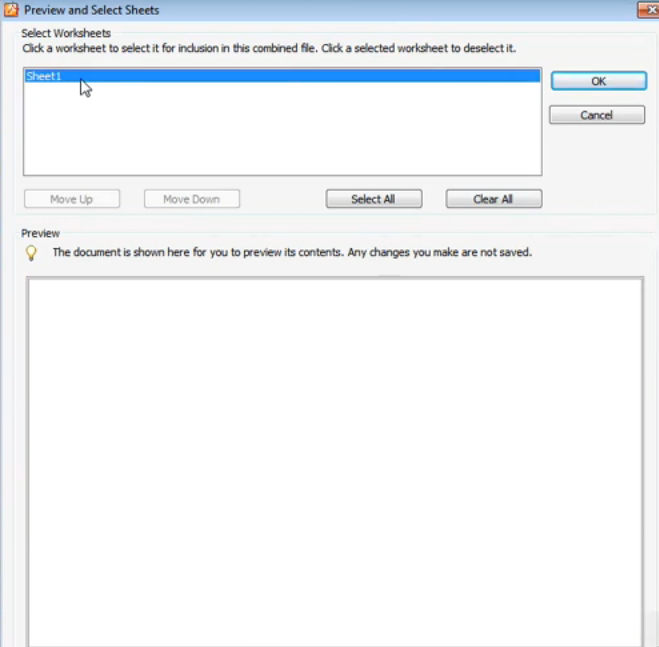
Any information on this is much helpful to me.
Thanks!
Copy link to clipboard
Copied
Hi,
You can shift to the "Thumbnail View" and delete the pages which you do not need.
Regards,
Basma
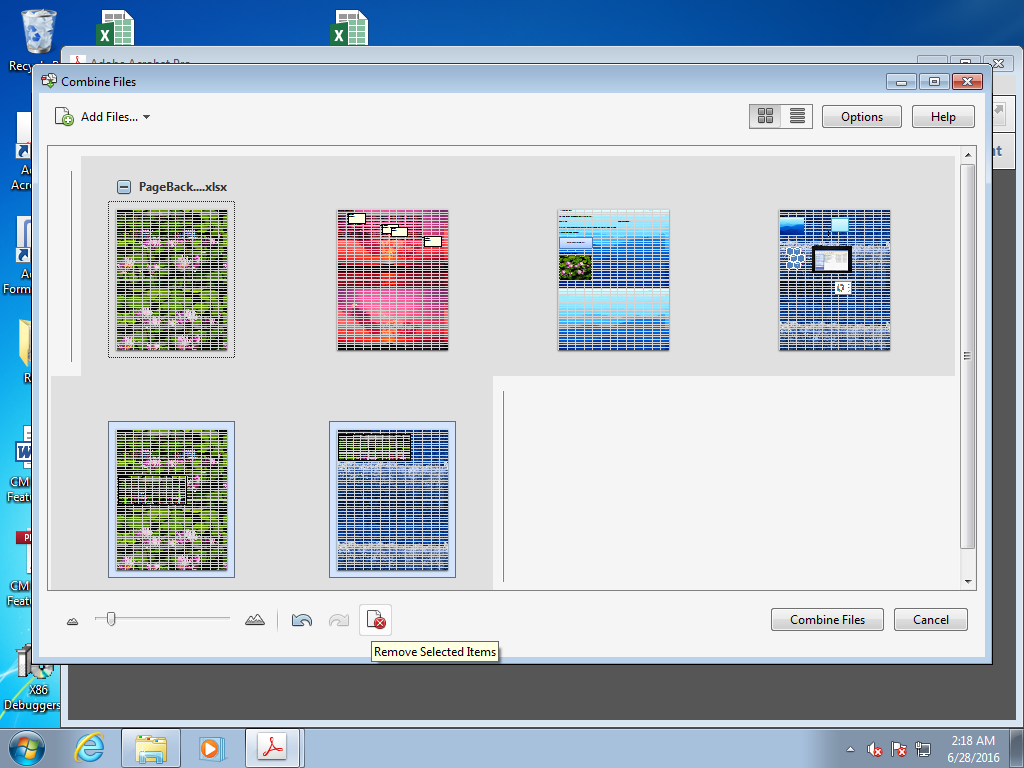
Copy link to clipboard
Copied
Thanks. This seems to working only for .xlsx files. Unable to expand the .xlsm file in thumbnail view to delete pages. Any workaround for that ?
Copy link to clipboard
Copied
Hi,
I am afraid for .xlsm files you will have to use the approach suggested by you earlier i.e. use sheet names separated by slash in range column.
Regards,
Basma
Copy link to clipboard
Copied
That is really disappointing. New versions are supposed to bring new features but not removing useful features.
Find more inspiration, events, and resources on the new Adobe Community
Explore Now