- Home
- Acrobat SDK
- Discussions
- How to set the Fallback Font & Default font for ed...
- How to set the Fallback Font & Default font for ed...
How to set the Fallback Font & Default font for editing in Adobe Acrobat X
Copy link to clipboard
Copied
the online fix is to " Edit> Preferences> Content Edit> Font Options.... when I go to preferences, content edit is NOT listed as an choice. What now?
Copy link to clipboard
Copied
I don't know what "online fix" you're referring to, but it's not possible to change the default font options for the Edit Text & Images tool in Acrobat.

Copy link to clipboard
Copied
I see the 'Content Editing' here: Edit> Preferences> Content Editing
But there is no option to set font or font size. I have seen it in other cases and in other forums... Seems weird.
Still have no way to edit the font size when inserting text whether on the fly or as system default.


Copy link to clipboard
Copied
Here is what Adobe help's response to editing default text looks like:
Change default font for fallback in PDF editing and Add Text
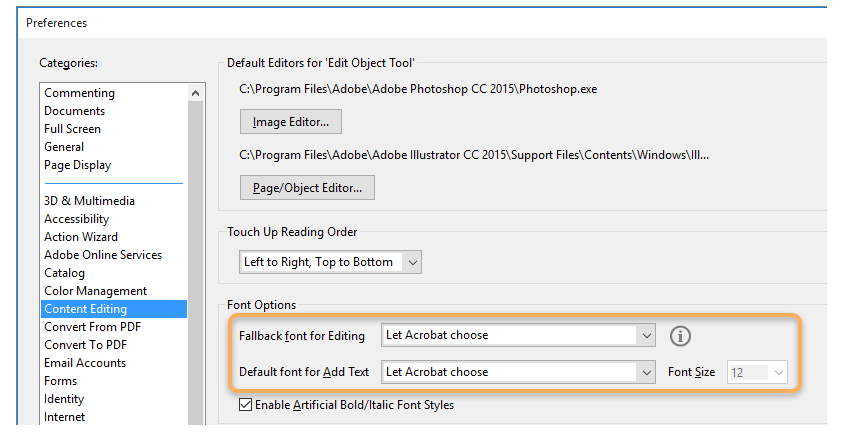
Copy link to clipboard
Copied
It is available in the subscription version of Acrobat DC.
