- Home
- Acrobat SDK
- Discussions
- How To Switch From Window To Tabbed In Acrobat Pro...
- How To Switch From Window To Tabbed In Acrobat Pro...

Copy link to clipboard
Copied
Hi all,
I was hoping somebody could tell me - how do you switch from a window view to a tabbed view in Acrobat Pro DC?
Currently, Acrobat opens all new PDFs in an entirely separate window; I would like Acrobat to only be one window, but with several tabs - one for each PDF.
I've searched pretty extensively, and have found solutions that seem as if they'd work for other versions - but when following the same instructions, I end up in a menu with different selection options. I'll provide a screen-shot and link to the instructions I've found (they're all pretty similar).
I've checked each of the categories, and can't seem to find the option anywhere. I've also looked through the Adobe Acrobat DC Help PDF, and can't seem to find the answer.
Does anybody have any idea how I can change from a window to tabbed view?
Thanks in advance for your help!
Instructions: Keeping Tabs on Your Documents | Adobe Document Cloud
Screen-shot of menu - missing the pertinent selection box:
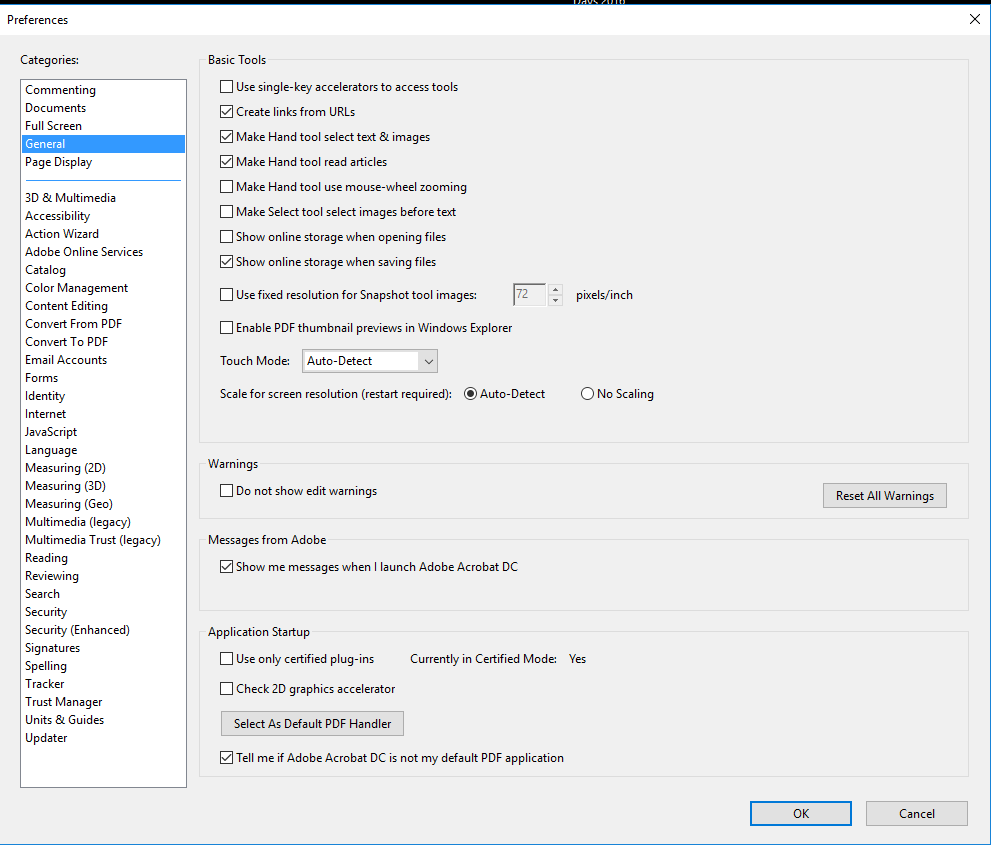
 1 Correct answer
1 Correct answer
Perhaps you don't have the subscription - subscription only feature. Permanent license holders will be able to upgrade one day, we imagine.
Copy link to clipboard
Copied
Perhaps you don't have the subscription - subscription only feature. Permanent license holders will be able to upgrade one day, we imagine.

Copy link to clipboard
Copied
Ah - darn! Thank you for your answer.
The computer I'm working on is a campus computer.
I'm not quite sure of the status of our licenses, so I'm wondering: do universities typically not have the full subscription?
Copy link to clipboard
Copied
Hmm. It's a little more complicated for volume licenses. Some kinds of volume lucense allow one to pick either the permanent ("classic") or subscription ("continuous") version. Also they may just have not allowed updates. Let us know the version from Help > About, eg 2015.123.40133.

Copy link to clipboard
Copied
Seems like the version is 2015.006.30201 (snip below).
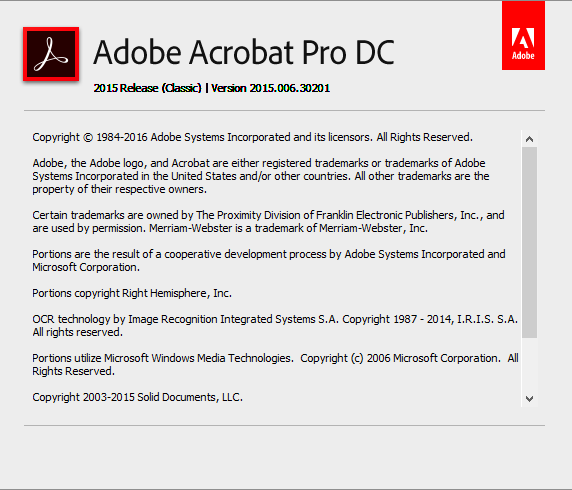
Copy link to clipboard
Copied
Yes, that is indeed the Classic version. No tabs update available.

Copy link to clipboard
Copied
![]() .
.
I assume they did this on purpose, and are not planning on putting this feature in the classic version?
Copy link to clipboard
Copied
Absolutely on purpose. The classic version does what has always been done in the past...saves up new features and sells an upgrade. Perhaps the organisation will upgrade.
The organisation might have had the choice of Continuous and not used it because they don't want the Siftware to constantly change.

Copy link to clipboard
Copied
Welllllllll crap. I guess I'll have to talk my IT department.
Thanks for your help!
Copy link to clipboard
Copied
I humbly suggest that your online tutorials about using Acrobat Pro DC indicate when various features, like tabbed viewing, are optional, or not included in some versions. Then, people who don't have a version supporting optional features like tabbed viewing won't feel like idiots when they can't find the feature.
Subscription versions may be a great source of ongoing revenue for Adobe, but many of your users work for large organizations and don't have a choice which type of Acrobat Pro DC their IT department installs on their computers. Since my version is 2015 Release (Perpetual), a lot of the features in your tutorial don't -- and won't ever -- work.
Copy link to clipboard
Copied
Hello.
Beside the setting in the preferences, is there a command to do it manually (per case basis) ?
Since there are commands to display tabs in a cascade or in portions of the screen, isn't there somewhere a way to gather independent windows back into tabs ?
Thank you.
Copy link to clipboard
Copied
I found, we can drag and drop one tab beside to another one, this merges two windows. I knew that but if the preference to "Open new windows in tabs" is not set On, we can't even see one single tab. It sounds logical, but maybe the text string could have been something like "Use tabs to organize windows" ![]()