- Home
- Acrobat SDK
- Discussions
- I can't convert a word document to PDF. Help?
- I can't convert a word document to PDF. Help?
Copy link to clipboard
Copied
I have been trying to convert a Microsoft word 2016 Health Form into a PDF form; however every time I try to make the PDF form apparently either the document is open elsewhere (which it isn't) or there is an error! How can I sort this?
 1 Correct answer
1 Correct answer
Hi karenc74856874 ,
Please provide the application & OS version on your system. Also check if there is any application update available for installation (Help > Check for updates)
Follow this thread to reset the preferences for the Acrobat software :- How to reset Preference settings in Acrobat.
Then open Acrobat, navigate to Help menu & repair the installation.
Let me know how it goes.
Regards,
Yatharth
Copy link to clipboard
Copied
Hi karenc74856874 ,
Could you please let us know the error message you get?
Does this happen with all the PDF forms or with a specific one . Try with other PDF forms as well and check if the same thing happens.
Please attach a screenshot of the error message you get so that we can analyze it at our end .
Also let us know the exact version of acrobat you have and the OS version on your system ?
Regards
Sarojini
Copy link to clipboard
Copied
Hi,
The error message I get looks like this:

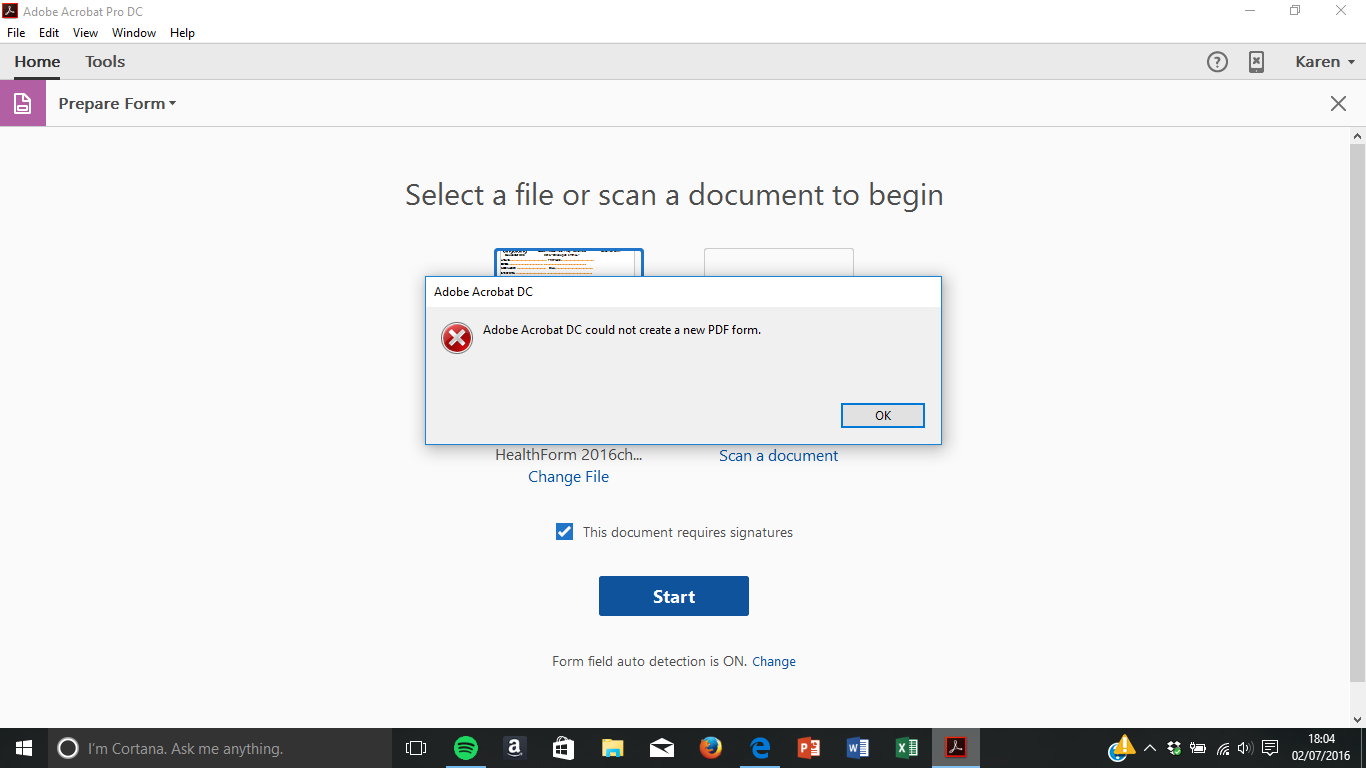
I also tried other files and the same message came up.
Many Thanks,
Karen
Copy link to clipboard
Copied
Hi karenc74856874 ,
Please provide the application & OS version on your system. Also check if there is any application update available for installation (Help > Check for updates)
Follow this thread to reset the preferences for the Acrobat software :- How to reset Preference settings in Acrobat.
Then open Acrobat, navigate to Help menu & repair the installation.
Let me know how it goes.
Regards,
Yatharth
Get ready! An upgraded Adobe Community experience is coming in January.
Learn more