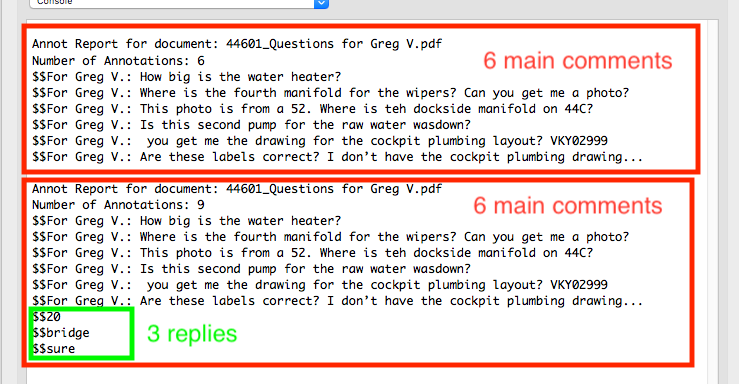Is there a way to copy comments AND all replies to a separate document?
Copy link to clipboard
Copied
My team and I work a lot with comments and replies and often have to copy them on to a separate document. How we have done it in the past is copy the original comment (it does not copy any of the replies) and then manually re-enter the replies and change the properties to the name of the person that actually made the reply. I thought there has to be a better way to do this. Any help is much appreciated.
Copy link to clipboard
Copied
You can export all the the comments to a data file (FDF) and then import it
in the target file. Both commands are available under the Options button in
the Comments list.
Copy link to clipboard
Copied
Import it to where? I can't import it in InDesign or open it to copy the text and put it elsewhere. it used to be easy to copy comment text and place it into InDesign; now it seems difficult or impossible. Another "improvement" on Adobe's part?
Copy link to clipboard
Copied
To a blank copy of the PDF, using Acrobat.
Copy link to clipboard
Copied
I should have been clearer. I want to copy comments and paste them into InDesign, which used to be easy.
Copy link to clipboard
Copied
Ask in the InDesign forums.
On Sun, Jun 3, 2018, 02:46 Grundoon Groundhog <forums_noreply@adobe.com>
Copy link to clipboard
Copied
Maybe this will help: Document Geek: How to Extract Text From Locked Comments within an Acrobat Shared Review
If your comments are locked, you'll have to open the comment bubble.
Copy link to clipboard
Copied
thanks. It used to be possible to import comments from one PDF to another. Has that facility been "improved" out of existence?
Copy link to clipboard
Copied
You'll just need to export them as FDF and then import them into your other PDF. https://creativepro.com/working-with-fdfs-forms-data-files/
Copy link to clipboard
Copied
So what was done in one step now has to be done in two. I tried that and the comments no longer appear on the same PDF pages, only in the comments list. Not an improvement.
Copy link to clipboard
Copied
You can vote for this feature at the Acrobat User Voice page: Copy/paste of comments between documents does not paste the coments in the new document at the same ...
Copy link to clipboard
Copied
Thanks, I have done so. I really have to wonder about Adobe's decisions.
Copy link to clipboard
Copied
I found a script that will do this. https://franciscomorales.org/2012/10/18/how-to-extract-highlighted-text-from-a-pdf-file/
I tested it on a document with 6 comments, of which 3 had replies. It broke the comments into tow groups, as shown below. The replies were grouped together, as opposed to being next to their original comment. But this is a start and I bet a scripter could work on the script to get it to do what you want. At least this way you wouldn't have to copy and paste each comment and reply individually.