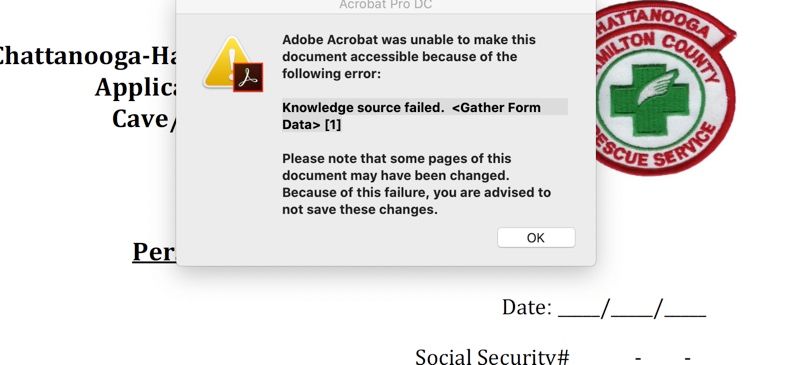- Home
- Acrobat
- Discussions
- Knowledge source failed. <Gather Form Data> [1]
- Knowledge source failed. <Gather Form Data> [1]
Knowledge source failed. <Gather Form Data> [1]
Copy link to clipboard
Copied
I'm getting this error when trying to create a PDF Form from a Word document: "Knowledge source failed. <Gather Form Data> [1]". I've created several other forms in the exact same way, but for some reason Acrobat doesn't like the Word source file this time. I can't figure out why. And this same question has been asked before in forums and it has never been answered. Help.
Copy link to clipboard
Copied
I have found this error occurs for several possible reasons, most recently for page break "irregularities" that work fine in Word but not in Acrobat. If Acrobat converts one or more pages and stops converting at the end of a page, displaying the message "Knowledge source failed," check the page break. Ensure that the paragraph mark before the page break is Normal style. I found that a page break or section break with a style other than Normal can cause Acrobat form conversion to fail.
Copy link to clipboard
Copied
While user dwhit's reply is detailed and offers the correct "fix", my guess is that you and those landing on this page in the future, are looking for a less technical work around.
When I've run into this error, simply printing my document to PDF with a new docname allows me to create a fillable form with the new file. It also has the added benefit of cleaning up my edited scan to a flattened, and smaller file size, document.
Copy link to clipboard
Copied
Amazing! thank you so much, very quick, easy fix 🙂
Copy link to clipboard
Copied
I can print but how do you change the document name?
Copy link to clipboard
Copied
Quick solution. Thanks so much
Copy link to clipboard
Copied
Hi There,
Thanks for reporting the issue.
We need some more info regarding the issue :
- OS installed (WIN or MAC) with version
- MS Office installed (version 13/16/19/365 and subscription)
- Acrobat version (DC/2015/2017/2020)
- Is the same error observed when tried to save the .doc/.docx file as PDF from MS Word directly
We'll get back on the same.
Regards,
Swapnil Srivastava
Copy link to clipboard
Copied
Hello,
Thank you for the information on this problem. I am getting the same error. I am useing a MAC. Thank you for your help on this
Copy link to clipboard
Copied
Thank you, it is an PDF document. I am running Adobe DC Mac software is Catalina.
Copy link to clipboard
Copied
When it happened to me it's because I used some zapf dingbat characters as checkboxes on my form because I'm so fancy. When I replaced them with plain Arial squares I didn't have any problems.
Get ready! An upgraded Adobe Community experience is coming in January.
Learn more