- Home
- Acrobat SDK
- Discussions
- Links are not visible to edit in Acrobat
- Links are not visible to edit in Acrobat
Copy link to clipboard
Copied
Created pdf from InDesign and imported graphics and text has hyperlinks. These are interactive in the pdf BUT do not show up as links so I can edit.
 1 Correct answer
1 Correct answer
These are actually form fields. You need to go to Prepare Form mode to be able to edit them.
Copy link to clipboard
Copied
I basically have the same issue. I needed to adjust some links which were likely applied within InDesign (I don't have that document), but I needed to change them in the PDF. I was able to make the adjustments using an earlier version Acrobat X, version 10.1.16, but unable to do so using Acrobat Pro 2017, version 2017.011.30070. I'm not likely going to update the software just to find that I still can't do it using the newer versions.
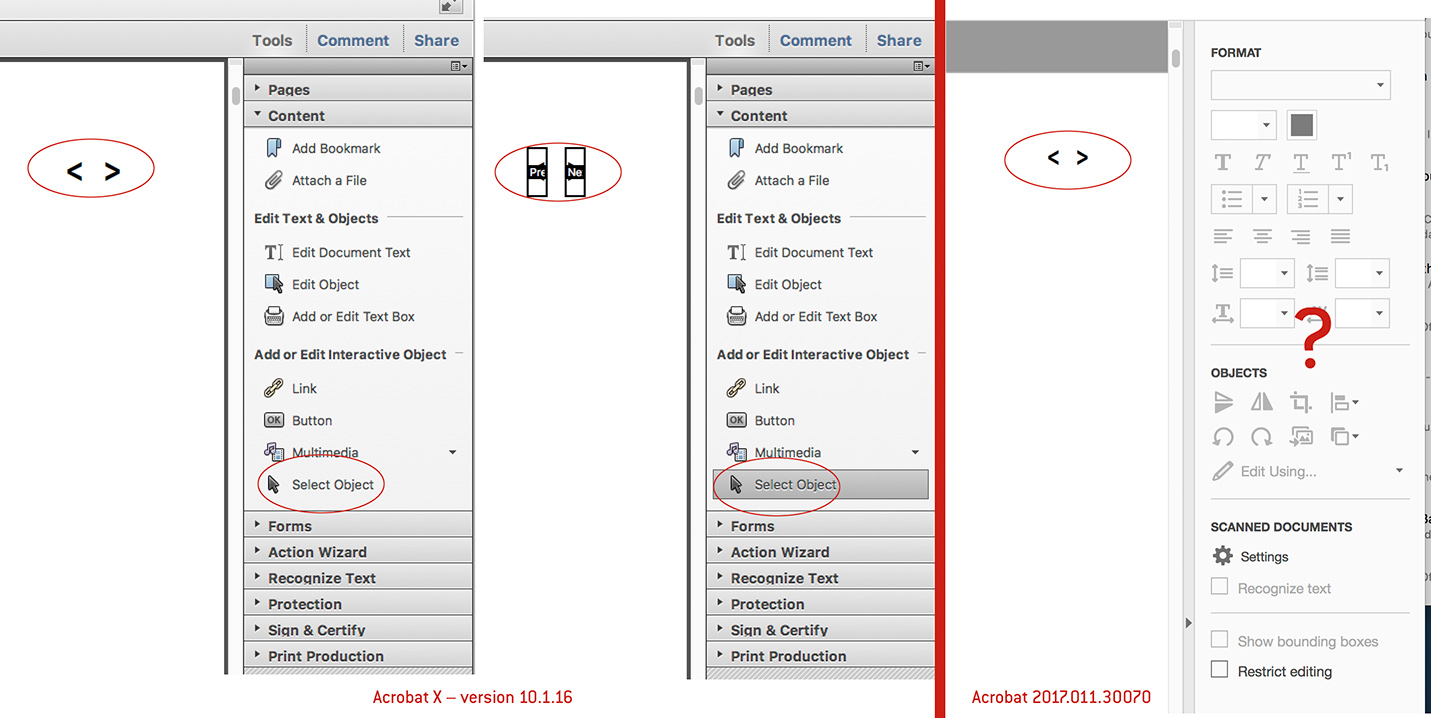
Copy link to clipboard
Copied
These are actually form fields. You need to go to Prepare Form mode to be able to edit them.
Copy link to clipboard
Copied
And try67, that is why you have the MVP tag! That does the trick. Thank you so much for your quick answer.
Get ready! An upgraded Adobe Community experience is coming in January.
Learn more