- Home
- Acrobat SDK
- Discussions
- Re: Links in PDF form incorrect URLs
- Re: Links in PDF form incorrect URLs
Links in PDF form incorrect URLs
Copy link to clipboard
Copied
I've created a PDF with a list of 'results'. Each have a Title, Link, Date and Description.
For some Links, the converted hyperlink in Acrobat Pro / Reader CC is incorrectly appending part of the second line, the Day.
This only happens in Acrobat apps, not Chrome PDF preview or Edge PDF preview.
here is a link to the doc
https://drive.google.com/a/bitvore.com/file/d/0B-_yL1qkqD-_a2oyMWwtLU9iWjA/view?usp=sharing
It is looking like a bug in Acrobat. Does anyone know why this might be happening?
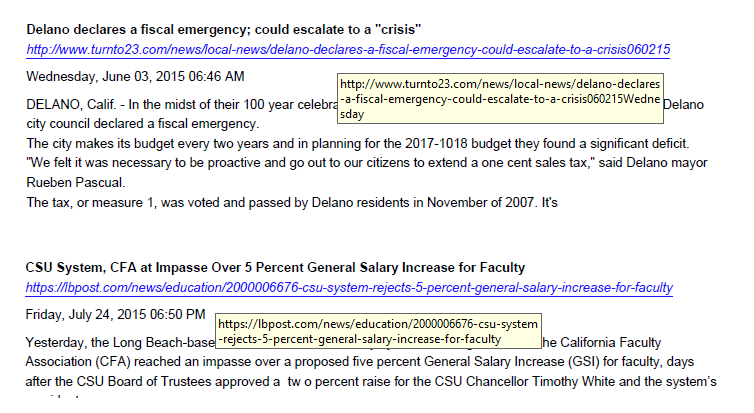 !
!
Copy link to clipboard
Copied
The document isn't accessible.
Are these actual links annotation that are included in the document or is it using Acrobat's ability to automatically detect web links (Edit > Preferences > General > Create links from URLs)? If the latter, you might try adding actual links to see if it makes a difference.
Copy link to clipboard
Copied
These are not actual configured hyperlinks, but Acrobat automatically detecting web links from text.
http://s000.tinyupload.com/?file_id=08655352023348298088
Attachment updated.
Copy link to clipboard
Copied
We are having the same issue. How does the link parsing work? The only thing that seems to work for us is to put a comma at the end of the URL which seems to tell the parser to stop parsing.. however it looks silly to have a comma at the end of a paragraph. A # also works but then the proceeding text is all linked till it reaches a comma (just like Greg's picture above - the link ends at the first comma).
Just a note, our pdf is auto-generated from a closed system, so we don't have any other options regarding link creation.
Copy link to clipboard
Copied
This is very tricky because sometimes there are links that are more than one line, and then people complain when the auto-generated link doesn't encapsulate all of them... I would add a line-break at the end of the link, if possible. It would not affect how it looks like on the PDF page but will likely cause the application to interpret it as the end of the link. The best option is not to rely on this function at all and add real link objects, of course.
Copy link to clipboard
Copied
I appreciate the response, but it isn't helpful in our case. Some actual parsing rules would be nice to know.
Copy link to clipboard
Copied
Adobe didn't make those rules public, so your guess is as good as mine. Plus, they might change with the next version, so as I said, you shouldn't rely on them. Create the links yourself.
Copy link to clipboard
Copied
Hi Matt,
I think that Try successfully determined the cause.
Perhaps someone might be able to script a mechanism to take these long URLs and convert them to shorter ones via some mechanism such as what one sees with http://tinyurl.com.
I do not expect anyone from your company to do that manually but I'd like to think that there's some way to script that. I am not a scriptor so I cannot help.
Good luck
Find more inspiration, events, and resources on the new Adobe Community
Explore Now