- Home
- Acrobat SDK
- Discussions
- Make field dependent on total number of radio butt...
- Make field dependent on total number of radio butt...
Make field dependent on total number of radio buttons input variable.
Copy link to clipboard
Copied
On the PDF form I have created I would like to create the following functionality.
- If all standards (1.1.1, 1.1.2, 1.1.3) are "meeting" then standard 1.1 rating is "Meeting Standard "
- If any standards (1.1.1, 1.1.2, 1.1.3) are "working towards" then standard 1.1 rating is "Working Towards Standard"
- If no criteria selected then "Not Yet Rated" is displayed.
I have followed these steps to achieve this but the calculation is not performing correctly.

- I have set radio buttons fields "1.1.1, 1.1.2, 1.1.3" to = 1 for Meeting and = 0 for Working towards.
- I have created a tally "1.1 Tally" that sums these (working correctly - displays 1,2,3 as the 3 Meeting boxes are selected - counts back down if changed to working towards)
- I have added a calculation to field "Rating 1.1"
var Tally = this.getField("1.1 Tally").value;
if (Tally == 3) {
event.value = "Meeting Standard";
}
else if ((Tally <= 3) && (Tally >= 0)) {
event.value = "Working Towards";
}
else {
event.value = "Not Yet Rated";
}
However - I get the following results (the Tally field e.g. 3/3 is always correct)
1 x Working and 2 x Meeting = Meeting Standard (incorrect)

3 x Meeting = Working Towards (incorrect)
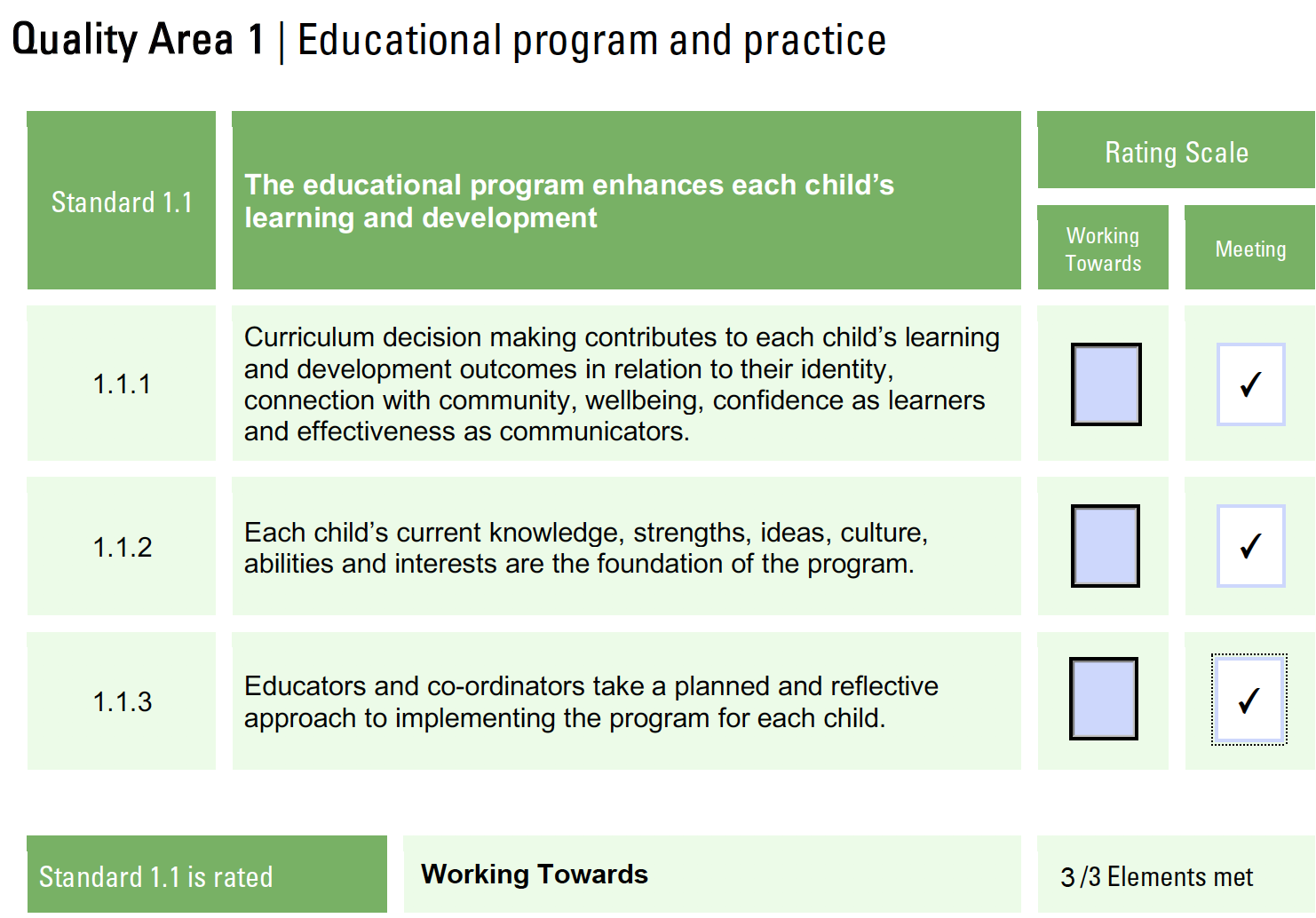
2 x Working 1 x Meeting = Working Towards (correct!)

Please, can someone help me understand my error? I have never used Javascript before ![]()
Thank you
Copy link to clipboard
Copied
Did you check the calculation order?
Copy link to clipboard
Copied
Thank you very much! I didn't even know that existed. Working now and I simplified the formula
var v1 = this.getField("1.2 Tally").value;
if (v1 == 3) event.value = "Meeting"
else event.value = "Working Towards"
regardless of if a selection is made I get the result 0 which returns "working towards" - but I would like to show "Not Yet Rated"
is there a way that I can make it so 1.1. Tally shows blank if nothing selected for the three radio button groups and add a condition - if Tally 1.1 is blank then show "Not Yet Rated".
Thank you
Copy link to clipboard
Copied
Use this:
if (v1 == 3) {
event.value = "Meeting";
}
else if (v1 < 3 && v1 > 0) {
event.value = "Working Towards";
}
else {
event.value = "Not Yet Rated";
}
Copy link to clipboard
Copied
thanks - as the radio option for Working Towards = 0 that will not work ![]()
Copy link to clipboard
Copied
What calculate script did you use to sum checkboxes? Since you say it always shows 0 no matter what is checked, you need to work that issue first.
If the return value of the checkboxes is not 1, that could be your problem.
Copy link to clipboard
Copied
thanks for the advice. The check boxes are 1 and when all ticked the result is now meeting which is perfect.
For the tally field I have just used the simple sum calculate option and selected the three feilds. Should a use a custom calculation that says if selection made return sum if no selection return blank?
Copy link to clipboard
Copied
Can you share the file via a google drive link?
If it shows the correct value when all three are ticked, but shows 0 otherwise, my guess is that at least one of you radio has an incorrect export value associated to the "working towards".
Also, take into consideration that if non of the two choices is made, the radio returns "Off" which cause an error in your calculation.
You might want to create a custom calculation indeed
Copy link to clipboard
Copied
Thanks! Here is the link: https://drive.google.com/open?id=1_sYS9EzqxZaIv_FxUKGiSsLKdZ1otqtv
In these scenarios the total is correct
WT . M
0 [ ] 1
0 [ ] 1
0 [ ] 1
Total = 3
WT . M
0 [ ] 1
0
0 [ ] 1
Total = 2
WT . M
0
0
0 [x ] 1[ ]
Total = 0
It is for this scenario that the total is 0 and I need it to be blank so that the form has no total and no rating when no radio buttons are selected (blank)
WT . M
0 [ ] 1[ ]
0 [ ] 1[ ]
0 [ ] 1[ ]
Total = 0
Copy link to clipboard
Copied
in that case:
//Counts how many Un-checked boxes there are
var isOff = 0
for (var x=1;x<=3;x++){
var f = this.getField("radio"+x)
if (f.isBoxChecked(0) == false) isOff++
}
//If all three are un-checked, shows blank
if (isOff == 3) event.value = ""
//If at least one is checked, sum only those that are checked
else{
var sum = 0
for (var x=1;x<=3;x++){
var f = this.getField("radio"+x)
if (f.isBoxChecked(0) == true){
sum += f.value
}
}
//and display the sum
event.value = sum
}
you will also need to update your other script to take the blank value into consideration.
Copy link to clipboard
Copied
You don't have the radio buttons named radio1, radio2, and radio3 in the form. But you use the names in your script.
Copy link to clipboard
Copied
So instead of "radio"+x for the fields 1.1.1, 1.1.2, 1.1.3 I would use "1.1."x?
Copy link to clipboard
Copied
You can use "1.1." + x
Copy link to clipboard
Copied
Thank you! I am unsure where I should paste this - sorry I am brand new to JS. I only started last night haha ![]()
Copy link to clipboard
Copied
you paste this in the custom calculate tab of the field where you want the total to show. As Bernd said, you need to adjust the name of your radio field in the script, or change the name of your field to what I wrote in the script. It doesn't matter what name you use, juste make sure you use the same (it is case sensitive) and the important part is that it ends with numbers 1 to 3 so you can loop throught them.
Copy link to clipboard
Copied
Thanks!
It is correctly blank when nothing is selected
It is correctly 0 when all working towards is selected
if all Meeting is selected it is incorrectly showing blank

Copy link to clipboard
Copied
What code do you use now?
Copy link to clipboard
Copied
Really appreciate your help guys - I am using the code below - document is being saved here: https://drive.google.com/file/d/1_sYS9EzqxZaIv_FxUKGiSsLKdZ1otqtv/view?usp=sharing
//Counts how many Un-checked boxes there are
var isOff = 0
for (var x=1;x<=3;x++){
var f = this.getField("1.1."+x)
if (f.isBoxChecked(0) == false) isOff++
}
//If all three are un-checked, shows blank
if (isOff == 3) event.value = ""
//If at least one is checked, sum only those that are checked
else{
var sum = 0
for (var x=1;x<=3;x++){
var f = this.getField("1.1."+x)
if (f.isBoxChecked(0) == true){
sum += f.value
}
}
//and display the sum
event.value = sum
}
Copy link to clipboard
Copied
Use this:
var sum = 0;
for (var x=1;x<=3;x++){
var f = this.getField("1.1."+x);
sum += f.value;
}
if (sum == 0) event.value = "";
else event.value = sum;
Copy link to clipboard
Copied
What happens if at least one line is empty? Won't it concatenate an "Off" string?
Copy link to clipboard
Copied
This are radio boxes with the value 0 or 1.
Copy link to clipboard
Copied
I know, but look at the outcomes describred earlier
[ ]
[ ]
[ ]
sum = 3
[ ]
sum = 1
But what about:
[ ] [ ]
[ ]
sum = "0Off1" ???
Unless radios are required fields, that poses a problem with your solution
Copy link to clipboard
Copied
The third sample is not possible in the form.
Copy link to clipboard
Copied
Thanks Bernd and MatLac -
I am getting an Off result for some scenarios.
Should be " "

Should be "Working Towards"
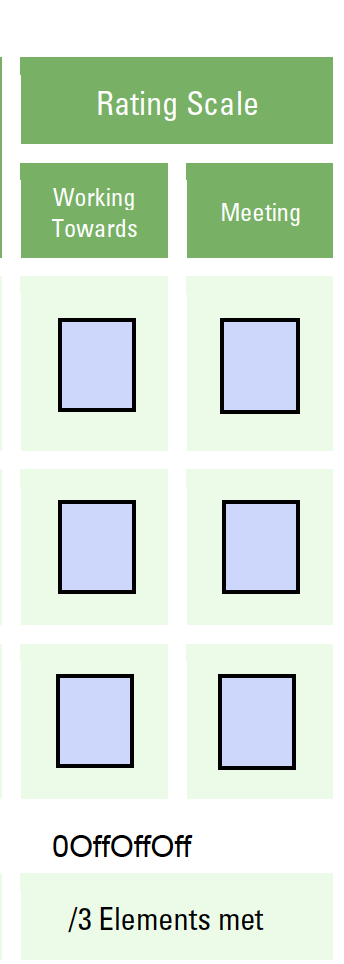
Copy link to clipboard
Copied
OK the form is working well now and correct values and showing unless one or more boxes are not checked. In which case, it appears to be concatenating the value.
e.g.
0OffOff1 - should = 1
0OffOffOff - should = " "
000Off - should = 0
-
- 1
- 2
Find more inspiration, events, and resources on the new Adobe Community
Explore Now