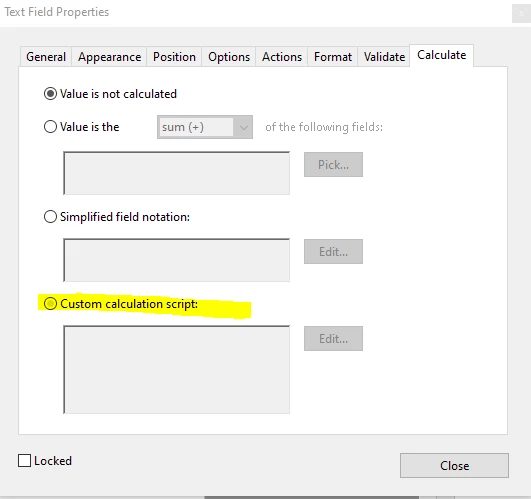Math Function to Java ind PDF Forms
Hi all,
unfortunately my knowledge of Java Script is bareley zero.
I would help how to implement a Custom Calculation Script. The situation looks like this:
Field A is a Value in currency
Fiel B is the output field
B= If Fied A <2500€; A*0,015; If Field A<5000€; A*0,0,25; IF Field A>10.000€ B="Text"
Could you please help me? Best case woule be if i would be able to copy it here