 Adobe Community
Adobe Community
- Home
- Acrobat SDK
- Discussions
- Re: Need help writing time difference, date differ...
- Re: Need help writing time difference, date differ...
Copy link to clipboard
Copied
I am trying to create a pdf with several different functions. 1. I need to calculate the difference in dates to find how many years someone has worked with the company as of April 1, 2019. Second, I need to add the time they will work if they start at 8 am and finish at 5 pm. Third, I need to have a box that needs to read a percentage based on a value inputted into another box (i.e. If a = 15, then b = 45%; if a = 21, b = 50%, etc.). Lastly, I need boxes to read 1% if a "yes" box is checked. I've tried javascript on my own but I am doing something wrong. Can someone please simply tell me how to do this, where to insert my fields, etc.? Nothing I have done has worked. Thanks!
 1 Correct answer
1 Correct answer
Start by reading these tutorials:
https://acrobatusers.com/tutorials/conditional-execution
https://acrobatusers.com/tutorials/change_another_field
https://acrobatusers.com/tutorials/working-with-date-and-time-in-acrobat-javascript
https://acrobatusers.com/tutorials/working-with-date-and-time-in-acrobat-javascript-part-2
https://acrobatusers.com/tutorials/working-date-and-time-acrobat-javascript-part-3-3
If you want someone to do it for you then you'll probably need to pay them for it.
Copy link to clipboard
Copied
Please share your work so far, so we can help you understand what is wrong with it, so you learn from fixing it. Thanks. Please Post not only your code but exactly where each piece of code is added (e.g. "OnBlur action of field Zip").
Copy link to clipboard
Copied
Yes, of course! I have been able to use javascript before but this is far more complicated than I am used to doing, and I can't seem to find the error in the formulas I have tried.
First, I need to calculate the hours being worked each day and total it in the contracted hours box. So I created a hidden text box to calculate that time for each day and have tried to include this formula for only MondayStartTime and MondayEndTime:
function dateTimeDiffer(startDTime, endDtime){
var startTime = new Date(TimeStartMonday);
var endTime = new Date(TimeEndMonday);
var diff = endTime.getTime(TimeEndMonday) - startTime.getTime(TimeStartMonday);
var msec = diff;
var hh = Math.floor(msec / 1000 / 60 / 60);
msec -= hh * 1000 * 60 * 60;
var mm = Math.floor(msec / 1000 / 60);
msec -= mm * 1000 * 60;
return hh + “:” + mm + “:”;
}
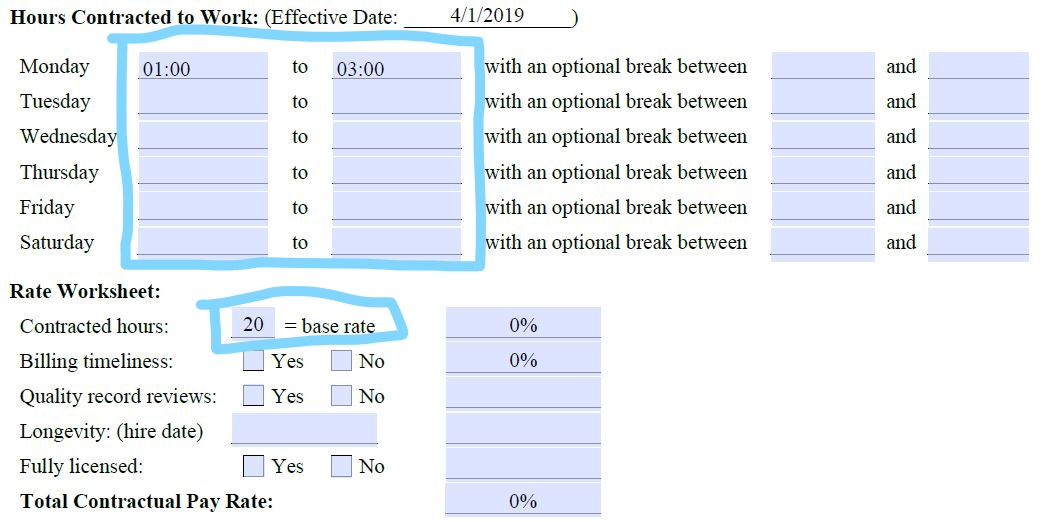
Second, I need the amount totaled in contracted hours to equal a percentage based on what is entered:
<20 = 45%
21-30 = 50%
31-38 = 55%
>39 = 60%
This is what I have tried so far. (The giant spacing only applied itself when I copied it into this forum).
var n = this.getField("ContractedHours").value;
if (n < 20) {
event.value = "45";
}else if (n >= 21 && n <31 ) {
event.value = "50";
}else if (n >= 31 && n < 39) {
event.value = "55";
}else if (n >= 39) {
event.value = "60";
}
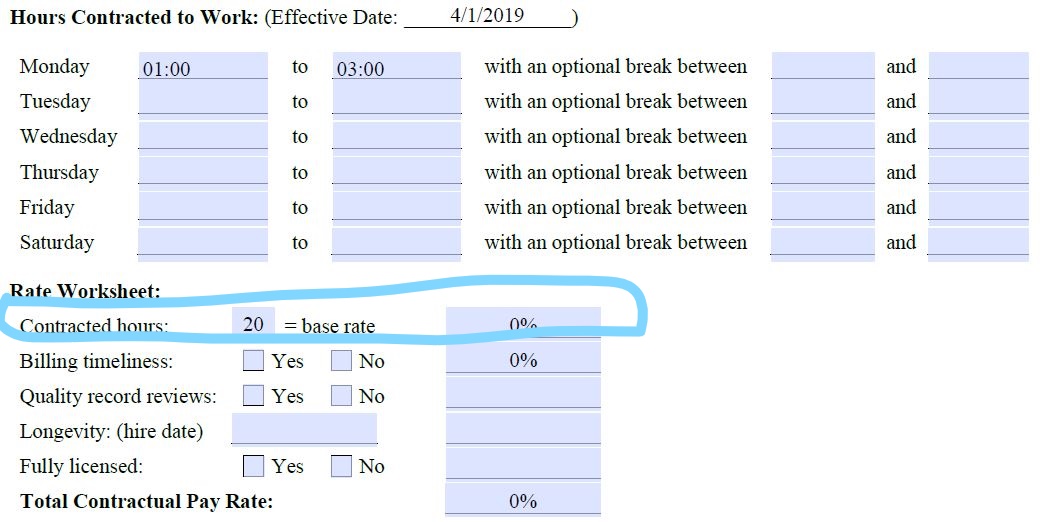
Next, I need to add 1% for each "Yes" that is checked. This is the formula I tried to use:
function myFunction() {
var checkBox = document.getElementById("Check Box7");
var text = document.getElementById("Text21");
if (checkBox.checked == true){
text.style.display = "block";
} else {
text.style.display = "none";
}
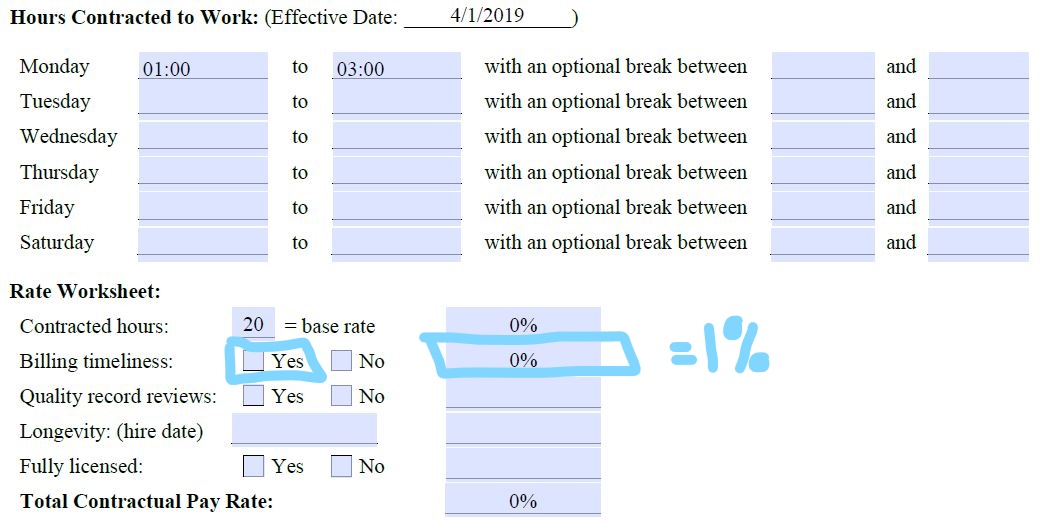
Last, I need to calculate longevity with the organization based on the hire date compared to the effective date (4/1/2019). If the years equal 5 to 9, they receive an additional percent. 10 or more, they receive 2%. I realize that this is two different formulas and in two different boxes. I do not have a formula for the second part of the process.
- if ( not DateTimeField2.isNull ) then
- var startDate = Date2Num( DateTimeField2, "YYYY-MM-DD" )
- var currentDate = Date()
- var years = ( currentDate - startDate ) / 365
- $ = Floor( years )
- else
- $ = ""
- endif
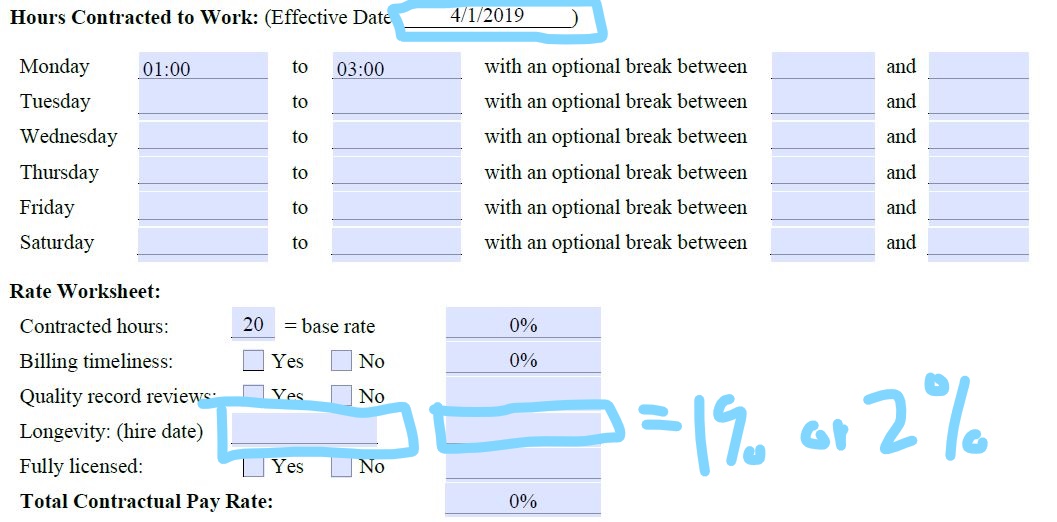
Thank you for any help you are able to provide. I have tried to figure this out myself but this complex javascript is not clicking for me.
Copy link to clipboard
Copied
Start by reading these tutorials:
https://acrobatusers.com/tutorials/conditional-execution
https://acrobatusers.com/tutorials/change_another_field
https://acrobatusers.com/tutorials/working-with-date-and-time-in-acrobat-javascript
https://acrobatusers.com/tutorials/working-with-date-and-time-in-acrobat-javascript-part-2
https://acrobatusers.com/tutorials/working-date-and-time-acrobat-javascript-part-3-3
If you want someone to do it for you then you'll probably need to pay them for it.
Copy link to clipboard
Copied
Thank you for linking these tutorials, but I am such a beginner that I do not understand how to use these codes for what I need. Unfortunately, I do not have the authority to pay someone to write the code, either. Do you know of a good course that teaches basics for javascript in pdfs? I have seen so many for building websites, but that is not my goal.
Thanks!
Copy link to clipboard
Copied
Only one I'm aware of is: pdfscripting.com
Copy link to clipboard
Copied
try67, Thank you for linking everything above. Those helped solve all but one of my issues.
I've calculated the hours worked using the following script:
var strStart = this.getField("StartMonday").value;
var strEnd = this.getField("EndMonday").value;
strStart = strStart + " 1/1/70";
strEnd = strEnd + " 1/1/70";
if(strStart.length && strEnd.length)
{
var timeStart = util.scand("h:MM tt m/d/yy", strStart);
var timeEnd = util.scand("h:MM tt m/d/yy", strEnd);
if (timeEnd < timeStart) {
var strEnd = this.getField("EndMonday").value
var strEnd = strEnd + " 1/2/70";
var timeEnd = util.scand("h:MM tt m/d/yy", strEnd);
var diff = timeEnd - timeStart;
var oneHour = 60 * 60 * 1000;
var timeleft = (diff/oneHour);
}
var diff = timeEnd - timeStart;
var oneHour = 60 * 60 * 1000;
var timeleft = (diff/oneHour);
event.value = timeleft.toFixed(2);
} else {
event.value = " ";
}
Now I need to subtract the break time for each day if entered. How do I do this?
Second, I need to total all of the hours (with break time excluded) into one field to reveal the total time contracted. How do I do this? I've tried adding the total from each day individually but then I end up with negative or the wrong total overall. Any help you can provide is appreciated.
Thanks!
Copy link to clipboard
Copied
Is the break time entered in total time, or as a start time and an end time?
Adding the times should be straight forward. It's just a simple sum...
Copy link to clipboard
Copied
Thank you! I realized what I was doing wrong when entering data into the form to test it out and collect the sum of the hours worked and break time. Sometimes I still have issues with fields automatically updating based on the data entered, but it will update when something else is selected. Is there any reason for this or a way to avoid it?
Copy link to clipboard
Copied
That is typically caused by an incorrect fields calculation order.
Copy link to clipboard
Copied
I had to Google what you meant but that was the problem. Thank you SO much. Now the form works perfectly.
