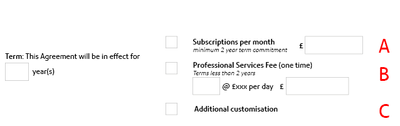Adobe Community
Adobe Community
- Home
- Acrobat SDK
- Discussions
- Re: Need to add to a javascript but not sure how t...
- Re: Need to add to a javascript but not sure how t...
Need to add to a javascript but not sure how to
Copy link to clipboard
Copied
At the start, the fields on the below screenshot are all hidden apart from the Term box.
The script below sits in the custom validation field of the term box and adds ticks and makes visible certain fields if a term of under 2 is entered. It does differenet tick boxes etc if a term of 2 or over is entered. There is also a mouse up action that ticks all boxes if C is ticked. This all works perfectly.....
What I would like to do, but for the life of me cannot work out what I need to add, is for all the fields (except the term box) to reset to hidden if the term box is either blank or someone types 0.
if ( !this.getField("checkbox_c").isBoxChecked(0)) {
if ( event.value < 2) {
this.getField("checkbox_a").checkThisBox(0, false);
this.getField("checkbox_b").checkThisBox(0, true);
this.getField("checkbox_c").checkThisBox(0, false);
this.getField("checkbox_a").display = display.hidden;
this.getField("checkbox_c").display = display.hidden;
this.getField("SubsPerMth").display = display.hidden;
this.getField("checkbox_b").display = display.visible;
this.getField("ProfServices").display = display.visible;
this.getField("ProfservicesTotal").display = display.visible;
} else {
this.getField("checkbox_a").checkThisBox(0, true);
this.getField("checkbox_b").checkThisBox(0, false);
this.getField("checkbox_c").checkThisBox(0, false);
this.getField("checkbox_a").display = display.visible;
this.getField("checkbox_c").display = display.visible;
this.getField("SubsPerMth").display = display.visible;
this.getField("checkbox_b").display = display.hidden;
this.getField("ProfServices").display = display.hidden;
this.getField("ProfservicesTotal").display = display.hidden;
}
}
Copy link to clipboard
Copied
Use the validation script on the "term" box to set the visibility to hidden.
Use the Acrobat JavaScript Reference early and often
Copy link to clipboard
Copied
The term box always has to be visible - it's the other fields shown that I want to reset to hidden if the term box is blank or if a zero was entered.
Copy link to clipboard
Copied
Use the Validation script on the term box to set the visibility of the other fields.
This script location is the best option because the visibility of the other fields depends on the value in the term box. And the validation script is only called when the value of the term box changes.
Use the Acrobat JavaScript Reference early and often