On adding a third party plug-in, Adobe Acrobat DC not opening
We have a plug-in application, which was implemented for 32 bit Acrobat was fine on the same.
Recently we got a requirement for 64 bit version of acrobat, so I followed the steps mentioned in 64 bit SDK and upgraded the same application for 64 bit acrobat. I was able to compile the code and successfully created the plug-in, which I added to plug-ins folder of acrobat (say.... Adobe\Acrobat DC\Acrobat\plug_ins). But when I try to open the acrobat, it is not opening the acrobat. (and when that plug-in removed from the folder, acrobat opening).
When I try to debug the code, below things are shown.
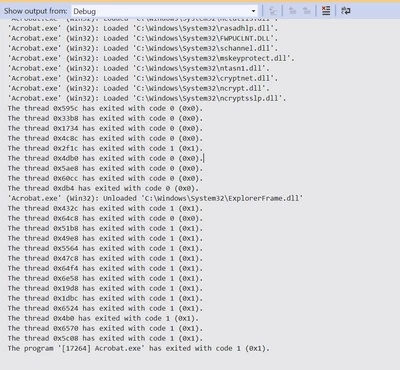
What causing the acrobat failing to open in my Plug-in application.
Please help me to sort out this issue.

