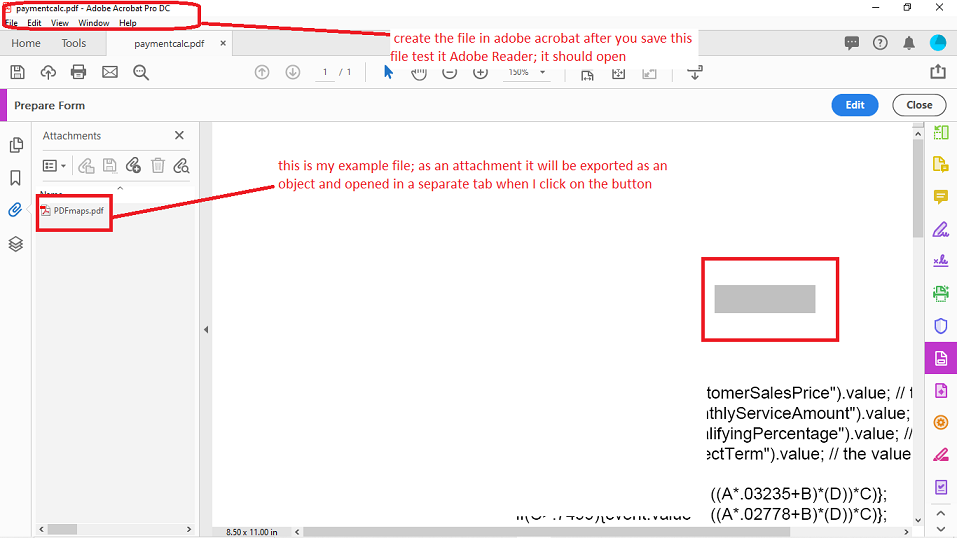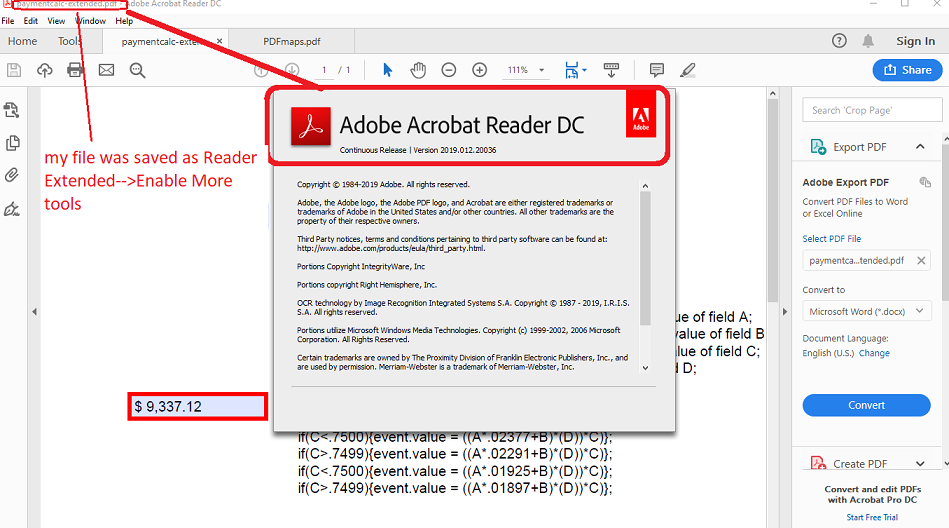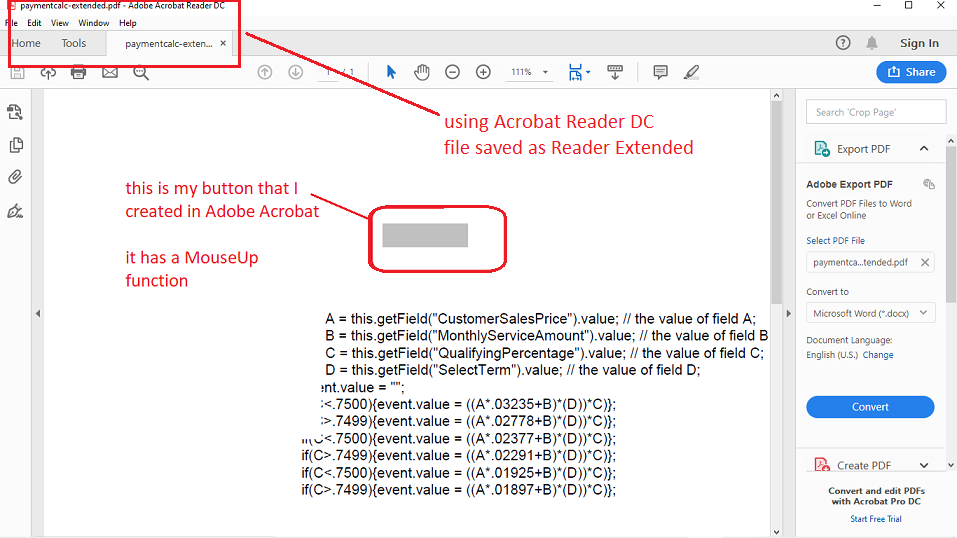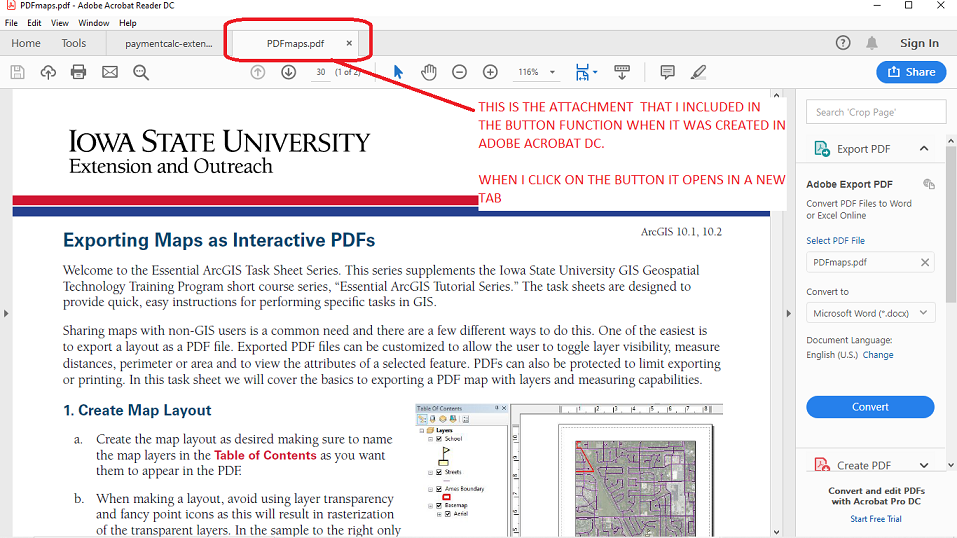Adobe Community
Adobe Community
- Home
- Acrobat SDK
- Discussions
- I have not. :( But thank you for not forgetting ab...
- I have not. :( But thank you for not forgetting ab...
Copy link to clipboard
Copied
I was unable to respond to my original post, so I'm recreating it because I'm still hoping to find some help with my problem... I hope this is okay.
So, some history.
My original question was: Is it possible to create a fillable PDF form that open another PDF file and fills fields based on information from the first file.
The answer was a resounding yes with instructions on how to make it work. The problem that I ran into was, while it worked on my computer - where I'm running Pro and another computer where we are running Standard - I am unable to make the button work on a terminal running Reader.
My company is running off a shared drive on the X drive on all computers, the files would be saved and held in this location for everyone in a particular department to access and use.
We attempted to open the files from the same location and we attempted to open the files from an attachment in the Master PDF. All solutions worked on my computer (Pro) but I am unable to make it work on a computer running Reader.
It was suggested that I was having path issues, but there has yet to be a solve that works. I am barely a lamen when it comes to Javascript. Everything I've successfully accomplished has been with the help of users in this community or guesswork on my side (which has all been luck, let me tell you).
To start, I added a document level script to the secondary file that would open from the Master:
this.disclosed = true;Then I created a button the Master file that would open the secondary file:
var targetPDF = app.openDoc("myContyract.pdf");Then I added another button (I also added this script to the open button to make both scripts run simultaneously) to auto fill the fields that lined up:
targetPDF.getField("targetFieldName").value = this.getField("mySourceFieldName").value
When this worked on Pro but not on Reader, we made adjustments to the second script as follows:
var targetPDF = app.openDoc("myContyract.pdf", this);& an attempt to open it as an attachment in the Master File:
var targetPDF = this.openDataObject("aContract.pdf");& another attempt to open as a separate file in the same location as the Master file:
var targetPDF = app.openDoc({cPath:"PlatinumFields.pdf",oDoc:this});
All of these solutions worked perfectly with Pro and Standard, but on the Reader computer I keep getting the same error:
Any help would be extremely appreciated! And to those who have helped me already, I am enormously grateful. This is just an attempt to get some fresh eyes on a problem that may have closed itself for some reason or another
 2 Correct answers
2 Correct answers
Please disregard my last post. I documented myself better now.
Refer to this link:
https://superuser.com/questions/1034399/opening-a-pdf-attachment-with-an-in-document-link
it worked for me using the exmple provide in the link above using this function:
this.exportDataObject({ cName: "yourfilenamehere.pdf", nLaunch: 2 });
That was it for me.
See slides below:
1) IN ACROBAT DC, ATTACH THE FILE YOU NEED TO BE INVOKED BY THE BUTTON JAVASCRIPT
2) THEN CREATE THE BUTTON
3) ADD THE SCRIPT PROVIDE
...Hi,
I have been able to manage this in Adobe Reader DC, by using the commands above, but adding a "Document JavaScript" to the included document.
On the included document
- Select "JavaScript" tool
- From the options that appear select "Document JavaScript"
- Enter a title in the name field of the dialog that appears
- Click "Add"
- Select all the text in the new window and replace with "this.disclosed = true" ( without quotes)
- save file.
On the document that contains the included document add the i
...Copy link to clipboard
Copied
In order to be able to use the form(s) in Reader DC I may suggest for you to try and save the file as a follows:
"File"---> "Save As Other" ---> "Reader Extended PDF"--->"Enable More Tools..."
This will allow your users to use your form in Reader (including older versions or PDF viewers) and be able to Fill&Sign, comment, print, and save a local copy of the form under a different filename. They will not be able to use the editing capabilities that you are trying to achieve (or have achieved) with Adobe Acrobat.
Copy link to clipboard
Copied
Copy link to clipboard
Copied
I read in another thread where Try67 asked the user where was he placing the code (i.e. custom calculating script, custom format script, validation script, java script action or a document script?)
Also, can you check if the fields that your script is invoking are not locked? (Right click on the field, select properties, uncheck the box if it is locked)
Copy link to clipboard
Copied
Please disregard my last post. I documented myself better now.
Refer to this link:
https://superuser.com/questions/1034399/opening-a-pdf-attachment-with-an-in-document-link
it worked for me using the exmple provide in the link above using this function:
this.exportDataObject({ cName: "yourfilenamehere.pdf", nLaunch: 2 });
That was it for me.
See slides below:
1) IN ACROBAT DC, ATTACH THE FILE YOU NEED TO BE INVOKED BY THE BUTTON JAVASCRIPT
2) THEN CREATE THE BUTTON
3) ADD THE SCRIPT PROVIDED IN THE LINK ABOVE; ENSURE IT IS A MOUSE UP FUNCTION.
4) WHEN DONE WITH THIS PORCEED TO SAVE THIS FILE AS READER EXTENDED---MORE TOOLS
5) THE FOLLOWING SLIDES IS TO PROVE THAT THE BUTTON WITH THE SCRIPT WORKED IN ACROBAT READER
WHEN I CLICK THE BUTTON IT OPENS A NEW TAB WITH THE ATTACHMENT THAT I'VE INCLUDED
Copy link to clipboard
Copied
You are a god among men, sir! You have officially solved half of my problem. With your fix, my file opens in Reader. Huzzah!
Now, however, my fill script for taking the data from the master PDF to the (now) attached PDF is not seeing the file. The script is not seeing the attached file as the target PDF... I've attemtped a couple different things to try and make it work, but (no surprise, since I don't really know what I'm doing) I have had no success...
Suggestions on how to fix that?
Copy link to clipboard
Copied
Hi,
I have not forgotten your issue. I've been working on an idea that is taking me a little too long but I think it is worth waiting.
I've found documentation that may allow the java script button to lunch the contents of the field(s) that you want to be copied from the master file onto the clipboard (temporary memory) .
I am stuck now with how to make the opened attachment grab the field values that were copied to the clipboard to automatically populate the fields in the other form.
I dont get this to work as expected my main workaround then would be to have a button in the attached form, so that when the form is launched the user clicks on that button and it copies the contents that are already loaded in the clipboard to the desired fields.
Have you been able to find a work around yet?
Copy link to clipboard
Copied
Copy link to clipboard
Copied
Has this been figured out? I'm starting from scratch, but I'd like to do something similar. I'd like to create a fillable form with roughly 23 fields (that could be filled in Reader), that would allow me to select another PDF file (any one of 30 or so files) and fill it using the information I entered in the original fillable form.
I'm very new to this concept, and have never written a script before, so this may be a big task to take on, but I'm willing to give it a shot!
Copy link to clipboard
Copied
Hi,
I have been able to manage this in Adobe Reader DC, by using the commands above, but adding a "Document JavaScript" to the included document.
On the included document
- Select "JavaScript" tool
- From the options that appear select "Document JavaScript"
- Enter a title in the name field of the dialog that appears
- Click "Add"
- Select all the text in the new window and replace with "this.disclosed = true" ( without quotes)
- save file.
On the document that contains the included document add the included document and you should be able to access the fields using the following code
// this assumes you only had the main document open before hand
// and that the main document is not disclosed.
var newlyOpenedDoc = app.activeDocs[0];
// now you should be able to access the fields as normal using the variable above
newlyOpenedDoc.getField("fieldName").value = "Some Value";
The Main document is extended using the rights mentioned above.
Please see this shared document that shoud show it working.
Hope this helps
Malcolm
Copy link to clipboard
Copied
Malcolm,
Where did you copy and paste the code you mentioned above to?
Jonathan
Copy link to clipboard
Copied
Hi,
It is a Document JavaScript, so if you search the tools for JavaScript, you should find Document JavaScript, select that and the code should be there.
Regards
Malcolm