 Adobe Community
Adobe Community
PDF Page Number
Copy link to clipboard
Copied
Hi,
I have used the below code in applescript. Its working in few systems and not working in few system. When I am checking I came to know Adobe Professional 8 is not support. I don't know the root cause of the issue? Is it related adobe version?
set pgNum to do script "this.getPageLabel(0);" // But getPageLabel is working in acrobat javascript
How can i call the javascript in applescript for Adobe professional? Can anyone suggest me..
Thanks,
Sudha K
Copy link to clipboard
Copied
HI,
I don't have acrobat 8 to test with, but the applescript you provided works fine with Acrobat 11 and 19 ( the two I have installed on my system.
Regards
Malcolm
Copy link to clipboard
Copied
Hi,
Sorry for the late reply...
I have acrobat 8 only... Also i need to make it work in acrobat 8. Its working in acrobat 9 but not working in acrobat 8.
Copy link to clipboard
Copied
This method is supported from Acrobat 5 onwards. It should work in Acrobat 8. What happens when you run it from the JS Console?
Copy link to clipboard
Copied
Hi,
When I run this code from JS its returning page number correctly but its not working with applescript for Adobe professional 8. Its throwing the below error in an applescript. It was working in one system with Adobe professional 9. I don't know whether its Adobe version with applescript problem or os related.
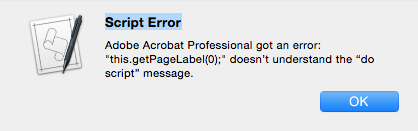
Copy link to clipboard
Copied
You need to ask in an AppleScript forum, then. Probably some kind of integration issue. Acrobat 8 (and 9) are very old versions, not compatible with any current operating system...
Copy link to clipboard
Copied
Thank you for your reply..
JS working and also applescript is working in acrobat 8 but the same is not working in acrobat 9. Since applescript called adobe javascript so i have placed here.
Copy link to clipboard
Copied
I thought it was the other way around... Working in 9 but not 8.

