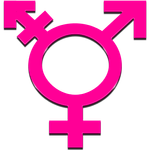- Home
- Acrobat SDK
- Discussions
- PDF Signature disappears upon print » please help!
- PDF Signature disappears upon print » please help!
PDF Signature disappears upon print » please help!
Copy link to clipboard
Copied
Hello, all!
I am trying to figure out why my supervisor's PDFs occasionally do not work correctly. He signs the PDF, and then he forwards it to his supervisor for his signature...
And the unfortunate news here is that he is unable to digitally sign the PDF for some odd reason. Something about the IBM version or whatever that means. So, instead of him digitally signing the files, he prints it. And when he does that...
My supervisor's digital signature disappears.
Look at this print preview, the [highlighted] bottom right box is empty.  But if you look at the file itself, it is included.
But if you look at the file itself, it is included.
Key note is that this happens sporadically, and I am not certain as to what is causing the issue. So, hopefully someone here can help out? Many thanks in advance!!
Copy link to clipboard
Copied
Please give us the exact words reported as "something about the IBM version", or a screen shot of them - details matter.
Also, digital signatures are not compatible with printing, they mean nothing and could be faked on a printout in seconds. For digital signatures to have meaning you have to look at the PDF - and NOT AT THE VISIBLE PAGE but the signature palette.
Copy link to clipboard
Copied
I work for the U.S. DoD, so I am somewhat familiar with what you are talking about, but our signatures need not be worried about being faked, etc.
I am just trying to find an answer as to why sometimes his signature is not included on the print when it is on the file itself.
Copy link to clipboard
Copied
It might be that it is affected by whether the user has chosen to (or chosen not to) print comments. I think you need to solve the vaguely described failure which is causing him to want to print.
Copy link to clipboard
Copied
Apparently the superseding supervisor likes to hand-write his signatures, and something about not being able to digitally sign them to start off with.
Copy link to clipboard
Copied
Most of the time the signature disappearing on the printout is controlled in the print settings. They have to be set to Document and Markups. Also if the person "printing" the document opens it in Reader instead of Standard or Pro, it can make the digital signature disappear.
Copy link to clipboard
Copied
Why would opening the file in Reader cause the signature to disappear?
Copy link to clipboard
Copied
If there are scripts involved in any of the fields, sometimes opening it in reader will mess with them. Also if you have a script attached to a field where the signature is applied and that script references a field that you later deleted without deleting the relevant portion of the script then it will prevent the signature from printing.
Find more inspiration, events, and resources on the new Adobe Community
Explore Now