- Home
- Acrobat SDK
- Discussions
- recognize text without losing quality
- recognize text without losing quality
Copy link to clipboard
Copied
In Acrobat DC 2015.17.20053, I created a PDF from a .PNG (resolution 131.6 dpi). It created a clean-looking .PDF (here it is at 150%):
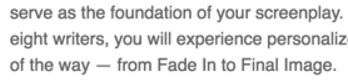
But when I use OCR Text Recognition, it degrades the quality and creates a lot of artifacts:
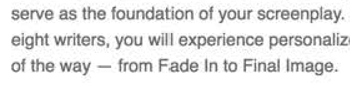
Is there a way to use Text Recognition and maintain decent quality?
 1 Correct answer
1 Correct answer
It seems that, in order to maintain high quality, I have to choose "Output / Searchable Image (Exact)". The file size stays enormous; but the text doesn't get dirty (too compressed).
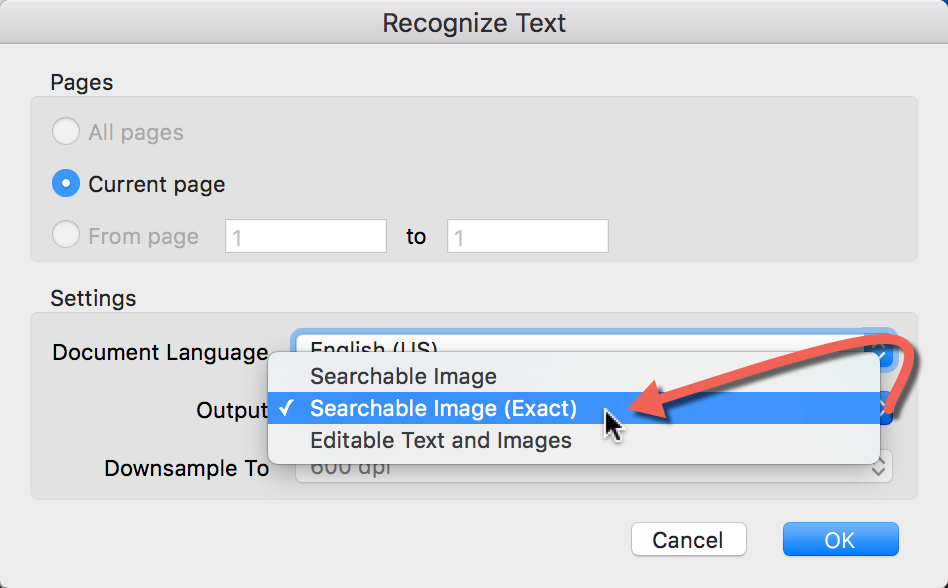
Copy link to clipboard
Copied
Which OCR options did you use?
Copy link to clipboard
Copied
It seems that, in order to maintain high quality, I have to choose "Output / Searchable Image (Exact)". The file size stays enormous; but the text doesn't get dirty (too compressed).
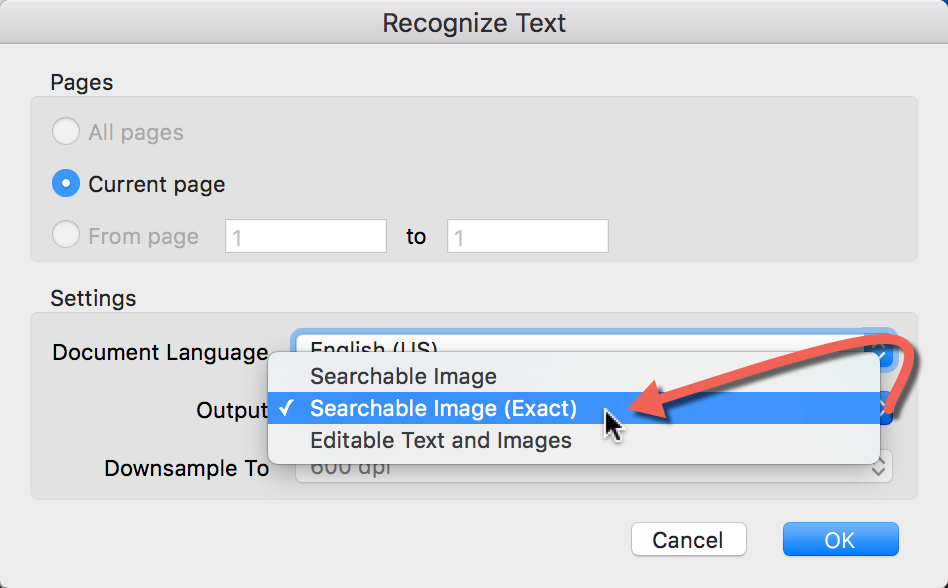
Get ready! An upgraded Adobe Community experience is coming in January.
Learn more