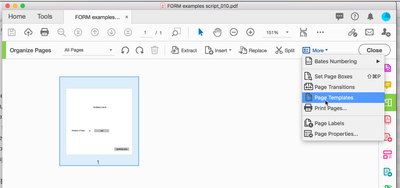Adobe Community
Adobe Community
Copy link to clipboard
Copied
I have a 2 page form with buttons. 2 of the buttons have the ability to spawn a new page when selected. If both of these buttons are selected then the form go from the initial 2 pages to a total of 4. My question is that I have a clear form button that when pressed I want any and all spawned pages remove to reset the form to the original 2 pages. When I enter the script below it will remove one of the 2 pages, but not both. What am I missing?
if (numPages > 2) {
this.deletePages(2, this.numPages-2);
}
 1 Correct answer
1 Correct answer
Your script only deletes the third page.
if (numPages > 2) {this.deletePages(2, this.numPages-1);}
Copy link to clipboard
Copied
Your script only deletes the third page.
if (numPages > 2) {this.deletePages(2, this.numPages-1);}
Copy link to clipboard
Copied
Thanks JR, that worked like a charm. Stay safe.
Copy link to clipboard
Copied
Hej JR,
I want to followup on this question…
I was trying to delete a spawned page from my form in Acrobat Reader and it fails with the error NotAllowedError: Security settings prevent access to this property or method.
What can be the reason? Is it beacuse my template page was spawned from a template to the first page before saving it to reader Extended PDF?
Should I spawn the page when opening the document in Reader?
Copy link to clipboard
Copied
Acrobat Reader DC can only delete spawned pages.
Copy link to clipboard
Copied
Hi Bernd, I already read that… but when I try to delete a spawned page with javascript I still get that error 'NotAllowedError: Security' in a Reader Extended PDF…
I don't know what I'm doing wrong… Please have a look:
The ReaderExtended PDF: https://documentcloud.adobe.com/link/review?uri=urn%3Aaaid%3Ascds%3AUS%3A10a58e0a-de2d-49f4-87e4-2f1...
The original DC version: https://documentcloud.adobe.com/link/review?uri=urn%3Aaaid%3Ascds%3AUS%3A0e3da9f0-7194-44e3-8cdd-9d7...
Copy link to clipboard
Copied
Use the document without reader extension.
Copy link to clipboard
Copied
Hej Bernd,
But I need to distribute the form to users with Acrobat Reader.
Copy link to clipboard
Copied
It will work in Acrobat Reader DC.
Copy link to clipboard
Copied
I downloaded a Acrobat reader for testing and as you stated it works with the main version.
I thought that you always had to save the PDF as Reader extended ?
Copy link to clipboard
Copied
Why does you thought this?
Copy link to clipboard
Copied
I'm in the Printing/Design world and I was told that otherwise the PDF could not be commented by clients for review.
Thnx Bernd for looking into this, but now I have another thing that I need to do is save the PDF without the first page to another filename.
We want to distribute a PDF that first has to be filled in by a Agent on page 1 of the form. He then get's a button to confirm and from that button the PDF is saved witout that first page. I had it working in a ReaderExtended version but now this does not work in a Acrobat reader when it's not ReaderExtended.
Copy link to clipboard
Copied
Over the last 15 years, with every new version, Adobe has given Reader the ability to perform more operations without the Extensions (Rights). Deleting non-spawned pages is not one of them, nor is extracting pages.
So one option is to make the first page a spawned page, so it can be deleted before sending.
Use the Acrobat JavaScript Reference early and often
Copy link to clipboard
Copied
Extended Rights is no longer required since the release of Acrobat Reader XI (11), eight years ago (2012).
Older versions of Reader requires Extended Rights for Commenting and form filling, but they doesn't support spawning.
Copy link to clipboard
Copied
But why can't I then save the form with another name in Acrobat Reader?
Copy link to clipboard
Copied
Nnormally you can "Save as" with all versions of Reader, whether PDF is activated or not.
The issue comes from elsewhere…
Copy link to clipboard
Copied
JR, You were right! It's the Security (Advanced) - Privileged Locations that was the cause.
Thnx!
Copy link to clipboard
Copied
Ok so I have another question that pertains to the spawn and delete pages. Is there a way to spawn a certain number of additional pages from a selection in a drop down, that could be activated by a button selection. Here's what I am dealing with. I am making a form for quoting construction work. One of the options is to write a quote for multiple trips to the site. If the quote is for multiple trips, then I want to be able to add additional pages for each trip. 95% of our work is done in one trip, but we do have jobs where it can take up to 15 trip. So if I select the YES button for multiple trips, I can get it to spawn the additonal page, but is there a way for the Yes button to activate a drop down and whatever number is selected, than that many additonal pages would spawn to increase the length of the form.
I am in my infancy in learning scripts, so any help would be greatly appreciated.
Copy link to clipboard
Copied
J
Have a look at this PDF in the action of the button Add
With the following code you will create a template from the first page.
this.createTemplate({cName:"AgentSetup", nPage:0 });You can then view the templates in the tool Organize pages the templates…
Copy link to clipboard
Copied
Yes, use a loop
here is some example code. it is not complete. I'm providing it as a guide.
var nNumOfPages = this.getField("PageCountDropdown").value;
var oPgObj = null;
var pgNum = ?; // however you set the starting page number.
if(nNumOfPages && !isNaN(nNumOfPages))
{
for(var i=0;i<nNumOfPages;i++)
{
if(oPgObj)
template.spawn(pgnum++, true, false, oPgObj);
else
oPgObj = template.spawn(pgnum, true, false);
}
}
Use the Acrobat JavaScript Reference early and often
Copy link to clipboard
Copied
I can't seem to figure this one out. I need Scripts for Dummies apparently. My template is called Trip Pricing and it would spawn to the 3rd page of the form.
Copy link to clipboard
Copied
this.getTemplate("Trip Pricing").spawn(2, false, false);Copy link to clipboard
Copied
I have that script already. I am trying to get it to spawn a number of pages from a selection in a drop down. For instance, if 10 is the selection in the drop down, than 10 additional pages would spawn.
Copy link to clipboard
Copied
var A = this.getField("dropdown").value;
if (!isNaN(A)) {this.getTemplate("Trip Pricing").spawn(A, false, false);}
Copy link to clipboard
Copied
JR, I think "A" is the number of pages that need to be spawned.
So the loop I posted above is the correct way to go. But it is incomplete.
Three things need to be done to it.
1) Set the page number to 3
2) Set the dropdown name to the correct field name
3)add this code to the top
var template = this.getTemplate("Trip Pricing");
The code I provided is for testing. It is meant to be run from the console window, once you have added in the missing bits. As I've noted above.
You'll find a tutorial on the Console window Here, Watch it:
https://www.pdfscripting.com/public/Free_Videos.cfm#JSIntro
There are a lot of moving parts here. This is a more complex issue than you think and we are missing the information needed to help. The first be is to be able to get the code for spawning multiple pages working. Don't even thing about putting it on one of the the dropdown events at this point, because there is another issue that needs to be thought out first. What happens if the user makes multiple selections in a row?
Use the Acrobat JavaScript Reference early and often