 Adobe Community
Adobe Community
- Home
- Acrobat SDK
- Discussions
- Re: Replacing pages creates wrong trim/cropbox
- Re: Replacing pages creates wrong trim/cropbox
Replacing pages creates wrong trim/cropbox
Copy link to clipboard
Copied
Hi
We have recently changed our Adobe Indesign PDF Preset, so that our new PDF Export setting has other marks that our old PDF Export setting, meaning that the cropbox is smaller with the new settings. The cropbox of an A4 page was 240 x 327 mm. Now it is 230 x 317 mm.
When we have to replace single pages with the new settings in an old pdf, the trimbox will be placed incorrectly. This only happens if we select "Replace Pages ..." in Acrobat, but not if we use "Insert Pages ..." (see image below).
I have tried with different version of Adobe Indesign and Adobe Acrobat, and the result is the same. If I check the pages in Enfocus Pitstop it tells the same result. The different boxes are places incorrect on the replaced pages.
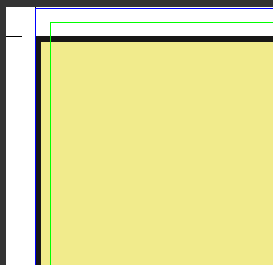
Is there a way that we can set Acrobat up, so that this does not happen when we replace pages.
Regards
Klaus
Copy link to clipboard
Copied
You can adjust the box sizes (trim, crop, bleed, media) using Tools> Print Production> Set Page Boxes, you can also do this in PitStop, creating an action list. If you use insert page, your final PDF might have pages of varying sizes, which could cause other problems.
Another work-around would be to place all pages into an InDesign document and export to a new PDF.
Copy link to clipboard
Copied
www.etkompetence.dk created a Enfocus Pitstop action that made the job for us 🙂
