Save button on iOS
Copy link to clipboard
Copied
I have an interactive form created on the Mac, the form would be filled by hundreds of people on an iPad. The form works well however, I need a save button to save the form to the folder on the iPad or to the Document Cloud after the user would finish filling it. Currently Acrobat DC gives me the chance of running a menu command as shown below which will not function on the iOS.
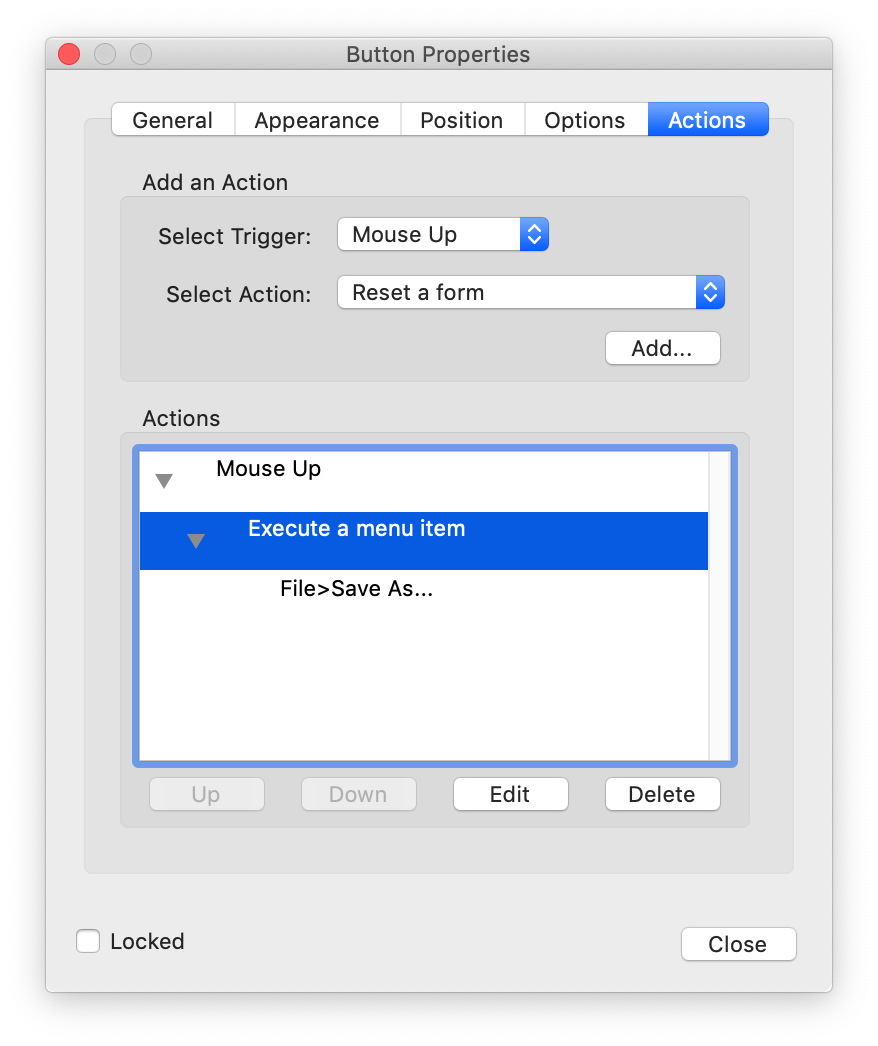
If its for me I know how to go a bout tap the "Share a Copy" button within Acrobat on the iPad, however for many users they will be lost, hence I want to simplify their experience by leaving them a "Save" button.
Is there a chance of having a script from you guys?
Copy link to clipboard
Copied
Submit it. To a web site. Use a CGI/PHP/ASP etc.
Copy link to clipboard
Copied
Do you mean use the mailto command?
Copy link to clipboard
Copied
No.
Copy link to clipboard
Copied
Test Screen Name not sure if I got what you mean, however there is one other thing why I wanted to save the form to the iPad, there might be no internet connection at the facility that's why I needed to have the form saved locally, I also placed a clear form button so that next person can fill the form clean.
Copy link to clipboard
Copied
You can submit to an intranet server if there is a reliable local network. There must be a server with the same name at each location, however, which may be hard to support.
Copy link to clipboard
Copied
I'm not sure if my first question was clear enough.
The problem, when creating the form on Acrobat, the script re-call the (File>Save As), which is not available on the iOS version of Adobe Acrobat.
So, my question, what is the alternative desktop command for the (File>Save As) that works on the same way on the iOS devices.
Copy link to clipboard
Copied
Your question was clear. What you seek does not exist, so we are suggesting alternative ideas that might help you.
Copy link to clipboard
Copied
My best advise it to train your users to copy and rename the file on the iPad before opening it and making any changes. If found that is the only reliable way to "SaveAs" on mobile devices but even then you are prone to user error.
Get ready! An upgraded Adobe Community experience is coming in January.
Learn more
