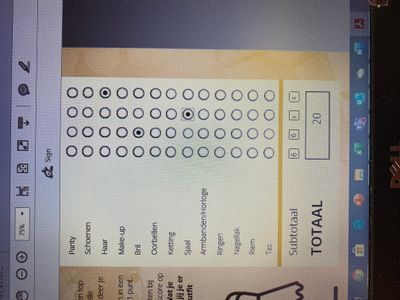Adobe Community
Adobe Community
Copy link to clipboard
Copied
Hi all,
I would like to have a check on the script for my checklist. It has 16 categories and for each category there are 4 options: 0 , 1 , 2 , 3 (for all the options the value is alike, so 0 =value 0, 1 =value 1, etc.)
at the bottom of each option there's a field: subtotal
now I've added the following code to those fields:
event.value=(this.getField("Top_0").value+this.getField("Vest_0").value +this.getField("Broek_0").value +this.getField("Panty_0").value +this.getField("Schoenen_0").value +this.getField("Haar_0").value +this.getField("Makeup_0").value +this.getField("Bril_0").value +this.getField("Oorbellen_0").value +this.getField("Ketting_0").value +this.getField("Sjaal_0").value +this.getField("Armbanden_0").value +this.getField("Ringen_0").value +this.getField("Nagellak_0").value +this.getField("Riem_0").value +this.getField("Tas_0").value)
event.value=(this.getField("Top_1").value+this.getField("Vest_1").value +this.getField("Broek_1").value +this.getField("Panty_1").value +this.getField("Schoenen_1").value +this.getField("Haar_1").value +this.getField("Makeup_1").value +this.getField("Bril_1").value +this.getField("Oorbellen_1").value +this.getField("Ketting_1").value +this.getField("Sjaal_1").value +this.getField("Armbanden_1").value +this.getField("Ringen_1").value +this.getField("Nagellak_1").value +this.getField("Riem_1").value +this.getField("Tas_1").value)
event.value=(this.getField("Top_2").value+this.getField("Vest_2").value +this.getField("Broek_2").value +this.getField("Panty_2").value +this.getField("Schoenen_2").value +this.getField("Haar_2").value +this.getField("Makeup_2").value +this.getField("Bril_2").value +this.getField("Oorbellen_2").value +this.getField("Ketting_2").value +this.getField("Sjaal_2").value +this.getField("Armbanden_2").value +this.getField("Ringen_2").value +this.getField("Nagellak_2").value +this.getField("Riem_2").value +this.getField("Tas_2").value)
event.value=(this.getField("Top_3").value+this.getField("Vest_3").value +this.getField("Broek_3").value +this.getField("Panty_3").value +this.getField("Schoenen_3").value +this.getField("Haar_3").value +this.getField("Makeup_3").value +this.getField("Bril_3").value +this.getField("Oorbellen_3").value +this.getField("Ketting_3").value +this.getField("Sjaal_3").value +this.getField("Armbanden_3").value +this.getField("Ringen_3").value +this.getField("Nagellak_3").value +this.getField("Riem_3").value +this.getField("Tas_3").value)
for the total field I used the (2nd) option: Value is the sum(+)
now when selecting the options, the total field is calculating the values correctly, only in the subtotalfields there's no value visible, so it looks like it isn't calculating.
Can you help me with this? Is it something in the code?
 2 Correct answers
2 Correct answers
In column 0 you want all buttons to have value 0, in column 1 all buttons have value 1...etc?
so for example if you select all buttons in column 1 result will be 16, if you select all buttons in column 3 result will be 32 and total would be 48, you want it like that?
Try this OUTFIT_CHECKLIST_radiobuttons origineel1 and see if it works for you.
Copy link to clipboard
Copied
For the subtotal fields you can also use the (1st) option.
Copy link to clipboard
Copied
Hi Bernd,
what do you mean with the 1st option?
Copy link to clipboard
Copied
For the calculation: Value is the sum(+)
Copy link to clipboard
Copied
No that doesn't work. Then it calculates all the options from all the 4 vertical columns and in each subtotal field it gives the same value. Then even in the total field there comes a whole different value thats incorrect.
Copy link to clipboard
Copied
Can you share the form?
Copy link to clipboard
Copied
I've added the file to my message
Copy link to clipboard
Copied
Did you check Field calculation order? If that doesn't help,share your file here.
Copy link to clipboard
Copied
I've shared the file 🙂
Copy link to clipboard
Copied
Check the Javascript console for errors.
There are no fields with the name "Top_0", "Vest_0", and so on.
Copy link to clipboard
Copied
Yes that's exactly it. Those names belong to the radiobuttons and for that adobe didn't create a field(name)
that's why I can't use the 1st option
Copy link to clipboard
Copied
The field names are "Top", "Vest", and so on.
Copy link to clipboard
Copied
Hi,
As they are radio buttons you can use the isBoxChecked(index) function to check if it is checked, So you should be able to do something like :
var topChecked = this.getField("Top").isBoxChecked(0);
if ( topChecked) {
// Add to total
}
Then just change the index to when you are counting a differnt row. ( just remember it is a 0 based index)
Regards
Malcolm
Copy link to clipboard
Copied
Hi Malcolm,
Where do I add the value of the boxes and how does the formula look when I add two (or more) fields?
Kind regards,
Stefanie
Copy link to clipboard
Copied
Hi,
The code would look something like :
var Top = this.getField("Top");
var Vest = this.getField("Vest");
var Broek = this.getField("Broek");
var tempTotal = 0;
var amountToAdd = 1;
var indexToCheck = 0;
if ( Top.isBoxChecked(indexToCheck)){
tempTotal += amountToAdd;
}
if ( Vest.isBoxChecked(indexToCheck)){
tempTotal += amountToAdd;
}
if ( Broek.isBoxChecked(indexToCheck)){
tempTotal += amountToAdd;
}
event.value = tempTotal;
As each calculation uses the same fields you could move your calculation to a docment level javascript which would look something like :
[ to add document JavaScript, just search for "Document JavaScript" in the tools]
function calculateColumn ( amountToAdd, indexOfField){
var Top = this.getField("Top");
var Vest = this.getField("Vest");
var Broek = this.getField("Broek");
var tempTotal = 0;
if ( Top.isBoxChecked(indexOfField)){
tempTotal += amountToAdd;
}
if ( Vest.isBoxChecked(indexOfField)){
tempTotal += amountToAdd;
}
if ( Broek.isBoxChecked(indexOfField)){
tempTotal += amountToAdd;
}
return amountToAdd;
}
And then call it from each calculation like so:
// The first parameter is how much the count should go up by
// The second is which column you are wanting to count.
event.value = calculateColumn ( 1, 0);
Let us know if there are any problems.
Regards
Malcolm
Copy link to clipboard
Copied
I've tried the code but despitely it doesn't work
Could there be anything in settings that's not correct?
Copy link to clipboard
Copied
In your form the command
this.getField("Top").value
will give you following values:
Off
Top_0
Top_1
Top_2
Top_3
Copy link to clipboard
Copied
In column 0 you want all buttons to have value 0, in column 1 all buttons have value 1...etc?
so for example if you select all buttons in column 1 result will be 16, if you select all buttons in column 3 result will be 32 and total would be 48, you want it like that?
Copy link to clipboard
Copied
Yes exactly!
Copy link to clipboard
Copied
Try this OUTFIT_CHECKLIST_radiobuttons origineel1 and see if it works for you.
Copy link to clipboard
Copied
Wauw Nesa,
It works! Fantastic!
What did you do to get it like this?
Copy link to clipboard
Copied
You didn't have correct values in your radio buttons, so I changed all of them and writed new scripts for "Nummer" fields.
Copy link to clipboard
Copied
Ooh like that. Didn't know I could adjust that. Were did you change it?
Copy link to clipboard
Copied
@NesaNurani: The file works great when I download it to my computer and even when I move it from downloads to my documents and give it another name. Only when I upload the file to my mailing program, it doesn't work anymore. Do you know what the reason for this could be?
Also, when I open the file on my (I)phone, it doesn't work either...
Would be great if you could help me out on this.
Copy link to clipboard
Copied
What app does you use on the phone?
-
- 1
- 2