 Adobe Community
Adobe Community
- Home
- Acrobat SDK
- Discussions
- Re: Selected Color Format is not supported error
- Re: Selected Color Format is not supported error
Copy link to clipboard
Copied
How can I fix this issue? I am using a mac
 1 Correct answer
1 Correct answer
I was suffering from the same issue with an HP LaserJet:
- image capture to tiff works.
- Hp Easy Scan works
- Adobe Acrobat in B&W works
- scan tool shows preview, but then when scanning in color complains about color format
- Go to System Preferences >> printers&scanners and remove the printer.
- Go to the HP website to download drivers. The link here happens to be for my printer.. but it may differ for other models (although I doubt it, the software looks like it's intended for all HP printers).
- DO NOT GO wi
Copy link to clipboard
Copied
Can you please share following details to help us identify and resolve the issue ASAP:
- OS detail
- Acrobat version
- Scanner detail
- Which format you are scanning with
- Are you able to scan with same format from any other app like Scanner's utility/Image Capture or other software.
Thanks,
Lovekesh Garg
Copy link to clipboard
Copied
Hi Lovekesh,
I have the same problem: The Selected Color Format is not supported
Os: MacOS Sierra
Acrobat version: Acrobat Pro DC 2015.020.20039
Scanner details: HP Photosmart 7520
Format: tried several, JPEG, JPEG2000
Image Capture: works fine
Thank you,
Tom
Copy link to clipboard
Copied
Sorry for the problem you are facing. We are verifying it inhouse. Meanwhile please share 1 more thing, is this issue only with color scanning or for Gray-scale and B&W also.
Thanks.
Copy link to clipboard
Copied
Hi Brad,
Where do I find those settings?
Thanks,
Tom[image: Inline afbeelding 1]
2016-10-20 18:45 GMT+11:00 Lovekesh Garg <forums_noreply@adobe.com>:
Selected Color Format is not supported error created by Lovekesh Garg
<https://forums.adobe.com/people/Lovekesh+Garg> in Scanning & OCR - View
the full discussion <https://forums.adobe.com/message/9079612#9079612>
Copy link to clipboard
Copied
On scan setting dialog where you can select paper size, scan mode resolution etc., there is an option as Kind having values Text, Black & White, Color. Try to scan with all these options and verify are you getting this message for all these options or only for any specific one.
Thanks.
Copy link to clipboard
Copied
Black and white is working fine, Text gives an error from start
2016-10-20 22:47 GMT+11:00 Lovekesh Garg <forums_noreply@adobe.com>:
Selected Color Format is not supported error created by Lovekesh Garg
<https://forums.adobe.com/people/Lovekesh+Garg> in Scanning & OCR - View
the full discussion <https://forums.adobe.com/message/9079977#9079977>
Copy link to clipboard
Copied
Hi, I just tested the scanning again after updating to CC 2017, and it still gives me the same error. Did you manage to have a closer look at this problem yet? Thanks, Tom ![]()
Copy link to clipboard
Copied
Hi Tom,
We investigated this issue. We were not able to reproduce it locally. So it was difficult to analyze what exactly the root cause is.
We will update you soon with the fix or some workaround.
Thanks.
Copy link to clipboard
Copied
I'm having same issue using with the Adobe using an HP Scan Jet 3500 f1 on a Mac.
Works fine in text or black and white.
No combonation of settings of JPEG, JPEG2000, etc would work with color.
In color this is the error message:
"The Selected Color Format is not supported"

Thank you for any advice or help,
Dedicated adobe user, having 4 accounts
Copy link to clipboard
Copied
I have the same issue, after buying a new Canon Scanner. My previous cannon scanner worked fine? Now why I get this problem. I cannot scan in color.
Copy link to clipboard
Copied
I have purchased a new Dell scanner and I got an error in the color scan from my scanner And I get a solution Error Code 0xc000000f from the following link. It can provide experts for more advice regarding Windows 10 error codes as well as other technical issues you can contact them.
Copy link to clipboard
Copied
I have purchased a new Brother MFC-J6945DW and am getting the same error on two separate MacBooks:
1. Acrobat pro XI 11.0.23, Mojave 10.14, ICA
2. Acrobat pro 2017.011.30110, Mojave 10.14, ICA
The native Brother application iPrint&Scan works fine and saves a PDF with no errors (and it's free!).
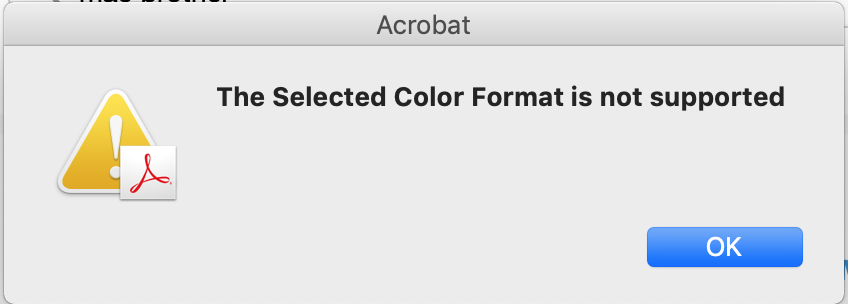
Copy link to clipboard
Copied
I have been an Acrobat users for some 23-25 years or so. Back then one had access to the Twain interface on the Mac so that Acrobat could interface with any scanner software. A number of years ago Apple stopped supporting Twain for security issues and now relies upon their own software, Image Capture, to be the connection for Acrobat, Photoshop and other applications. The problem is that Image Capture is really very bad software on many accounts.
What I suggest that people do is to NOT try to scan from within Acrobat (or PS, etc.) and just scan your documents with the software that came with your scanners. You will get better quality scans and will not be relying upon some links within links.
I speak as one who fully depends upon Acrobat but realize the limitations that they have. Here is a blog I wrote about scanning clean documents using scanning software and Acrobat. I hope you find it useful.
https://forums.adobe.com/community/creativepipeline/blog/2018/01/22/scanning-clean-search-able-pdfs
Copy link to clipboard
Copied
Hi Gary,
Thanks for the info. The problem with scanning with the original software that came with my printer (HP OfficeJet 3830) on my Mac in color is that is produces insanely large files. I created a PDF color scan with my original scanner software that resulted in a file size of ~80 MB, opened it in Acrobat Pro 2017 and did a "reduce size" zap on it, and the result was a file size that was ~100 KB. Yes, the quality was much poorer, but I wouldn't say 800 times poorer.
Do you have an suggestions for handling color scanning situations like this?
Thanks.
Copy link to clipboard
Copied
Hi rcabanas,
Here's some info on the relationship between color, size, resolution, and storage size of images. [Note, I'm making a specific separate category when discussing size versus storage size. Size "should" refer to the inches by inches size of an image, e.g., 5 x 7. Resolution "should" refer to how many pixels make up an image (think 150 ppi versus 300 ppi). And lastly, the storage size which is how many kb/mb the image is on your hard drive.]
If you take a color image which has an equal amount of red, blue, and green and then convert it to black & white, it will be 1/3 the storage size because it has 1/3 the data. (Various shades of gray as opposed to various shades of 3 different colors.)
If you cut the resolution by 1/2, the storage size goes down 75%. HOWEVER, if you have an image that is (say) 5000 x 8000 pixels and wish to put that in a PDF, at 300 ppi, that image would be some 19 x 29 inches, certainly much bigger than could fit on a standard letter page. As such, you'll be saving storage space by setting the pixel dimension to 3150 x 1969 and setting thee resolution to 300 ppi. If you do not do that image size conversion you will simply be wasting space for no benefit whatsoever.
The bugger here is that IF you need color, you have to accept the larger sized document. Additionally, if you do not want a soft, fuzzy image, you have to accept a larger size document or learn how to resize documents. The challenge is to then find a happy compromise.
One more factor: compression. IF you save your images as JPG documents, you can reduce the size of the image considerably by apply lots and lots of compression. However, you do that at the risk of making your images look like cr@p. Generally (and I do say this with some level of caution), limiting compression to no less than 70% is sort of OK. 80% is a safer minimum. To see what I'm talking about, take a photo that includes a telephone pole against a sky. Now save that at (say) 10% compression (only to make it very easy to see). now zoom in and look at the degradation surrounding the telephone pole on the sky.
I say all this so that as you prepare your images for PDF publication, you do this with knowledge of what's taking place in that image as you prep it for inclusion in a PDF you'll be gangbusters ahead.
Please let me know if I've answered your questions.
Copy link to clipboard
Copied
Gary,
Thanks. As you said, it is an inherent fault made by Adobe, not the printer manufacturers.
Copy link to clipboard
Copied
juanc15542684, did you ever get a solution for this problem? I'm having the same problem scanning from Adobe Acrobat 11 (in Sierra 10.12.1) from an HP LaserJet Pro MFP 476. However, I am able to scan color using Sierra's native "Image Capture" app, and save that to a PDF. So that indicates that Acrobat has a glitch in the Sierra environment.
Copy link to clipboard
Copied
Hello,
Mid January 2017 and still not fixed?!? I just paid 30 Euro for the month to use Adobe Acrobat for scanning and now I can not scan in color?!? Seriously messed up. It worked fine for about 5 scans and now I get the 'Selected Color Format is Not Support' message. This only happens when I have color selected. When scanning Black and White works fine ... but does not help me one iota when I need color documents !
I looked in Preferences everywhere but there is no Twain to Image Capture option for driver under the category of Convert to PDF.
Mac OS 10.11.6
Adobe Acrobat 15.023.20053
Scanner is HP Officejet Pro 8620 via Wifi
Selection of scanner: HP Officejet Pro 8620 (ICA) [there is an HP Officejet Pro 8620 [57BBE1] (ICA) option]
Scan in Color: NO
Scan in BnW: Yes
Scan in Text: Yes
Please fix ! Since we can not use Adobe Acrobat to scan color documents, why don't you all at Adobe provide some helpful alternatives of scanning software to use until you fix the problem.
Disgruntled about spending 30 Euro for broken software ...
Copy link to clipboard
Copied
Hello,
I do have zähe same Problem
Mac OS 10.12.2
Adobe Acrobat 2015.006.30279
Scanner is Xerox WorkCentre 6515 (LAN)
Selection of scanner: Xerox WorkCentre6515 (ICA)
Scan in Color: NO
Scan in BnW: Yes
Scan in Text: Yes
Using OSX native program (Version 9.0 (909.12)
Scanner is Xerox WorkCentre 6515 (LAN)
Selection of scanner: Xerox WorkCentre6515 (ICA)
Scan in Color: Yes
Scan in BnW: Yes
Scan in Text: Yes
Problem seems to be with Adobe
Please help!!
Regards
Walther van Dijck
Copy link to clipboard
Copied
Hi community,
I cannot belive that Adobe is still not able to provide a soloution for this issue. I raised this issue 2 years ago and still cannot make color scanning using Adobe DC. I had to buy a another solution. It would be nice that Adobe find a solution for it.
Copy link to clipboard
Copied
I'm getting the same issue.
Mac OS 10.15.2
Brother MFC-J497DW (latest drivers, and latest firmware)
The "Selected Color Format is Not Supported" is the error message I get when scanning from Acrobat, and using color as the option. The text option works, and black and white works.
When I use the scan from the OS (in the scan tab on the settings) it scans just fine, all options work. This is solidly an Acrobat problem.
Copy link to clipboard
Copied
Same problem here with Mac OS 10.15.6 & HP LaserJet Pro MFP M283fdw
works in B&W and Text mode but not colour
Used to work fine with my cheap and cheaful Epson Inkjet all in one printer/scanner
Copy link to clipboard
Copied
Same problem:
- MacOs 10.15.7
- Adobe Actobat Pro DC 2020.013.20074
- HP Deskjet 2721 (wireless)
- Scanning with HP Smart or MacOs Image Capture app works
- Reproduces with color scan, no issue with text or BW
- Changing color management in Acrobat settings (Europe, US, Japanese settings) does not help
Copy link to clipboard
Copied
Hello everyone, I am still getting this error. No fix after that many years?
-
- 1
- 2