Show bookmarks in Organize pages
Copy link to clipboard
Copied
Is there a way to show the bookmarks toolbar while in the Organize pages view? When I try to set it via the view menu it does not show up till I close the Organize pages overlay.
Copy link to clipboard
Copied
You can see the bookmarks in a open document.
Copy link to clipboard
Copied
They do not appear in Adobe DC when the organize page view is selected. As you can see the option is enabled but it does not appear on the left of the screen.
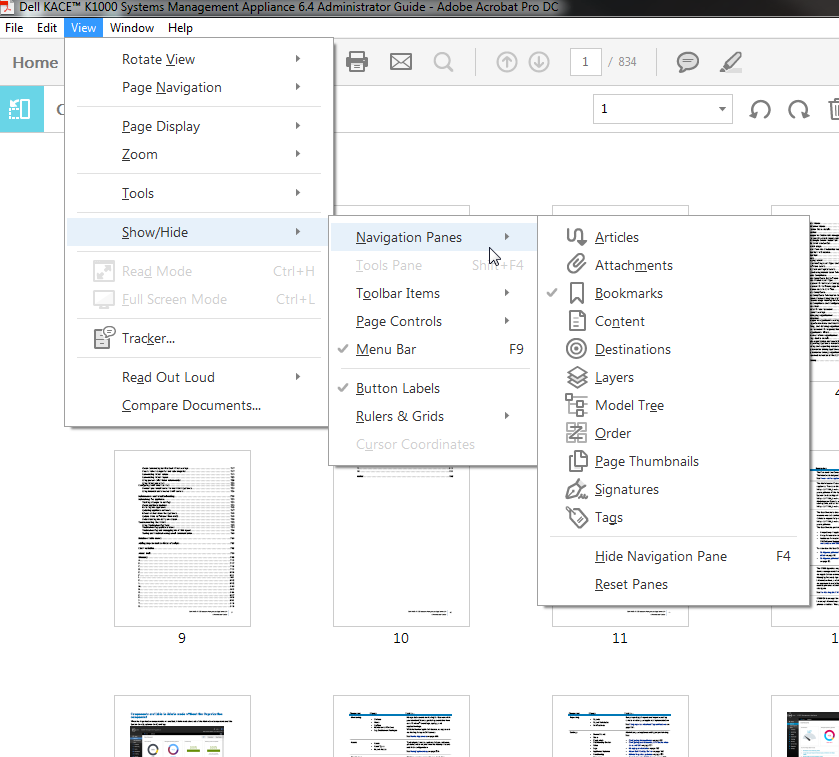
Copy link to clipboard
Copied
You can't see bookmarks in the organize pages view. Exit this view and you will see the bookmarks.
Copy link to clipboard
Copied
They should allow for this - we are having the same issue if we are in Fill & Sign. Hopefully they will update the program to put the efficiency of booksmarks back in there!
Get ready! An upgraded Adobe Community experience is coming in January.
Learn more