 Adobe Community
Adobe Community
- Home
- Acrobat SDK
- Discussions
- Re: Sum percentage fields and validate against 100...
- Re: Sum percentage fields and validate against 100...
Copy link to clipboard
Copied
Hello;
I have a form where the client is asking that 8 numeric fields (labeled as percentages) are totaled and validated against 100%. If the total is over 100, they have one alert message, and if it's over 100, they have another alert message. This alert also needs to let the user know (I guess print out within the alert message) what their total is so they can make the necessary corrections to equal 100. Is this possible?
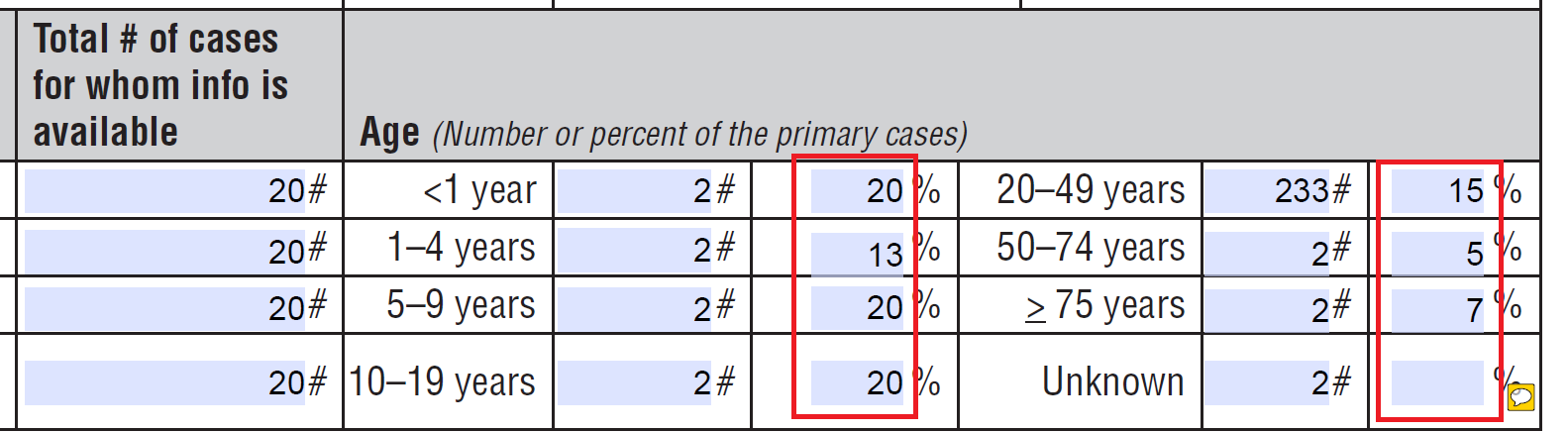
I appreciate your help.
 1 Correct answer
1 Correct answer
As I said, create a (hidden) text field that calculates the total, using the built-in Sum function under the Calculate tab, and use the following as its custom validation script:
if (event.value>100) app.alert("The maximum allowed value is 100%. Your total is : " + event.value + "%. Please fix it.",1);
Or something like that...
Copy link to clipboard
Copied
You wrote "over 100%" twice... Did you mean one alert if it's over 100, and one if it's under?
If so, I would recommend you re-think the latter, at least, as it will cause an alert message to appear while the user is still filling in the values, which can be very annoying...
Copy link to clipboard
Copied
Sorry, yes. A typo. Should be under and over 100%.
I thought having two error messages was a bit much as well. Maybe I can talk them into one error message when the sum of the fields do not equal 100, and provide what the current number is so they can make the corrections. Would that be better?
Copy link to clipboard
Copied
I think so, yes. I would use a (hidden) total field to do it, although that will mean the error message will appear any time any field is changed, until it's fixed...
Copy link to clipboard
Copied
What would be a best practice for something like this? This little section is only on page 1 of a 12 page form with a lot of fields in it. I guess we should only validate if the total goes over 100. Would like for it to be fairly simple for the user, if possible.
Copy link to clipboard
Copied
As I said, create a (hidden) text field that calculates the total, using the built-in Sum function under the Calculate tab, and use the following as its custom validation script:
if (event.value>100) app.alert("The maximum allowed value is 100%. Your total is : " + event.value + "%. Please fix it.",1);
Or something like that...
Copy link to clipboard
Copied
Worked perfectly! Thank you.
I even figured out how to do the "less than 100%" that we talked about. We'll see if my client still wants this functionality when they test it.
Thanks again!!
Copy link to clipboard
Copied
@try67's suggested script works pefectly for >100, but how would you alter that script to also throw an alert for a sum that is <100?
Copy link to clipboard
Copied
If you do that the user will constantly get error messages while filling in the various fields, which can be very annoying...
If you do want to do it just change this part of the code:
(event.value>100)
To:
(event.value!=100)
Copy link to clipboard
Copied
I agree that is annoying for the user.
Is there no way that you know of to script both alerts (for >100 and <100) without throwing the alert on each field entry?
Thanks, in advance.
Copy link to clipboard
Copied
I can think of two possible workarounds:
- Only show the alert when all the fields are filled-in AND the total is not 100.
- Show a written message on the page (using a read-only text field) instead of an alert window.
The two can be combined, of course.
Copy link to clipboard
Copied
Hi Try67
How do you script for only show alert when all fields are filled in AND the total is not 100 please?
Thanks
Copy link to clipboard
Copied
Let's say the fields are called Amount1 to 3, and there's a Total Alert text field with the (read-only) text message you want to display (make sure to set it as the field's default value, so it doesn't go away when the form is cleared). You can use the following code as the custom calculation script of the latter:
var allFilled = true;
var total = 0;
for (var i=1; i<=3; i++) {
var f = this.getField("Amount"+i);
var v = f.valueAsString;
if (v=="") allFilled = false;
else total+=Number(v);
}
if (allFilled && total!=100) {
event.target.display = display.visible;
} else event.target.display = display.hidden;Copy link to clipboard
Copied
Thank you so much!!
