Turn on suggestions
Auto-suggest helps you quickly narrow down your search results by suggesting possible matches as you type.
Exit
- Home
- Acrobat SDK
- Discussions
- Text formatting in Adobe Acrobat Pro DC
- Text formatting in Adobe Acrobat Pro DC
0
Text formatting in Adobe Acrobat Pro DC
New Here
,
/t5/acrobat-sdk-discussions/text-formatting-in-adobe-acrobat-pro-dc/td-p/8183141
Mar 23, 2016
Mar 23, 2016
Copy link to clipboard
Copied
Hello,
All of my fillable objects keep putting the text directly against the left border of the object.
Is there a way to increase the left margin/padding from the object so it doesn't stick against the object border like this:
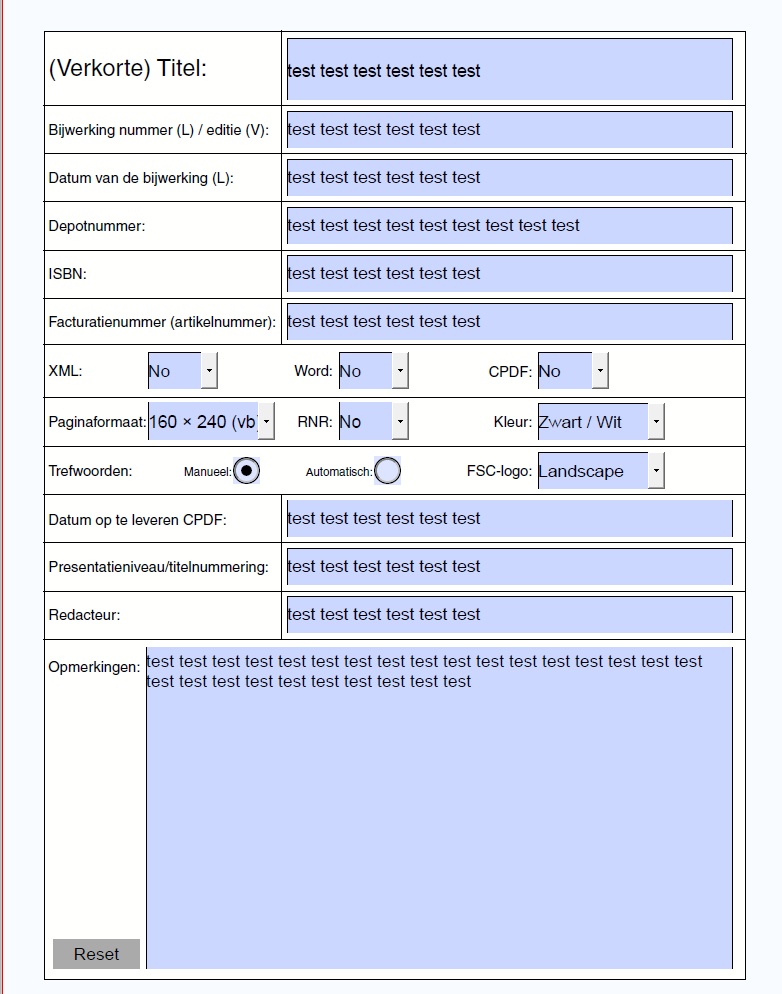
I've tried the Rich Form Field option and that works for a bit.
But when I reset the form it also resets the formatting?
TOPICS
Acrobat SDK and JavaScript
,
Windows
Community guidelines
Be kind and respectful, give credit to the original source of content, and search for duplicates before posting.
Learn more
Have something to add?
Join the conversation
Get ready! An upgraded Adobe Community experience is coming in January.
Learn more
Copyright © 2025 Adobe. All rights reserved.