Copy link to clipboard
Copied
Hi all.
I've been having issues for the past couple of days with trying to save my PDF Invoices, etc. When I upload the PDF and select, "Save as" another window pops up which typically displays my folders I have, but now it shows up blank. Any idea of why this is happening and/or how I can fix it?
I want to save my PDF's to certain folders on my desktop and in Cloud Drive.
Thanks in advance.
 1 Correct answer
1 Correct answer
Try the following: Open up Acrobat's Preferences (Edit>Preferences), and then go to the "General" category and disable the two "Show online storage..." options. Does that fix your problem?
Copy link to clipboard
Copied
Hi JaradW,
Could you please post a screenshot of the screen when you are trying to save a pdf?
What Operating System do you have-Windows/Mac?
Thank You!
Shivam
Copy link to clipboard
Copied
I open as PDF and go to File > Save As > Populates blank options...see below -- Also I have Windows 10.

Copy link to clipboard
Copied
Try the following: Open up Acrobat's Preferences (Edit>Preferences), and then go to the "General" category and disable the two "Show online storage..." options. Does that fix your problem?
Copy link to clipboard
Copied
Oh my gosh, Karl. That did the trick! Thank you so much! You just made my day! ![]()
Copy link to clipboard
Copied
Are talking about to save downloaded file as automatic save to your desire folder, if so
here's is the image (for google chrome)
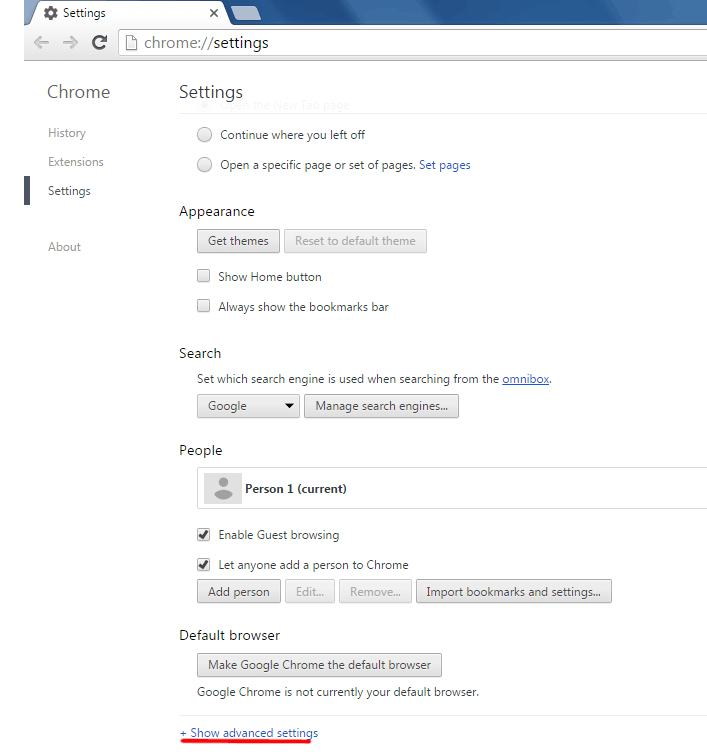
Go to chrome setting and click on "+show advanced settings"
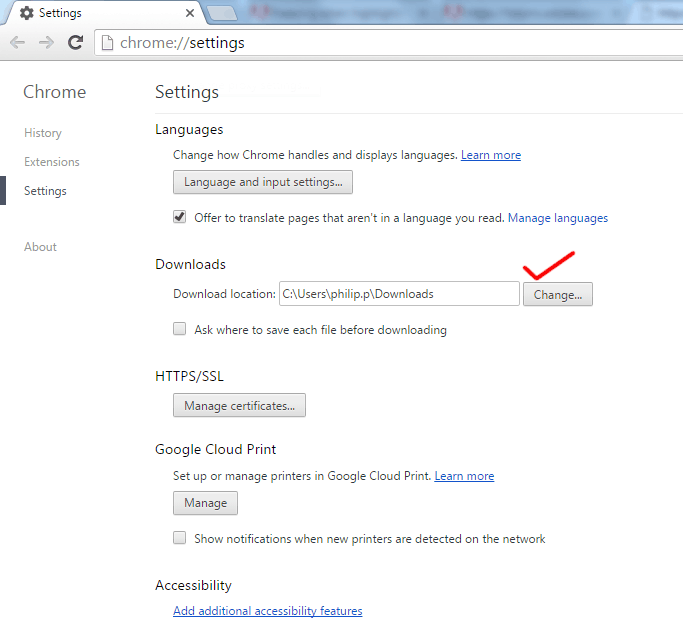
Roll down you will find an option "Downloads" and click on change button and change your desire location. or you can tick the box "Ask where to save each file before downloading". it will ask you before downloaded the file where to save it the file and you can choose your desire folder and save it.
Thanks