 Adobe Community
Adobe Community
- Home
- Acrobat SDK
- Discussions
- Re: Use bookmark names for filenames is greyed out
- Re: Use bookmark names for filenames is greyed out
Copy link to clipboard
Copied
When I am trying to split a multipage PDF into single pages I do not get the option to use the bookmark names as file names, it is greyed out. Both of the "Add label" options are available.... what am I doing wrong?
Thanks
 1 Correct answer
1 Correct answer
I had the same issue.
Before you can select split by bookmarks, you will have to change the "Split by" field from "Number of pages" to "Top Level Bookmarks." Then revise the Output Options to be the bookmark name. Then select "Split."
Let me know if this doesn't work, please.

Copy link to clipboard
Copied
I had the same issue.
Before you can select split by bookmarks, you will have to change the "Split by" field from "Number of pages" to "Top Level Bookmarks." Then revise the Output Options to be the bookmark name. Then select "Split."
Let me know if this doesn't work, please.
Copy link to clipboard
Copied
This worked for me! Thank you!!
Copy link to clipboard
Copied
where do you find this option
Copy link to clipboard
Copied
Hello Susang,
We're sorry for the delayed response and inconvenience caused. You will find these options in the Organize Pages tool in Acrobat Pro. You can search for the tool in Tools section or can navigate from the Right-hand pane in Acrobat Pro.
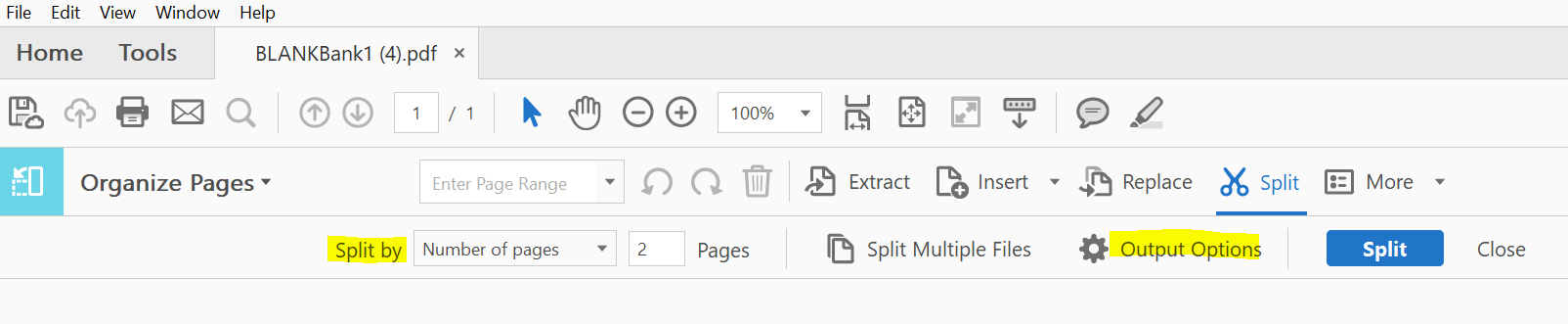
For detailed information, refer to Rotate, move, delete, and renumber PDF pages in Adobe Acrobat
Feel free to update this discussion for any further assistance.
Thanks,
Anand Sri.
Copy link to clipboard
Copied
THIS
WAS
AMAZING!
Thank you for this workaround. Why IND can't you script this into your new version?
Copy link to clipboard
Copied
Yes! Thank you
Copy link to clipboard
Copied
Use bookmark names for filenames is greyed out.
Hello, I am having this issue after installing Acrobat pro and When I try to split -> output option -> use bookmark names for file names is Greyed out.
Any Suggestion/Answers to resolve this issue would be great help,
Copy link to clipboard
Copied
I'm having the same issue as well. I'm followed the previous steps. This wasn't an issue until the most recent update a few days ago.
Copy link to clipboard
Copied
I just rolled back to previous version now. It's working fine for me now.
Copy link to clipboard
Copied
I'm having the same issue. Remains greyed out no matter what I do.
Copy link to clipboard
Copied
I also cannot select "Use bookmark names"... tried updating the security options as suggested in an older thread, still no luck. This is a huge workflow problem, as it will take hours to split and rename by hand.
Copy link to clipboard
Copied
I rolled back to the previous version as noted above. After restarting the program, I was able to "Use bookmark names" again.
Copy link to clipboard
Copied
Hello Everyone! I found a workaround for this that will make the option work again. When you are in ORGANIZE PAGES-- and then click on SPLIT- Selecting- Split By Top Level Bookmarks. (There will be 2 options below- SPLIT MULTIPLE FILES and OUTPUT OPTIONS. First select SPLIT MULTIPLE FILES... Then CANCEL. Once you do that you will then be able to click on OUTPUT OPTIONS and the USE BOOKMARK NAMES FOR FILE NAMES option will be selectable! Hope this helps for now until Adobe fixes the issue. If you go directly to OUTPUT OPTIONS (Even if you have selected Top level bookmarks)- you cannot select the USE BOOKMARK NAMES FOR FILE NAMES option unless you first select to Split Multiple Files, and cancel that option first.
Copy link to clipboard
Copied
God bless you, Kris VanderVies! Thank you! Thank you! Thank you!
Copy link to clipboard
Copied
You saved my life today! Thank you!
Copy link to clipboard
Copied
Thank you!! I've been fighting this all day, trying multiple things, but this worked!!!
Copy link to clipboard
Copied
This worked--I hope they fix this bug in the next update. 🙂 Thanks!
Copy link to clipboard
Copied
That works! How in the world did you figure that out?
Copy link to clipboard
Copied
I wanted to express my heartfelt gratitude for your exceptional brilliance and the invaluable assistance you provided!! Again, immensely thankful for your help!!
Copy link to clipboard
Copied
This was exteremely helpful! It would have been a long, painful process to do manually.
Copy link to clipboard
Copied
This has been frustrating. I have wasted at least two hours trying to get this to work. Is it possible to do a video tutorial? I used to be able to generate a TOC with page numbers with no problem.