Copy link to clipboard
Copied
Hi!
I need to calculate the sales tax of a field in my PDF form. We need to be able to enter the amount of sales tax in 87 (see below) and then have it automatically calculate in 88 (undefined_9) based off of the amount in 82 (undefined_4). Does anyone have a formula or script that I should use? Thanks!
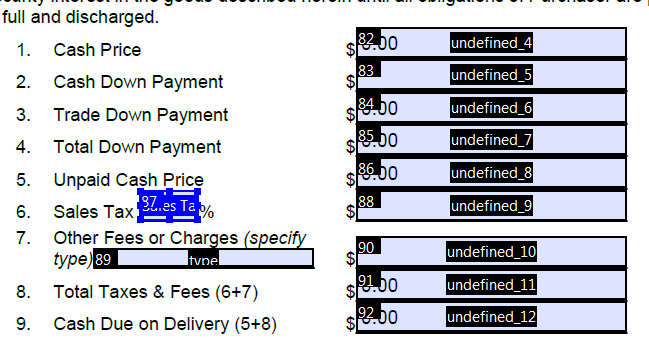
 1 Correct answer
1 Correct answer
Those numbers are not field names but the tab order.... You need to use the actual field names.
The calculation itself it very simple. Simply multiply the Sales Tax field by the Total to get the amount of tax that has to be paid for it.
You can use the built-in Product option under the Calculate tab to do it.
Copy link to clipboard
Copied
Those numbers are not field names but the tab order.... You need to use the actual field names.
The calculation itself it very simple. Simply multiply the Sales Tax field by the Total to get the amount of tax that has to be paid for it.
You can use the built-in Product option under the Calculate tab to do it.
