Copy link to clipboard
Copied
I have some validation code (below) that validates fields before a user can submit the form. The code works great, with one exception; Each time it catches one of the below, the code returns to the form and designated field, as should; but also clears all fields on the the entire form?
Anyone have any ideas as to why, upon returning to the form and designated field, the form clears all data from all fields; almost as if it is resetting the form?
Here is what I am working with?
if (this.getField("Date of Loss").valueAsString=="")
{app.alert("You must enter the Accident Date in the Date of Loss field.");
getField("Date of Loss").setFocus();}
else if (this.getField("Time of Loss").valueAsString=="")
{app.alert("You must enter the Time the accident occurred in the Time of Loss field.");
getField("Time of Loss").setFocus();}
else if (this.getField("Employee Drivers Name").valueAsString=="")
{app.alert("You must enter the Employee Drivers Name in the Employee Drivers Name field.");
getField("Employee Drivers Name").setFocus();}
else
{// Submit form - sends a copy of the form...bla bla bla bla bla}
 1 Correct answer
1 Correct answer
That would be nice if you could abort the action sequence, maybe if you forced an exception. But I've never run into this situation. I always put all my code into a single action. If there is a JavaScript, then that is usually all that is needed. Everything can be scripted.
If you really want to keep your current structure, then you'll need to set a blocking variable and then guard all the code with "if" statements. Be sure to reset the blocking variable when appropriate. But this is a really co
...Copy link to clipboard
Copied
There is obviously some other code running that is performing the reset. Find the other code.
What's at the bottom of the if block?
Use the Acrobat JavaScript Reference early and often
Copy link to clipboard
Copied
Hi Thom -
Thanks again for your response! Omg...duh...yes...you are correct...sorry bout that. Didn't even think about the rest of the stuff. Guess I figured this would/should stop the form from processing any further code when it hits one of these validations.
So, lol..new question...is there a way to stop processing the remaining code unless all of the above is met?
Copy link to clipboard
Copied
I actually have quite a bit of code running after this particular code (in red) executes...
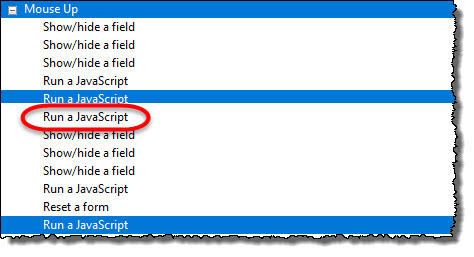
Copy link to clipboard
Copied
That would be nice if you could abort the action sequence, maybe if you forced an exception. But I've never run into this situation. I always put all my code into a single action. If there is a JavaScript, then that is usually all that is needed. Everything can be scripted.
If you really want to keep your current structure, then you'll need to set a blocking variable and then guard all the code with "if" statements. Be sure to reset the blocking variable when appropriate. But this is a really complicated strategy that's easy to mess up. I think you are better off putting everything into a single script, where you can control it all centrally.
Use the Acrobat JavaScript Reference early and often
Copy link to clipboard
Copied
Thanks Thom. I was actually just thinking about that; combining everything into one script. I have been doing some research (even came across a couple of your articles from 2011 😉 ) and there does not seem to be an easy way of doing this.
I will try and re-structure and see if I can get the results I am looking for.
Thanks again Thom for your assistance. Will let you know if I come across anything exciting and/or my final result.
Best regards
Copy link to clipboard
Copied
Hello -
In taking Thom's advise, I decided to make my first attempt at combining everything (see post #3) into one script...lol...and it actually worked! Thom's suggestion allowed me to stop at the validation rules before processing any further code.
Thank you again Thom for your suggestion!!!!
If anyone is curios or experiencing a similar scenario, here is my final working code; which I am sure can be streamlined in many ways, but it works 😉
//*********************Required Field Check***********************
if (this.getField("Date of Loss").valueAsString=="")
{app.alert("You must enter the Accident Date in the Date of Loss field.");
getField("Date of Loss").setFocus();
Return;}
else if (this.getField("Time of Loss").valueAsString=="")
{app.alert("You must enter the Time the accident occurred in the Time of Loss field.");
getField("Time of Loss").setFocus();
Return;}
else if (this.getField("Employee Drivers Name").valueAsString=="")
{app.alert("You must enter the Employee Drivers Name in the Employee Drivers Name field.");
getField("Employee Drivers Name").setFocus();
Return;}
else
//*********************Hide buttons***********************
getField("Attach").display = display.hidden;
getField("Reset").display = display.hidden;
getField("Submit").display = display.hidden;
//*********************Make All Fields Read Only***********************
for(var i = this.numFields - 1; i > -1; i--)
{var fieldName = this.getNthFieldName(i);
this.getField(fieldName).readonly = true;}
//*********************TimeStamp***********************
var f = this.getField ("Today2");
f.value = "Submitted - " + util.printd("mm/dd/yyyy h:MM tt", new Date());
//*********************Email Doc***********************
{
// To email adresss
var cToAddr = "email@email.com";
//var cToAddr = "email@email.com";
// CC email address
var cCCAddr = "email@email.com";
// Set the subject and body text for the email message
var cSubLine = "Vehicle Accident Report: " + this.getField("Employee Drivers Name").value;
var cBody = "Attention Risk Management - \n\n" + "Attached you will find an Vehicle Accident Report for: " + this.getField("Employee Drivers Name").value + ".\n\n" + "The Accident took place on: " + this.getField("Date of Loss").value + " at: " + this.getField("Time of Loss").value + ".\n\n" + "Please review the attached report and let me know should you have any questions or concerns.\n\n" + "Thank you"
// Send the entire PDF as a file attachment on an email
this.mailDoc({bUI: true, cTo: cToAddr, cCc: cCCAddr, cSubject: cSubLine, cMsg: cBody});
//*********************Show buttons***********************
getField("Attach").display = display.visible;
getField("Reset").display = display.visible;
getField("Submit").display = display.visible;
//*******************Unlock all fields********************
for(var i = this.numFields - 1; i > -1; i--)
{var fieldName = this.getNthFieldName(i);
this.getField(fieldName).readonly=false;};
//*******************Delete all attachments***************
this.dataObjects.map(function(a){return a.name;}).forEach(function(a){this.removeDataObject(a);});
//*******************Clear all fields********************
for(var i = this.numFields - 1; i > -1; i--)
{var fieldName = this.getNthFieldName(i);
this.getField(fieldName).value="";};
//*******************Set focus to 1st field********************
getField("Date of Loss").setFocus();
}
Get ready! An upgraded Adobe Community experience is coming in January.
Learn more