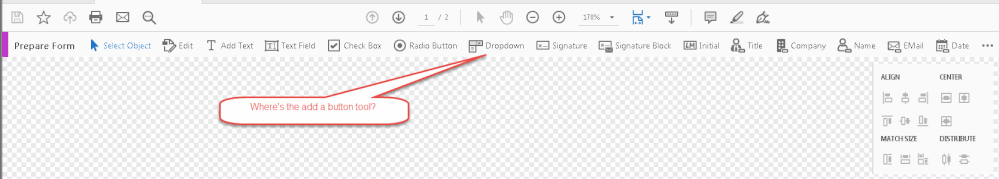- Home
- Acrobat SDK
- Discussions
- Vertical Distribute Objects in Acrobat Pro DC: Why...
- Vertical Distribute Objects in Acrobat Pro DC: Why...
Vertical Distribute Objects in Acrobat Pro DC: Why does it not match other Adobe app (Illus) tool palletes?
Copy link to clipboard
Copied
I was in Acrobat Pro DC trying to align some objects and it wasn't working as I'd expected. When I hovered over it it stated distribute vertically (see screenshot, right side), but I'd come to know this as distribute horizontally by center point as in Illustrator (see screen shot, left side); what is up with this? Illustrator's model of the graphic icon the essentially the same (side-by-side objects insinuating 'things along a horizontal line' - with lines at their center points) seems accurate to me. Why is Acrobat ProDC calling this Vertical? Thanks for any clarification.
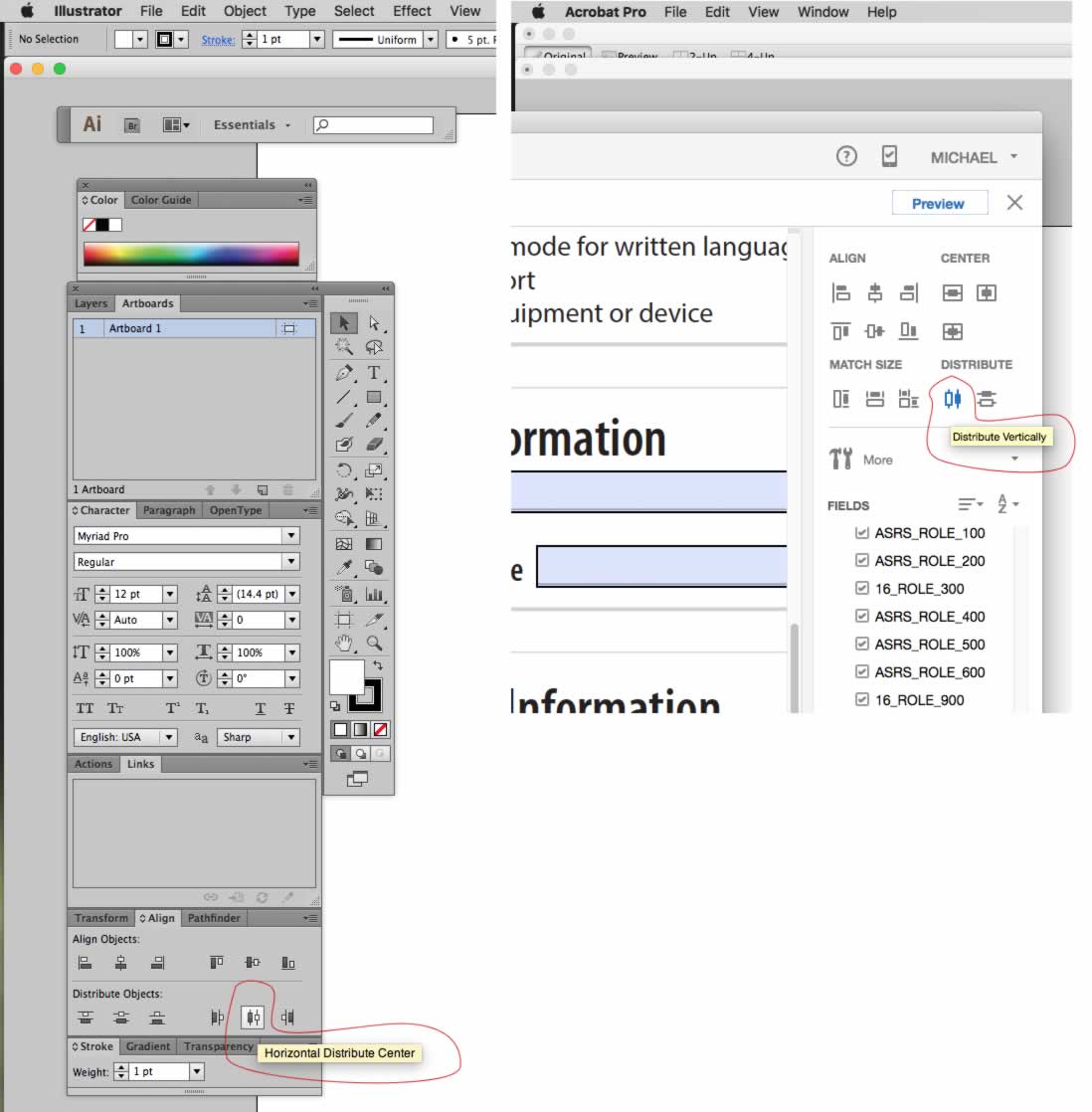
Copy link to clipboard
Copied
I'm running into the same issue and noted that all of the tools are not available in my full version of Adobe Pro DC. Where is the Add a Button tool?
Find more inspiration, events, and resources on the new Adobe Community
Explore Now