- Home
- Acrobat SDK
- Discussions
- Re: What happened to the feature of creating multi...
- Re: What happened to the feature of creating multi...
Copy link to clipboard
Copied
About a month back, Acrobat DC 2015 (Classic), had an option to create multiple individual PDF files under Tools>Create PDF>Multiple Files menu. Now all I see is Combine Files and Create PDF Portfolio. The difference between then and now, aside from the missing option, is the upgrade from Office 2003 to Office 2016, and a re-installation of Acrobat. I've been able to recreate the feature, but it is a work around and not what I expect. Phone support is not available for me, or I'd have called.
 1 Correct answer
1 Correct answer
Thanks Thomas.
Like I said in my previous post, Batch Create option is a Pro only feature. This is not available in Acrobat Standard.
You will need to upgrade to Acrobat Pro to be able to use it.
Thanks
Tanvi
Copy link to clipboard
Copied
We just checked the option you mentioned and we are able to find the same at our end in the application.
I request you to confirm the application name you are using.
Also please confirm if you are looking for the option to create multiple PDF or combine the files.
Thanks,
Supriya
Copy link to clipboard
Copied
Supriya,
Acrobat DC 2015 (Classic), Adobe Product Version is Acrobat 12.0, and we want to create individual PDFs from multiple MS Word documents, not combining them into a single PDF, or placing them into a portfolio.
Copy link to clipboard
Copied
Hi Thomas
Are you using Acrobat Pro or Acrobat Standard?
The Batch creation option is available only in Acrobat Pro.
Thanks
Tanvi
P.S. Please confirm you Acrobat Product version number as there was no Acrobat 12.0 ever released. The latest is 15.0.xxxxx.
Copy link to clipboard
Copied
Standard, see screenshot
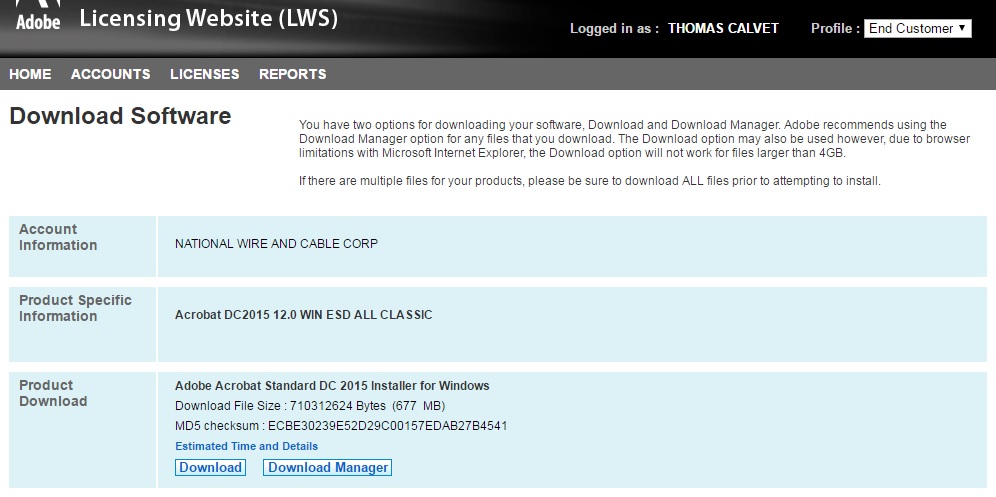
Copy link to clipboard
Copied
Thanks Thomas.
Like I said in my previous post, Batch Create option is a Pro only feature. This is not available in Acrobat Standard.
You will need to upgrade to Acrobat Pro to be able to use it.
Thanks
Tanvi
