- Home
- Acrobat SDK
- Discussions
- Re: Where did the object data tool go in Acrobat D...
- Re: Where did the object data tool go in Acrobat D...
Where did the object data tool go in Acrobat DC?

Copy link to clipboard
Copied
I recently upgraded to Acrobat DC and can't find where the object data tool has moved. It used to be under Tools>Analyze>Object Data Tool. This was helpful for identifying objects in a GeoPDF. Below is a screen grab from the previous version.
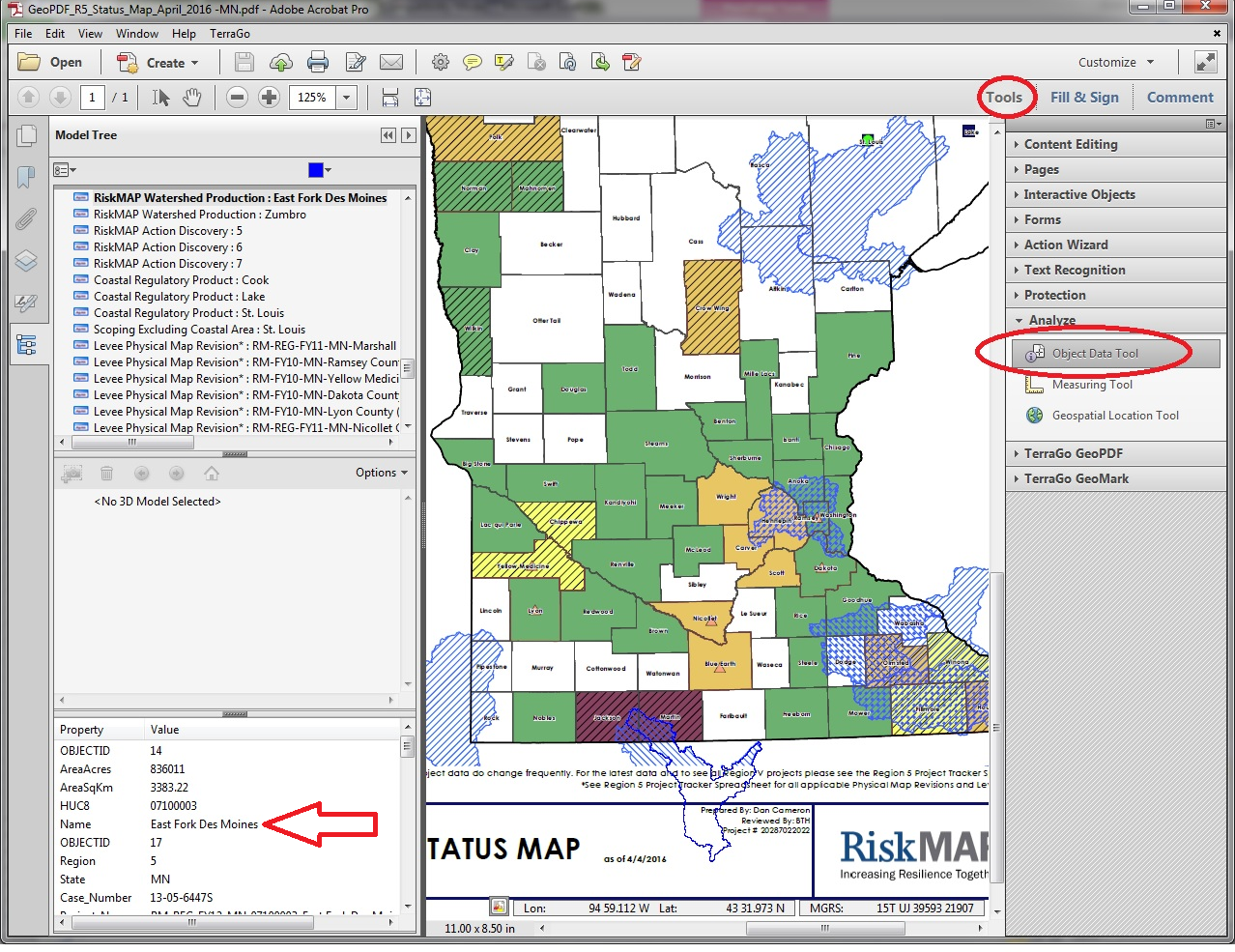
Copy link to clipboard
Copied
Moving to Acrobat
Copy link to clipboard
Copied
Hi dpcameron,
1. Go to to "Tools" tab with an open Acrobat document.
2. Type "data" to search for all tools that match the word "data."
3. Click on the Object Data Tool.
4. (Optional) click the "Add" menu and choose "Add Shortcut" to add the Measure tool item to the right side menu.
When you click "Measure," you get a new tool bar that has the Measuring tool, the Object Data tool, and the Geospatial location tool all together on the top of the document window.
Mike
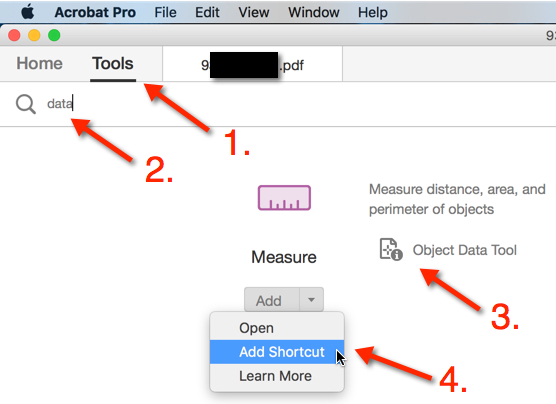
Copy link to clipboard
Copied
I tried this but nothing pops up when searching for data.
Copy link to clipboard
Copied
Hi Linda,
Are you using Acrobat DC, and not Reader? Here is where you'll find it without searching, just by opening the Tools tab:
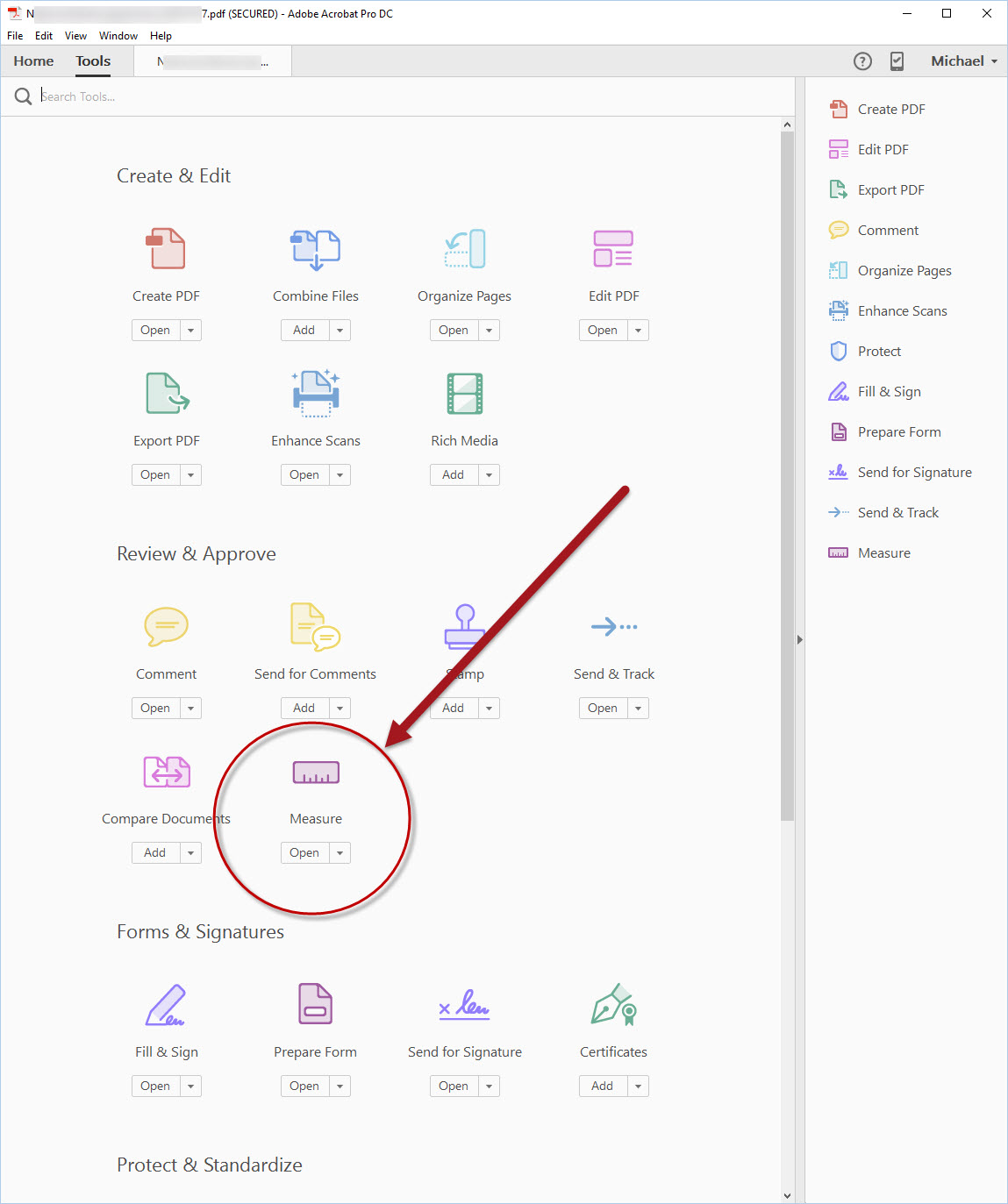
Mike
