 Adobe Community
Adobe Community
Turn on suggestions
Auto-suggest helps you quickly narrow down your search results by suggesting possible matches as you type.
Exit
- Home
- Acrobat SDK
- Discussions
- [3D] How to set "hitEnabled" to "False" ?
- [3D] How to set "hitEnabled" to "False" ?
0
[3D] How to set "hitEnabled" to "False" ?
Community Beginner
,
/t5/acrobat-sdk-discussions/3d-how-to-set-quot-hitenabled-quot-to-quot-false-quot/td-p/10338771
Feb 05, 2019
Feb 05, 2019
Copy link to clipboard
Copied
!Hello, I want to select an object behind plates.
Specifically, I want to select a piping component behind transparent plate.
So I need to set the nodes's property "hitEnabled" to "False".
Is that the right approach ?
then, how to set it False? this is my code:
c3d = this.getAnnots3D(0)[0].context3D;
thePlate = c3d.scene.nodes.getByname("Plate");
myPlate.hitEnabled =false;
I tried it in the console, but no change.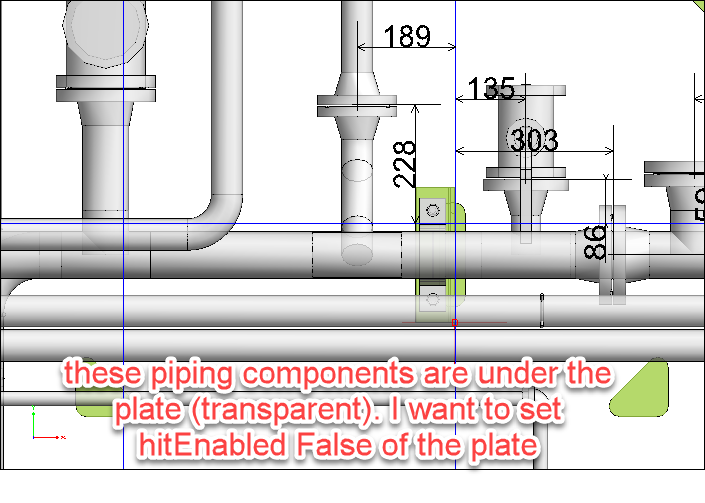 Clicking on Photo in T
Clicking on Photo in T
Please help me with this.
TOPICS
Acrobat SDK and JavaScript
Community guidelines
Be kind and respectful, give credit to the original source of content, and search for duplicates before posting.
Learn more
taiheonc80392916
AUTHOR
Community Beginner
,
LATEST
/t5/acrobat-sdk-discussions/3d-how-to-set-quot-hitenabled-quot-to-quot-false-quot/m-p/10338772#M15187
Feb 07, 2019
Feb 07, 2019
Copy link to clipboard
Copied
I found It works.
Community guidelines
Be kind and respectful, give credit to the original source of content, and search for duplicates before posting.
Learn more
Copyright © 2024 Adobe. All rights reserved.